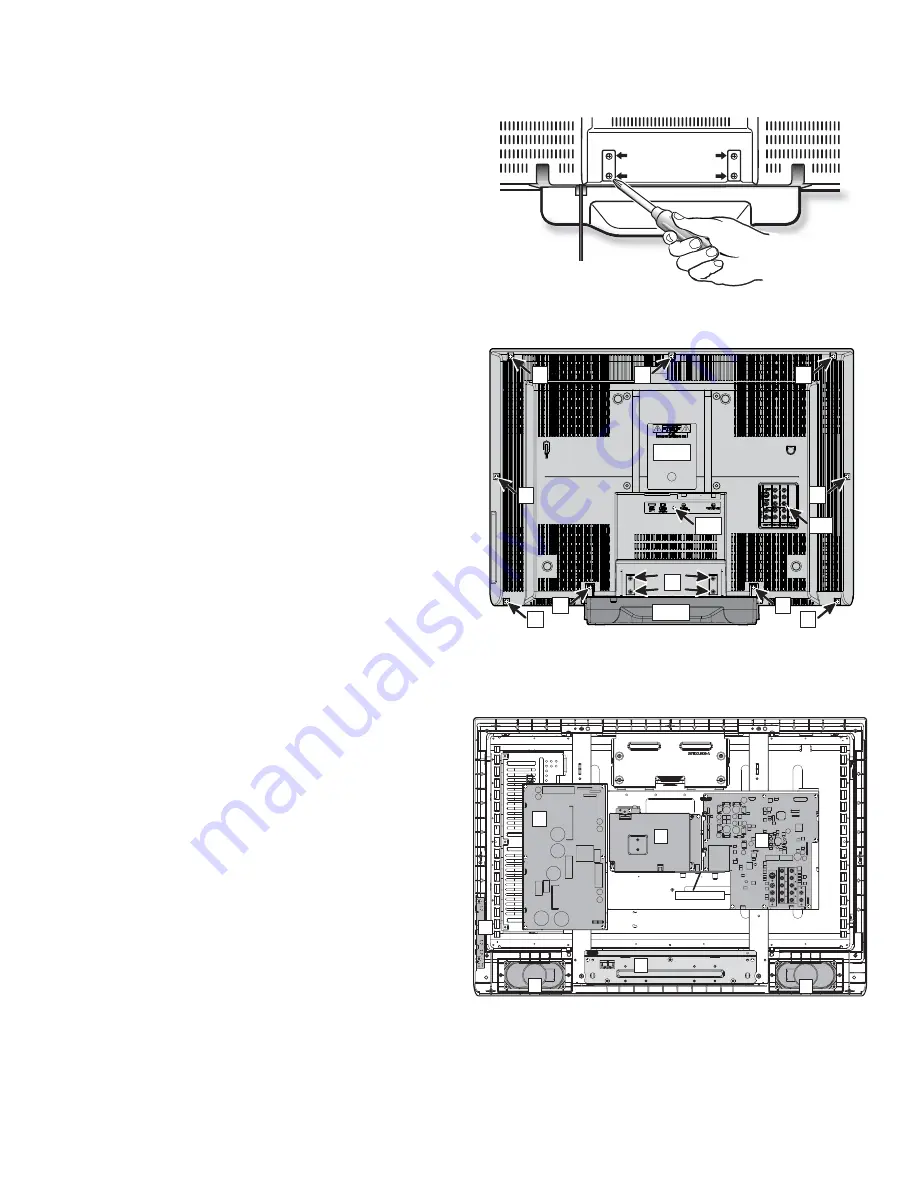
— 7 —
STAND REMOVAL
Note:
Position TV face down on a padded or cush-
ioned surface to protect the screen and finish.
Remove 4 screws “
A”
to take the stand off.
MECHANICAL DISASSEMBLY
CABINET BACK REMOVAL
Remove 11 screws to take the cabinet back (
C/B
) off.
(
B
: 4X14 9pcs;
B1
: 3X8 1pc;
B2
: 4X8 1pc)
Note:
The cabinet back can be removed without
removing the stand.
CAUTION: This LCD TV uses several different kinds of
screws. Using the correct screw is neces-
sary to prevent damage. Lead wires must
be redressed to their previous locations
after servicing.
B
A
STD
C/B
B1
B
B
B
B
B2
B
B
B
B
CHASSIS AND PARTS LOCATIONS
1. Digital Board
2. Main Board
3. Power Board
4. Key Switch Board
5. Speakers
6. Mounting stand (stand base)
5
5
1
2
3
4
6
Earth Plate



























