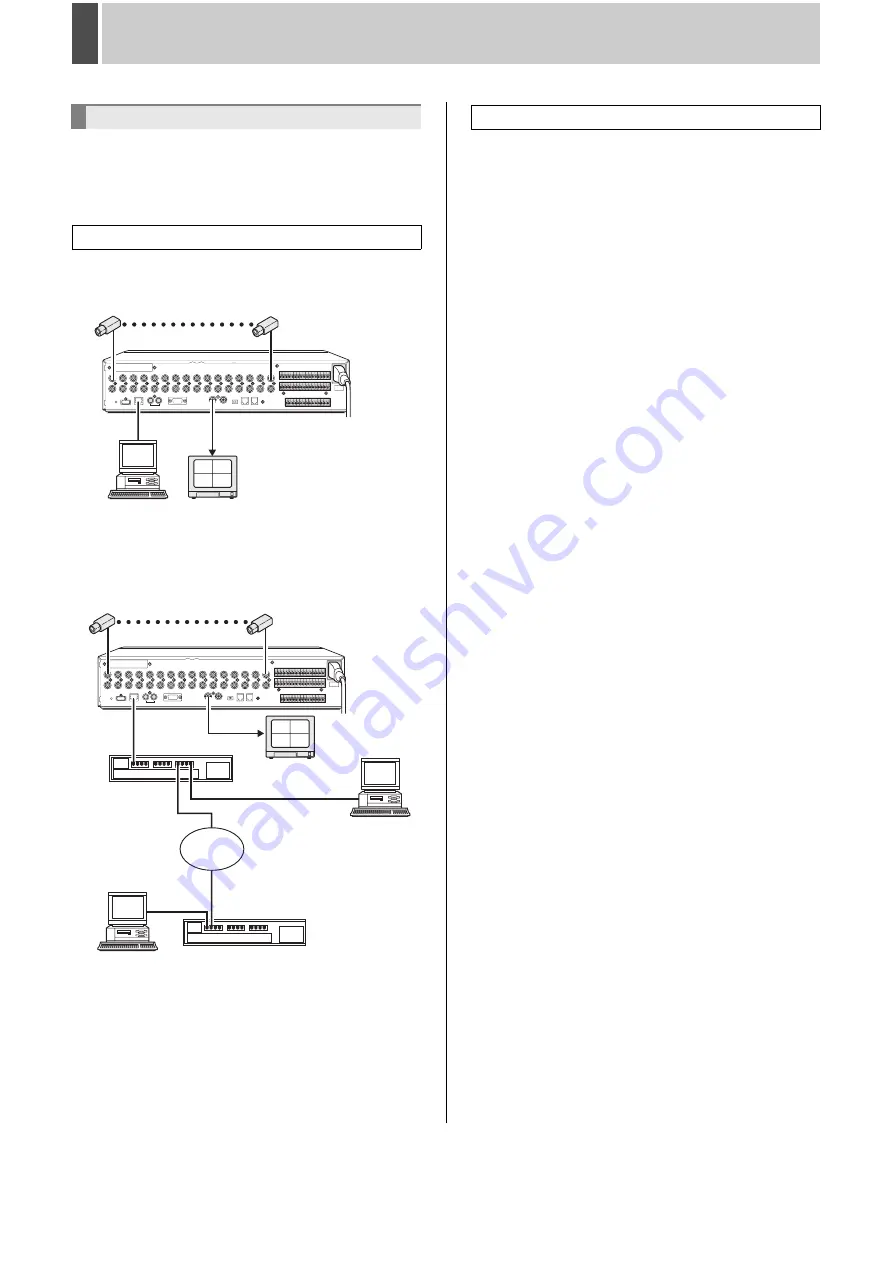
GENERAL SET
3
English
125
Use the following procedure to make menu settings for the
digital video recorder and to monitor video from a PC via a
network (LAN).
A LAN cable must be connected to the LAN terminal on the
rear panel before proceeding.
z
Connecting to a PC directly
(without using a switch)
z
Connecting to an intranet
(using a switch)
The setting is necessary for controlling the DVR from a PC on
a network.
Contact the network administrator for more details on setting
values.
z
DHCP
Set whether the IP address is automatically acquired from the
DHCP server or manually set. Set “ON” when automatically
acquiring an IP address from an Internet service provider or
from a DHCP server on a LAN, and set “OFF” when using a
fixed IP address.
z
IP ADDRESS
Select “OFF” for “DHCP” to set. Generally, a private IP
address is used when a fixed IP address is set in a LAN
(example: 192.168.0.0 – 192.168.255.255).
Be sure not to duplicate IP addresses from other devices.
z
SUBNET MASK
Select “OFF” for “DHCP” to set. The same value is set
throughout the LAN.
z
GATEWAY
Select “OFF” for “DHCP” to set. When connecting from a LAN
to a WAN or other differing network, specify the device IP
address (on the LAN side).
z
PORT
Sets open port. Default value is “80”.
z
NETWORK SPEED
Sets restrictions for traffic in the LAN. Normally, set it to “NO
LIMIT”.
z
DNS SET
Settings relating to the Domain Name Server are performed in
another screen.
z
DNS SERVER
Set whether the DNS server IP address is automatically
acquired or manually set. Generally this setting is “AUTO”
when “ON” is selected for “DHCP”. When the DNS server
address is specified by a network administrator or Internet
service provider, select “MANUAL” and set the following
items, “PRIMARY” and “SECONDARY”.
z
PRIMARY
z
SECONDARY
Set when “DNS SERVER” is set to “MANUAL”. Set the
DNS server address received from the network
administrator or Internet service provider.
Network settings
Making network connections
IN
OUT
AUDIO
2
1
3
4
Monitor
(sold separately)
LAN cable
(10BASE-T/100BASE-TX
Category 5)
1 - 16
PC
PC
IN
OUT
AUDIO
2
1
3
4
Monitor
(sold separately)
Switch
Switch
LAN cable
(10BASE-T/100BASE-TX
Category 5)
Intranet
PC
1 - 16
PC
Making network settings
Summary of Contents for DSR-5709P
Page 158: ......
Page 159: ...Manual for Remote Operation by Network Connection ...
Page 235: ......
















































