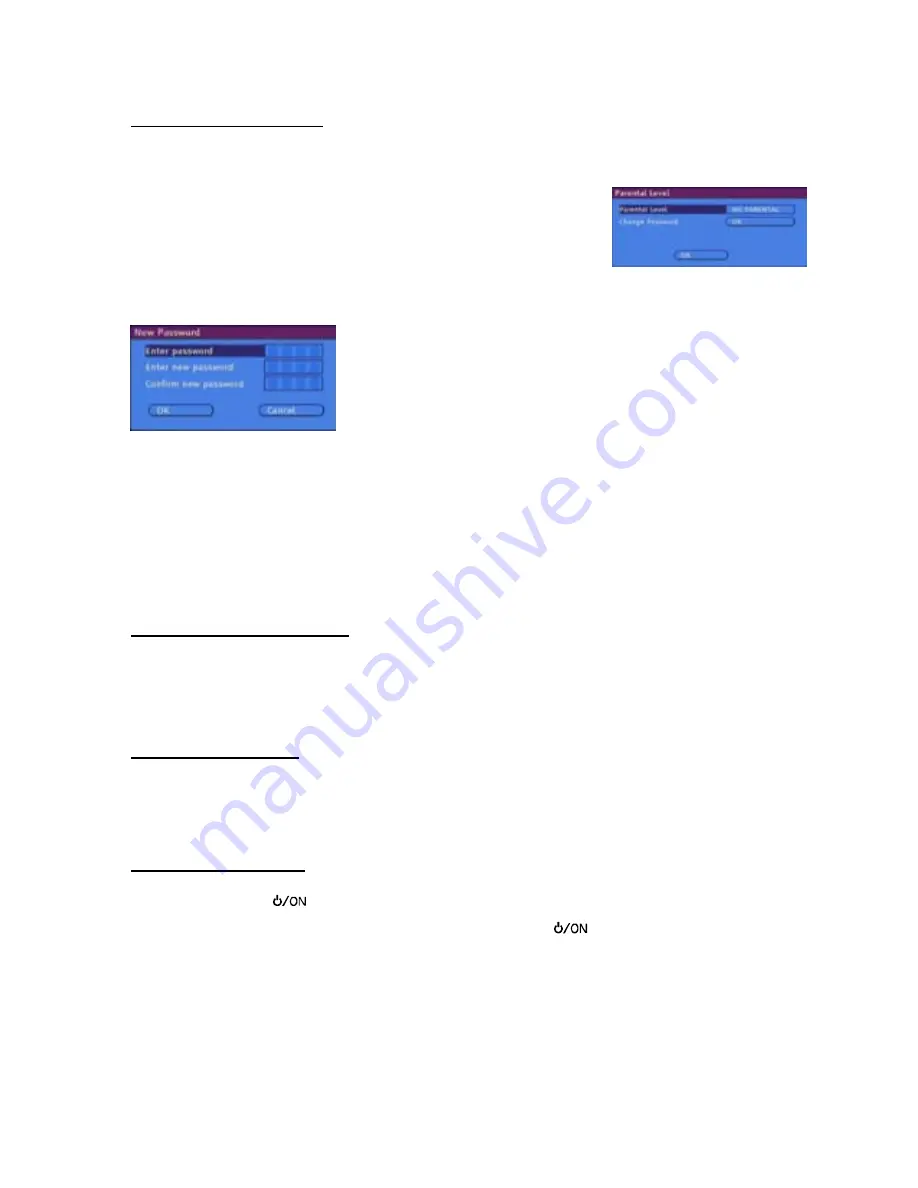
29
2.6.2 PARENTAL LEVEL
Parental Level menu option will not be available if the player is in RESUME (Pre-Stop) mode.
Playing some DVDs can be limited depending on the age of users. The “Parental Control” function allows
playback limitation level to be set by the parent.
PARENTAL LEVEL
Parental level can be adjusted to one of the eight levels or “NO
PARENTAL”. “NO PARENTAL” or level “8 ADULT” adjustments let you
watch all of the DVD titles ignoring that DVD disc’s parental level. You can
watch the DVD discs, which has the same or lower parental level than the
recorder’s level only.
CHANGE PASSWORD
The password for parental level and menu lock can be set and changed
by using this option.
The default password is: 0000.
You have to set a XXXX digital password when it is the first time to select
a parental level.
You have to enter your password every time you want to watch a movie with a higher parental setting or to
change the parental level of the system.
To change the password, you will be prompted to enter your old password. After that, it becomes possible to
enter a new 4-digit password.
Enter password:
Enter your current password (four numbers you previously set in here)
Enter new password:
Enter your choice for a new password.
Confirm new password:
confirm new password by entering again. Select “OK”.
NOTE:
Do not forget your password. Otherwise you can use the password at last page, to enter this menu.
2.6.3 FACTORY DEFAULTS
When you choose Factory Defaults option, after resetting all your Setup options back to factory settings, the
device will switch to standby mode automatically. When the standby button is pressed in order to switch the
device on, initial setup starts.
CAUTION:
Parental level and parental password do not change.
During this operation, there is no message
in device display.
2.6.4 STANDBY TIME
You can set the standby time as 5, 15 or 30 minutes or set it off by choosing “Off” option from the menu. The
unit goes to standby state if one of the time options is selected and no key press occurs for the selected time
duration while in stop mode.
NOTE
: In analogue and freeview mode, device will not switch to standby mode.
2.6.5 POWER SAVING
If Power Saving is selected as “On”, the unit goes into LOW POWER state instead of normal STANDBY
state when you press
key on remote controller or front panel.
In LOW POWER state, the time is not displayed on VFD and only
key works on remote controller or
front panel.
If Power Saving is selected as “Off”, the unit always goes into normal STANDBY
state on each press of
STANDBY key.
NOTE
: At low power mode the ventilator does not work at stand by.
















































