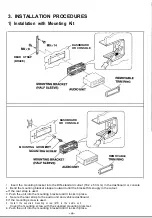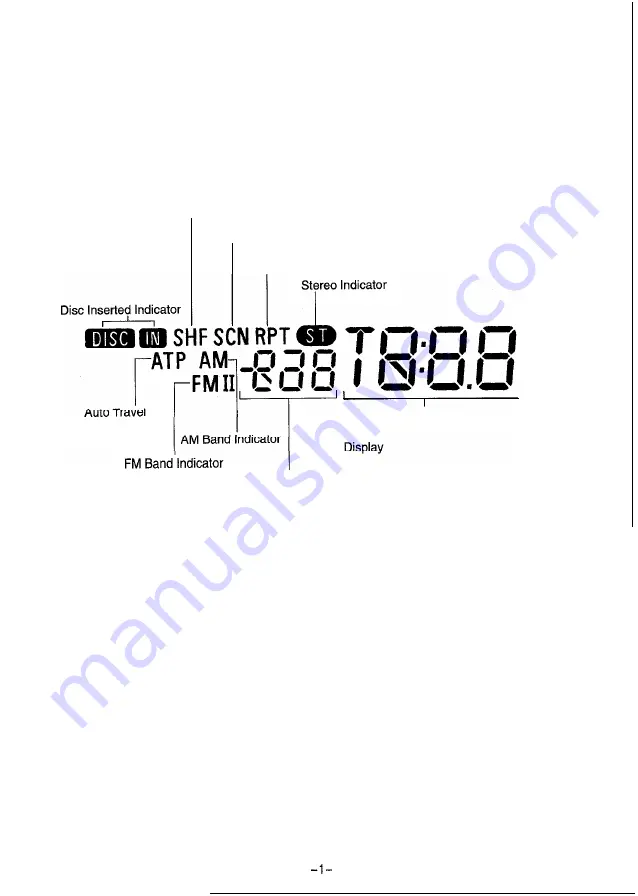
DIGITAL DISPLAY
S h u f f l e P l a y I n d i c a t o r
S c a n n i n g i n d i c a t o r
Repeat Play Indicator
Preset Indicator
Radio Station Frequency, Clock,
CD Track Number, Electronic Control
Preset Station Number,
Electronic Control Display
SAFETY CERTIFICATION
This Compact Disc Player is made and tested to meet exacting safety standards.
I t m e e t s F C C r e q u i r e m e n t s a n d c o m p l i e s w i t h s a f e t y p e r f o r m a n c e s t a n d a r d s o f t h e U . S . D e p a r t m e n t o f H e a l t h
and Human Services.
4