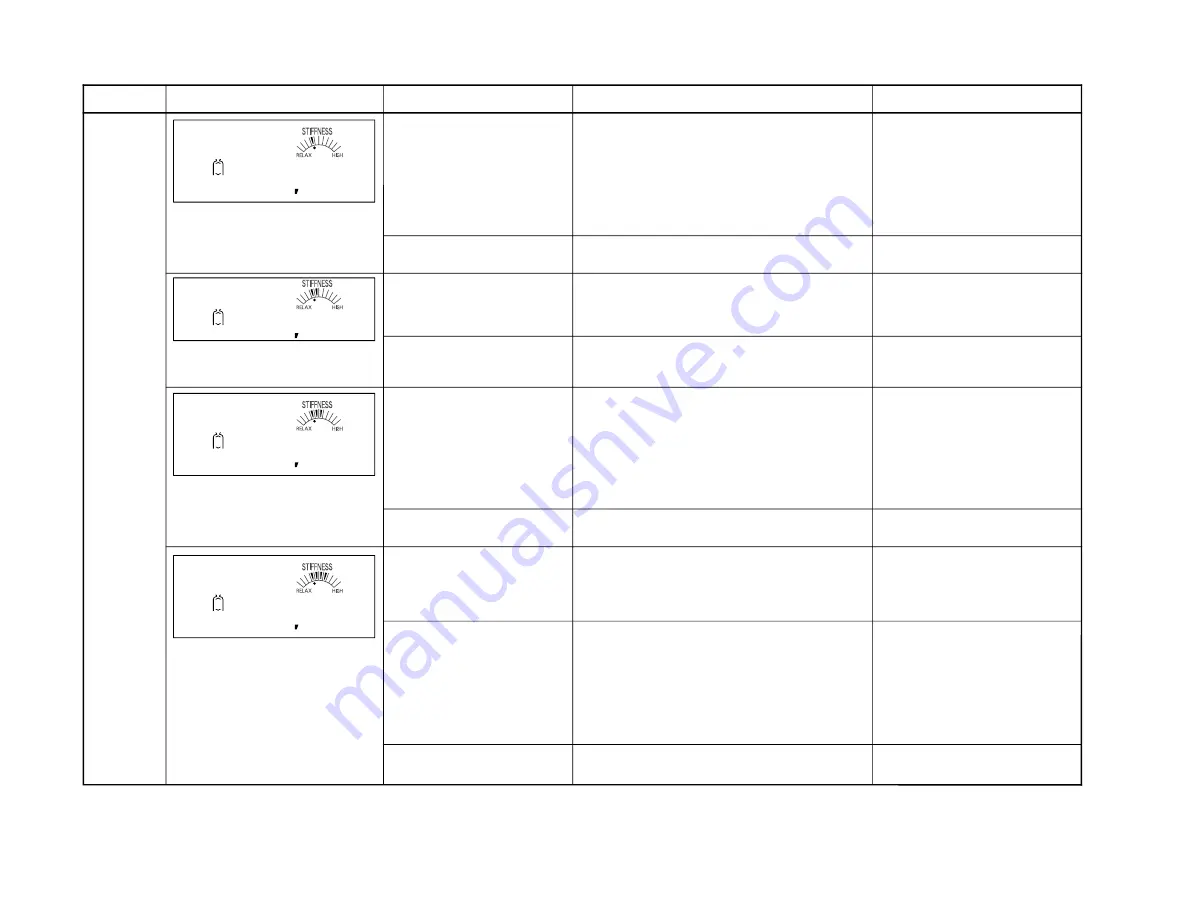
-
16
-
HEC-DR5000
(GENERAL)
Problem Diagnosis Chart
ELEVATION
Error message
Troubled portion
Troubled phenomenon
Check item
Counteraction method
When there is not output level at
sensor(IC911) for continuation 30
seconds while elevation motor are
getting erectricity.
When there is no detection of lower
limit position for continuation 30
seconds while elevation motor are
moving downward way.
When there is no detection of upper limit
position for continuation 30 seconds while
elevation motor are moving upper ward way.
When there is not output level at
sensor(IC912) for continuation 30
seconds while elevation motor are
getting erectricity.
A stop of elevation motion
can not be carried out.
A stop of elevation motion
can not be carried out.
Elevation motor rotation.
Elevation motor rotation.
A stop of elevation motion
can not be carried out.
A stop of elevation motion
can not be carried out.
Elevation motor rotation.
Elevation mode doesn't move.
Elevation motor rotation.
1. The connection confirmation of Printed board (Main) CN19
and Printed board (Massage pulse) CN901 and CN905.
The connection confirmation of Printed board (Elevation
pulse) CN911.
2. Check turning on confirmation main harness.
3. The magnet check for the elevation detection.
4. Check the Printed board (Elevation pulse) IC912 for
inclination.
1. Check the elevation motor belt for dislocation and cut-off.
1. The connection confirmation of Printed board (Main) CN23
2. Check the limit switch(elevation).
3. Others.
1. Check the elevation motor belt for dislocation and cut-off.
1. The connection confirmation of Printed board (Main) CN19
and Printed board (Massage pulse) CN901 and CN905.
The connection confirmation of Printed board (Elevation
pulse) CN911.
2. Check turning on confirmation main harness.
3. The magnet check for the elevation detection.
4. Check the Printed board (Elevation pulse) IC912 for
inclination.
1. Check the elevation motor belt for dislocation and cut-off.
1. The connection confirmation of Printed board (Main) CN11
and the junction connector.
2. Check the Printed board (Main) CN11 output
(approx. DC60 - 100V).
1. The connection confirmation of Printed board (Main) CN19
and Printed board (Massage pulse) CN901 and CN905.
The connection confirmation of Printed board (Elevation
pulse) CN911.
2. Check turning on confirmation main harness.
3. The magnet check for the elevation detection.
4. Check the Printed board (Elevation pulse) IC911 for
inclination.
1. Check the elevation motor belt for dislocation and cut-off.
Insert the connector.
Replace the main harness.
The magnet position correction for the
detection.
Correct the tilted condition or replace the
Printed board (Elevation pulse).
The elevation motor belt correction, the
exchange.
Insert the connector.
Replace the switch(elevation).
Replace the Printed board (Main).
The elevation motor belt correction, the
exchange.
Insert the connector.
Replace the main harness.
The magnet position correction for the
detection.
Correct the tilted condition or replace the
Printed board (Elevation pulse).
The elevation motor belt correction, the
exchange.
Insert the connector.
If output Replace the elevation motor.
If no output Replace the Printed board
(Main).
Insert the connector.
Replace the main harness.
The magnet position correction for the
detection.
Correct the tilted condition or replace the
Printed board (Elevation pulse).
The elevation motor belt correction, the
exchange.
















































