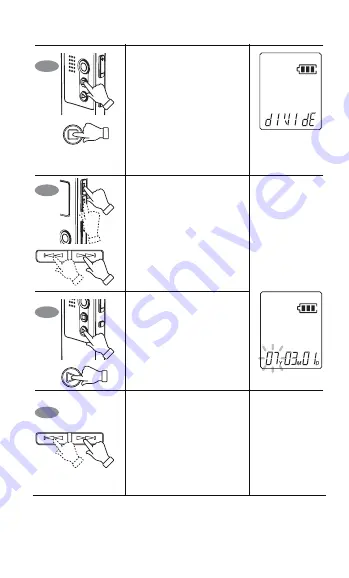
GB-0
Date and time setting
2
1
3
4
PLAY
STOP/
MENU
In the stop mode,
press and hold down
the
n
button down for
at least 2 seconds.
• The menu setting
display appears.
Press the
f
or
e
button repeatedly to
select “dAtE”.
Press the
a
button.
• The year display
blinks.
Press the
f
or
e
button repeatedly to
select the year. Then
press the
a
button.
The month display
blinks.
At selecting the
folder A, B, C or
D.












































