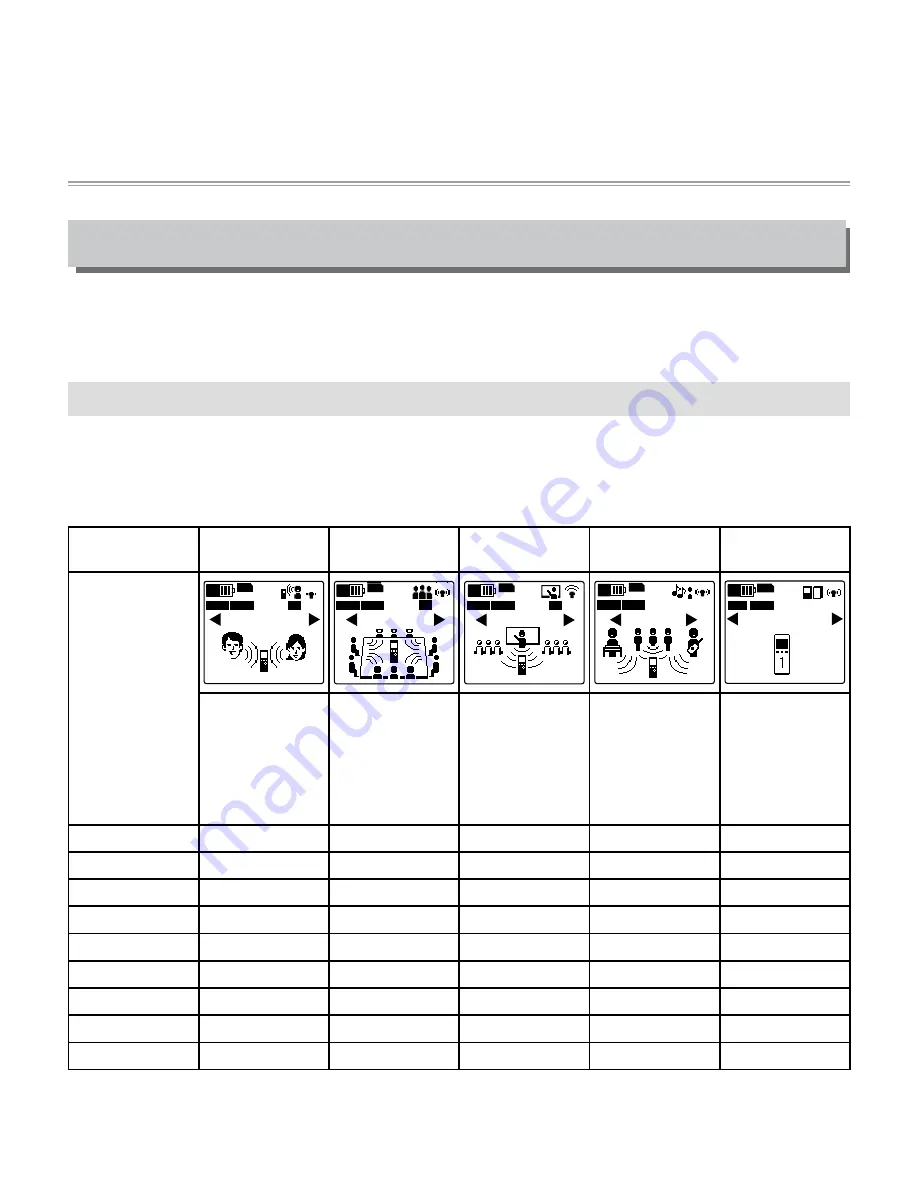
33
Using the scene select function
The unit provides a number of recording scenes to handle various recording environments.
Each recording scene is a combination of recording settings. You can select a scene to suit
your particular recording environment.
Selecting a recording scene
The unit provides the following four preset recording scenes: INTERVIEW, MEETING,
LECTURE, and MUSIC. You can also use the three user-defined scenes (FAVORITE1 to
FAVORITE3) to create and register your own favorite recording scenes. Also, the recording
scenes can be edited to suit your preference.
Preset
recording scene
INTERVIEW
MEETING
LECTURE
MUSIC
FAVORITE1-3
ST
64 k
【INTERVIEW】
MP3
LC
MIC
A
SD
128k
【MEETING】
MP3
LC
ST
MIC
A
SD
128 k
MP3
LC
MIC
A
SD
【LECTURE】
15
【MUSIC】
44.1K
MIC
PCM
A
SD
ST
MIC
SD
MP3 128 k
【FAVORITE 1】
1
ST
A
Most suitable
for recording
interviews and
conversations
Most suitable
for recording
omnidirectional
sound such as
meetings
Most suitable
for recording
sound coming
from the front
(fixed direction)
such as lectures
Most suitable for
recording high
quality sound
such as musical
instruments and
animal sounds
Use these
three scenes
to register your
favorite recording
scenes.
REC MODE
MP3: 64kbps
MP3: 128kbps
MP3: 128kbps
PCM: 44.1kHz
MP3: 128kbps
MIC SENS.
LOW
HIGH
HIGH
HIGH
HIGH
MIC ALC
ON
ON
ON
OFF
ON
MIC MODE
STEREO
STEREO
ZOOM (mono)
STEREO
STEREO
LOW CUT FILTER
ON
ON
ON
OFF
OFF
PEAK LIMITER
OFF
OFF
OFF
OFF
OFF
AUTO DIVIDE
OFF
OFF
OFF
OFF
OFF
SELF TIMER
OFF
OFF
OFF
OFF
OFF
VAS
OFF
OFF
OFF
OFF
OFF
















































