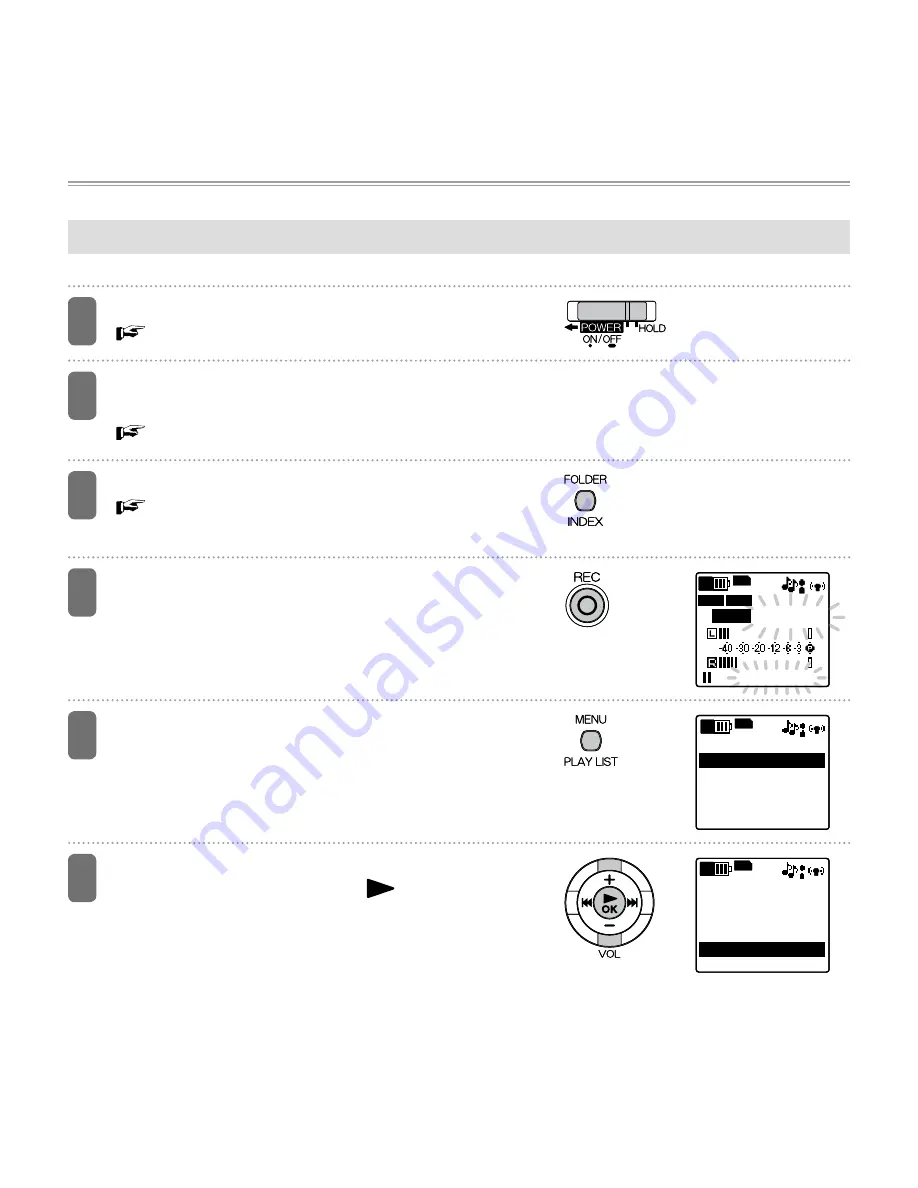
41
Selecting a preset recording EQ mode
1
Turn on the power.
Turning on the power (page 22)
2
Change the “MIC ALC” setting to “OFF” or
the “SCENE SELECT” setting to “MUSIC”.
Changing the “MIC ALC” setting (page 89)
3
Select a folder for recording.
Selecting a folder (page 17)
• Select a folder from A to D.
4
Press the REC button.
The recording standby screen appears.
5
Press the MENU/PLAY LIST button.
The recording menu screen appears.
6
Use the VOL (+/–) button to select “REC
EQ”, and then press the
/OK button.
STANDBY
A001
PCM
15
44.1K
MIC
PCM
A
SD
ST
10 45
1
m
h
s
STANDBY
A001
PCM
15
44.1K
MIC
PCM
A
SD
ST
10 45
1
m
h
s
【REC MENU】
MIC SENS.
MIC MODE
LOW CUT FILTER
REC EQ
MIC
A
SD
ST
【REC MENU】
MIC SENS.
MIC MODE
LOW CUT FILTER
REC EQ
MIC
A
SD
ST
MIC
A
SD
ST
【REC MENU】
MIC SENS.
MIC MODE
LOW CUT FILTER
REC EQ
MIC
A
SD
ST
【REC MENU】
MIC SENS.
MIC MODE
LOW CUT FILTER
REC EQ










































