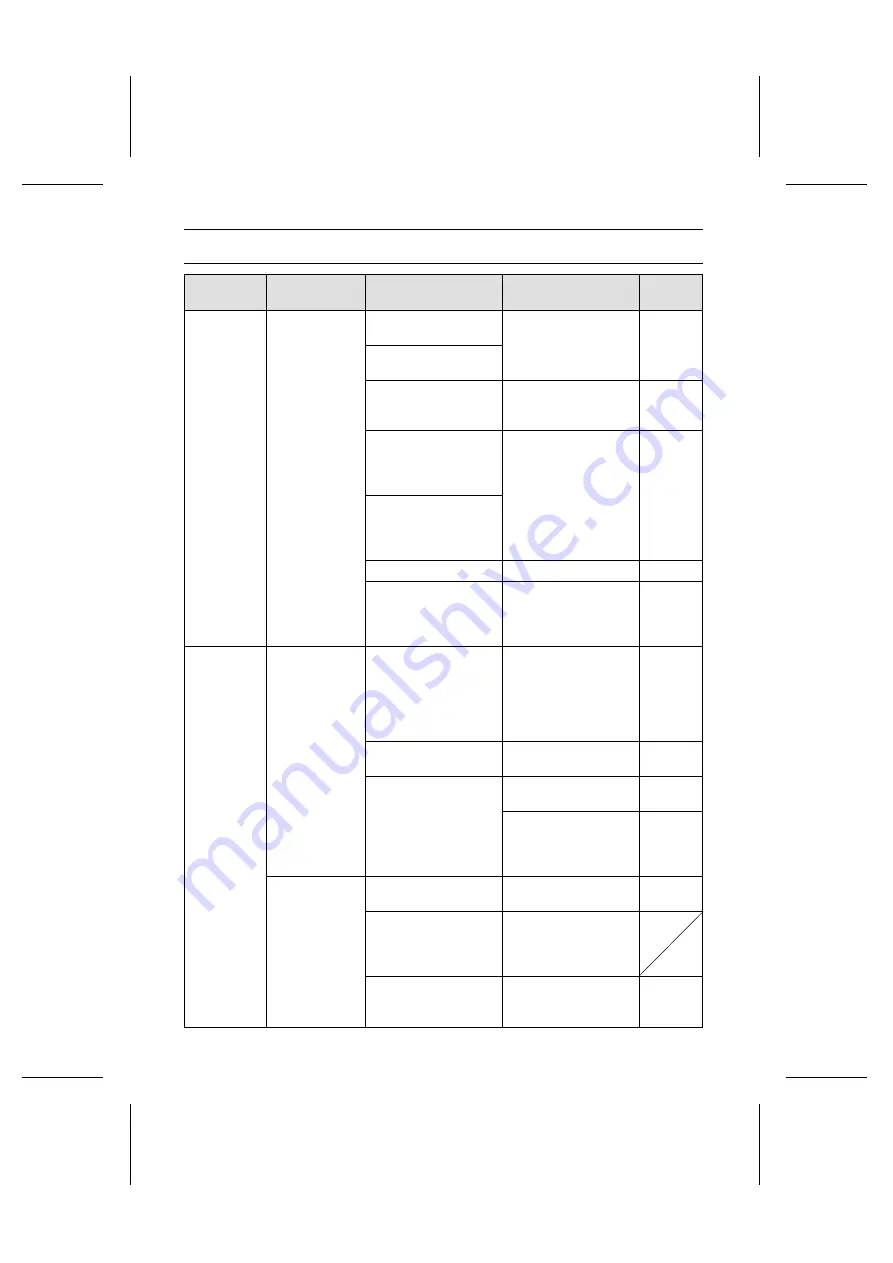
TROUBLESHOOTING
Problem
Cause
Action
Reference
page
Power
Does not turn
on.
Battery pack is not
installed.
Properly install battery
pack.
27
Battery pack is not
properly installed.
Battery pack is dead.
Recharge battery pack
or replaced with a
charged one.
24, 27
Power cord is not
plugged into wall outlet
(when using AC
adapter/charger).
Properly plug it in.
29
Power cord is not
plugged into power
socket (when using AC
adapter/charger)
Disk is not inserted.
Properly insert disk.
30
Due to cold
temperatures, battery
pack temporarily lost
power.
Place battery pack in
pocket to warm it up
before using.
39
Shooting
Shutter release
button does not
work.
Power is not turned on.
If power save function
has activated, press
shutter release button
or power button once
and then perform
shooting.
35
Clock icon
|
appears
(ready status).
Wait until clock icon
disappears.
51
Disk is full (“DISK
FULL” appears in
monitor and “REMAIN
0” appears in mode
display panel).
Replace with a new
disk.
30, 31
Erase unnecessary
files or save files to
another disk and then
erase them.
147, 149
Flash does not
light.
Flash is not extended
out.
Press flash pop-up
button to stand up flash.
76
Subject is bright and
flash is judged
unnecessary by digital
disk camera.
Not a malfunction.
Battery pack is low.
Recharge battery pack
or replaced with a
charged one.
24, 27
English
162













































