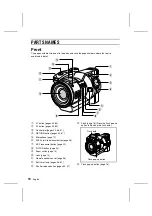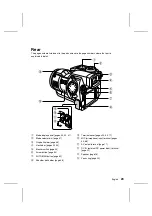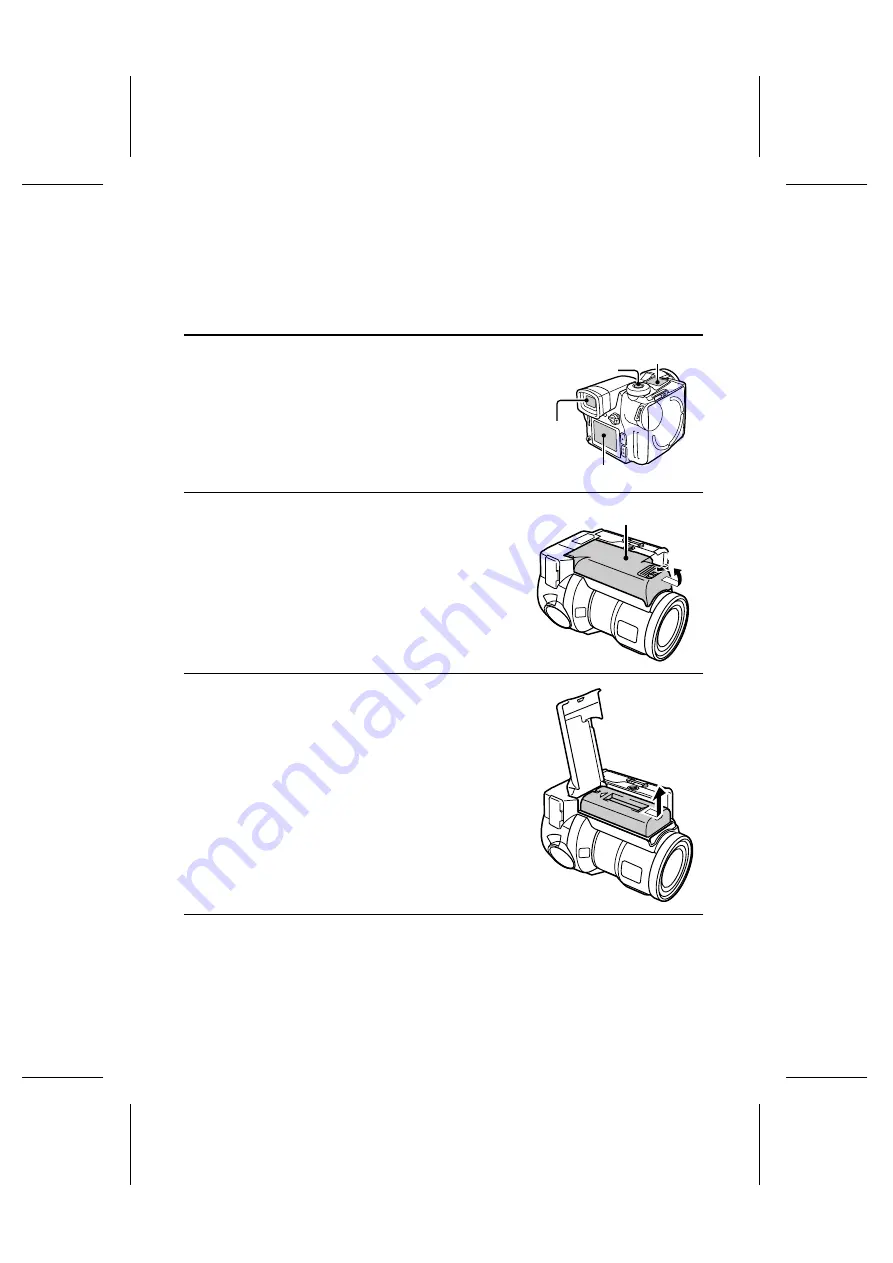
Removing the battery pack
Caution
œ
Before removing the battery pack, be sure to turn off the digital disk camera. Removing the
battery pack while the power is still on may damage the digital disk camera or data on the disk.
1
If the digital disk camera is turned on, turn it off (see
page 35).
œ
Press the power button for more than one second.
œ
When the power is turned off, the displays on the
mode display panel and LCD monitor (or viewfinder)
turn off.
2
Open the battery pack cover.
1
Press and hold down the BATT knob on the digital
disk camera bottom.
2
Pull the battery pack cover toward the front of the
digital disk camera and then lift it up.
3
Remove the battery pack.
œ
Slide the battery pack toward the front of the digital
disk camera and lift it upward. (Be careful not to drop
the battery pack when removing it.)
œ
Immediately after use, wait a few minutes before
removing the battery pack because it may still be hot.
4
Close the battery pack cover.
Mode display panel
Power button
Viewfinder
LCD monitor
Battery pack cover
1
2
English
28