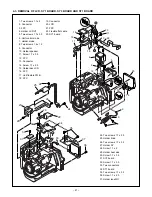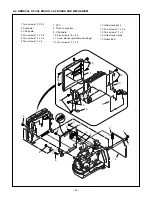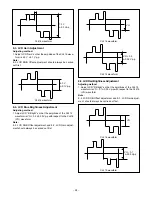– 29 –
6. MAC ADDRESS
1. SETTING MAC ADDRESS
MAC addresses consist of 64-bit numbers (hexadecimal for-
mat) which are unique for each separate device which is com-
patible with IEEE1394. As a result, if these numbers are in-
correct, it will cause problems with device identification if us-
ing this device while connected to a network which is being
used by a large number of other IEEE1394-compliant devices,
and this can result in inconvenience to the customer. There-
fore, MAC addresses are assigned separately for each de-
vice and are written to the device’s memory during the manu-
facturing process. The first seven characters of the MAC ad-
dress for this device (08007B5) are fixed (as indicated by the
manufacturer), and all subsequent characters are unique for
each separate device.
2. CHECKING AND WRITING THE MAC ADDRESS
1. Check the MAC address when rewriting the firmware. Be-
fore rewriting the firmware, click Get in the MAC Address
window of the adjustment screen, and write down the MAC
address.
2. After the CA2 board has been replaced, you need to write
the MAC address to the memory.
3. WRITING THE MAC ADDRESS TO THE MEMORY
1. Turn on the power for the computer and the camera. The
camera will be ready for use 30 seconds after the power
for the camera is turned on.
2. Set the camera to communication mode (“PC--U” will ap-
pear).
3. Connect the camera to the computer by the extension cord.
4. Start up the calibration software on the computer.
5-1. If the firmware has been rewritten
1. After rewriting the firmware, click Get in the MAC Ad-
dress window of the adjustment screen, and check that
the MAC address is unchanged from what it was before
the firmware was rewritten.
2. If the MAC address is different from what it was before
the firmware was written, enter the MAC address code
before the firmware was written, and then click Set.
3. Click Get and check that the correct MAC address was
written correctly.
5-2. If the CA2 circuit has been replaced
1. Enter the MAC address code which was provided with
the sub-board in the MAC Address window of the adjust-
ment screen, and then click Set.
6. Close the calibration software on the computer.
Firmware
Image
AWB
Focus
UV Matrix
R Bright
RGB Offset
Tint
B Bright
Gain
Phase
LCD
Calibration
Upload
Initialize
LCD Type
H AFC
Test
VCOMDC
VCOMPP
Cal Data
Cal Mode
OK
OK
EVF
USB strage
Get
Set
VID
Set
PID
Set
Serial
Set
Rev.
Set
Setting
Language
Video Mode
Get
Set
MAC address
08
00
7B
50
00
00
00
00