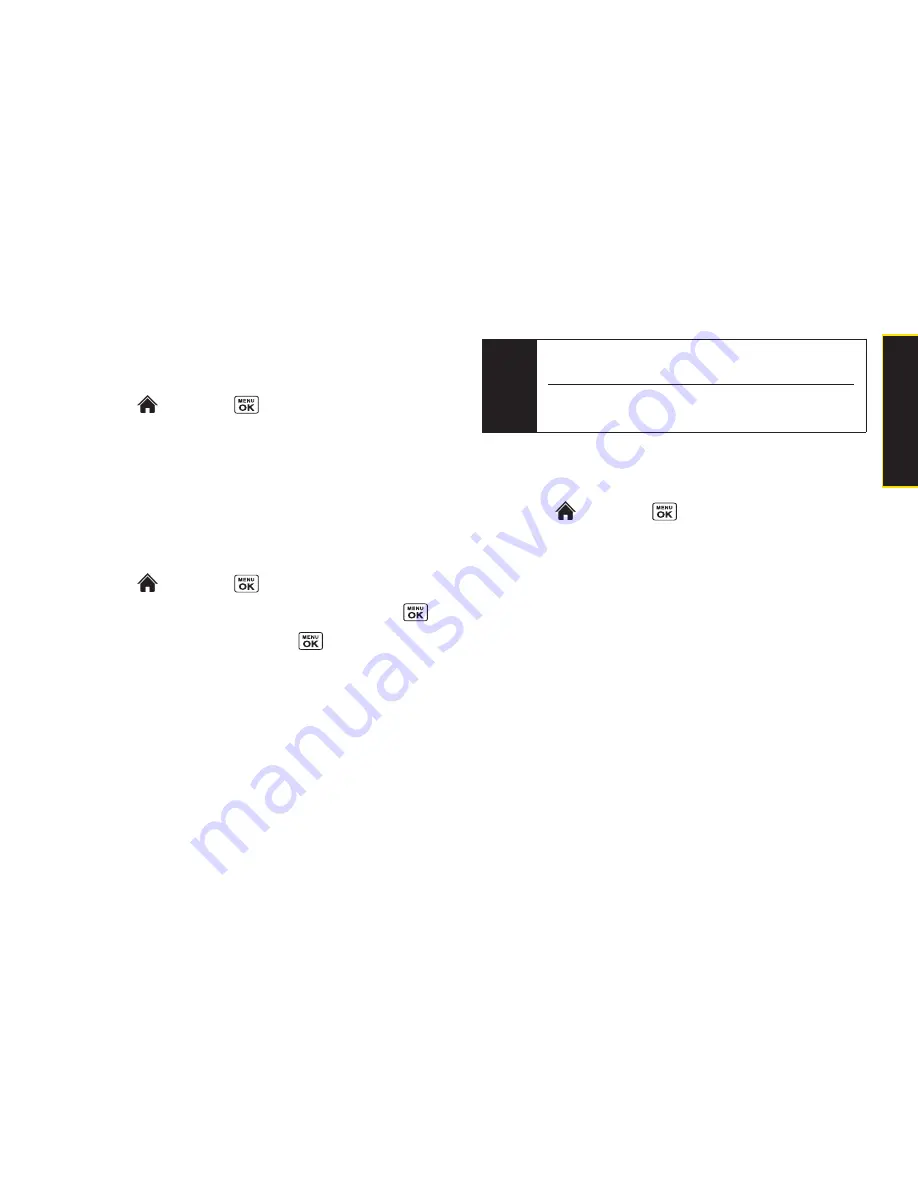
Section 2H. Calendar and Tools
93
Using the World Clock
To view the time in different locations:
1.
Select and
press
> Tools > World Clock
.
2.
Press the navigation key left or right to scroll through
different time zones.
Using the Countdown Timer
This feature allows you to use your phone as a
countdown timer to alert when a specified period of time
has elapsed. You can set up to five timers.
1.
Select
and press
> Tools > Countdown
.
2.
Select a countdown timer number and press
.
3.
Select items to edit and press
.
n
Description
to enter a description of the
countdown.
n
Time
to enter the countdown time.
n
Alarm
to set the countdown alarm on or off.
4.
Press
Save
(left softkey) to save the countdown
settings.
Using the Stopwatch
To use the stopwatch:
©
Select and
press
> Tools > Stopwatch
.
n
Press the left softkey repeatedly to
Start
,
Stop
, or
Resume
the stopwatch.
n
While the stopwatch is running, press
Lap
(right
softkey) to enter a lap time. You can record up to
five lap times.
To display the stopwatch options:
©
From the stopwatch display, press
Options
(right
softkey).
n
Go to Lap List
to display a saved Lap List. Press
Detail
(left softkey) to display the Lap List detail.
n
Save to Lap List
to save recorded lap times.
n
Reset
to reset the time to zero and clear any
recorded lap times.
Tip
Press the left softkey (
On
or
Off
) to toggle the
countdown alarm on and off.
To change the alert settings, press
Settings
(right
softkey) to set the ringer length and snooze options.
C
a
le
n
d
a
r/
T
o
o
ls
Summary of Contents for Katana Eclipse
Page 6: ......
Page 15: ...Section 1 Getting Started ...
Page 21: ...Section 2 Your Phone ...
Page 151: ...Section 3 Sprint Service ...
Page 187: ...Section 4 Safety and Warranty Information ...
Page 204: ...NOTES ...
















































