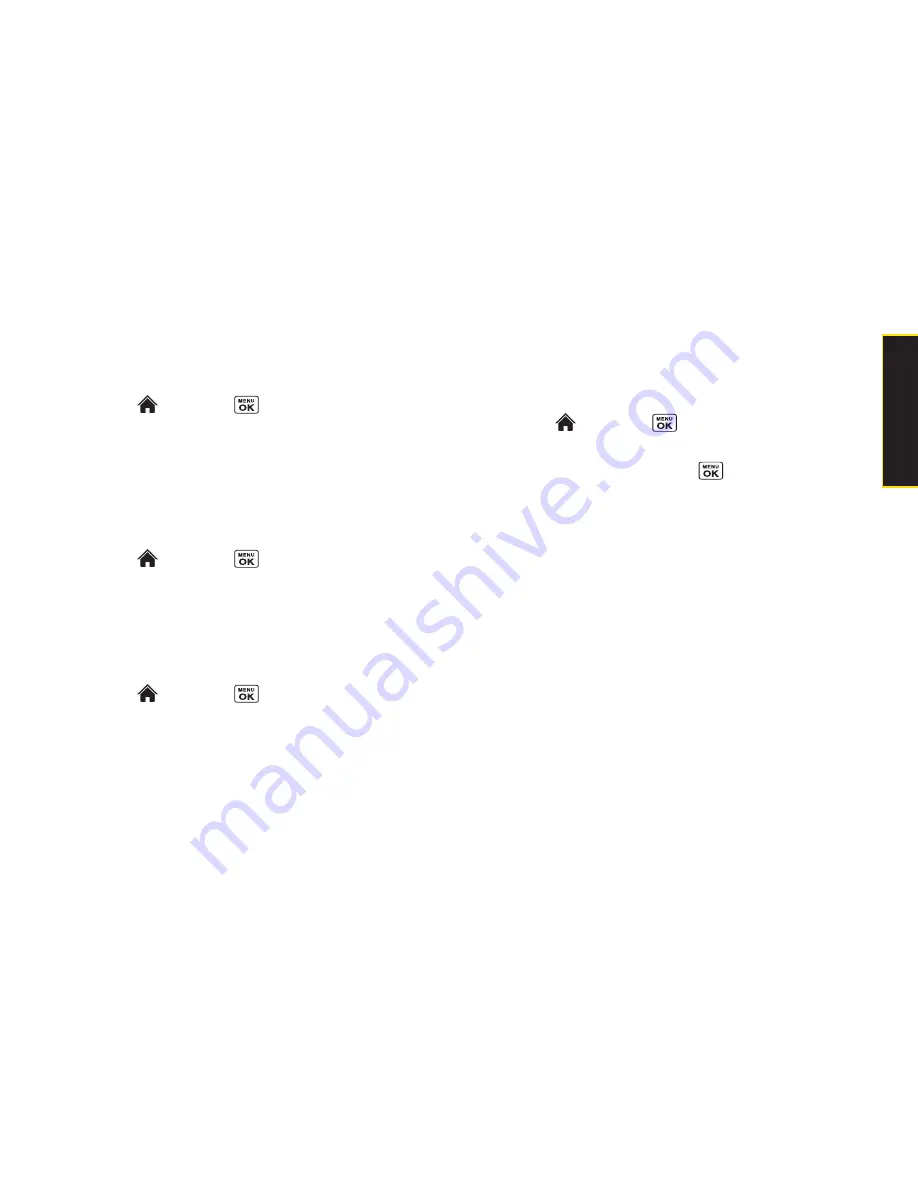
Section 2I. Voice Services
99
Deleting Voice and Call Recordings
To delete an individual recording:
1.
Select and
press
> Tools > Voice Memo > List
.
2.
Select
Voice(Phone)
or
microSD
(if available).
3.
Select the memo you want to delete and press
Options
(right softkey)
> Delete > This > Yes
(left
softkey).
To delete all recordings:
1.
Select and
press
> Tools > Voice Memo > List
.
2.
Select
Voice(Phone)
or
microSD
(if available).
3.
Press
Options
(right softkey)
> Delete > All > Yes
(left softkey).
To delete multiple selected recordings:
1.
Select and
press
> Tools > Voice Memo > List
.
2.
Select
Voice(Phone)
or
microSD
(if available).
3.
Press
Options
(right softkey)
> Delete > Multiple
.
4.
Select the memos you want to delete and press
Delete
(left softkey)
> Yes
(left softkey).
Setting the Recording Mode
This feature allows you to match the sensitivity of the
microphone to the type of recording you are making.
1.
Select
and press
> Tools > Voice Memo >
Settings
(left softkey)
> Recording Mode
.
2.
Select an option and press
:
n
Dictation
to record a single voice.
n
Conference
to record multiple voices.
V
o
ic
e
S
e
rv
ic
e
s
Summary of Contents for Katana Eclipse
Page 6: ......
Page 15: ...Section 1 Getting Started ...
Page 21: ...Section 2 Your Phone ...
Page 151: ...Section 3 Sprint Service ...
Page 187: ...Section 4 Safety and Warranty Information ...
Page 204: ...NOTES ...
















































