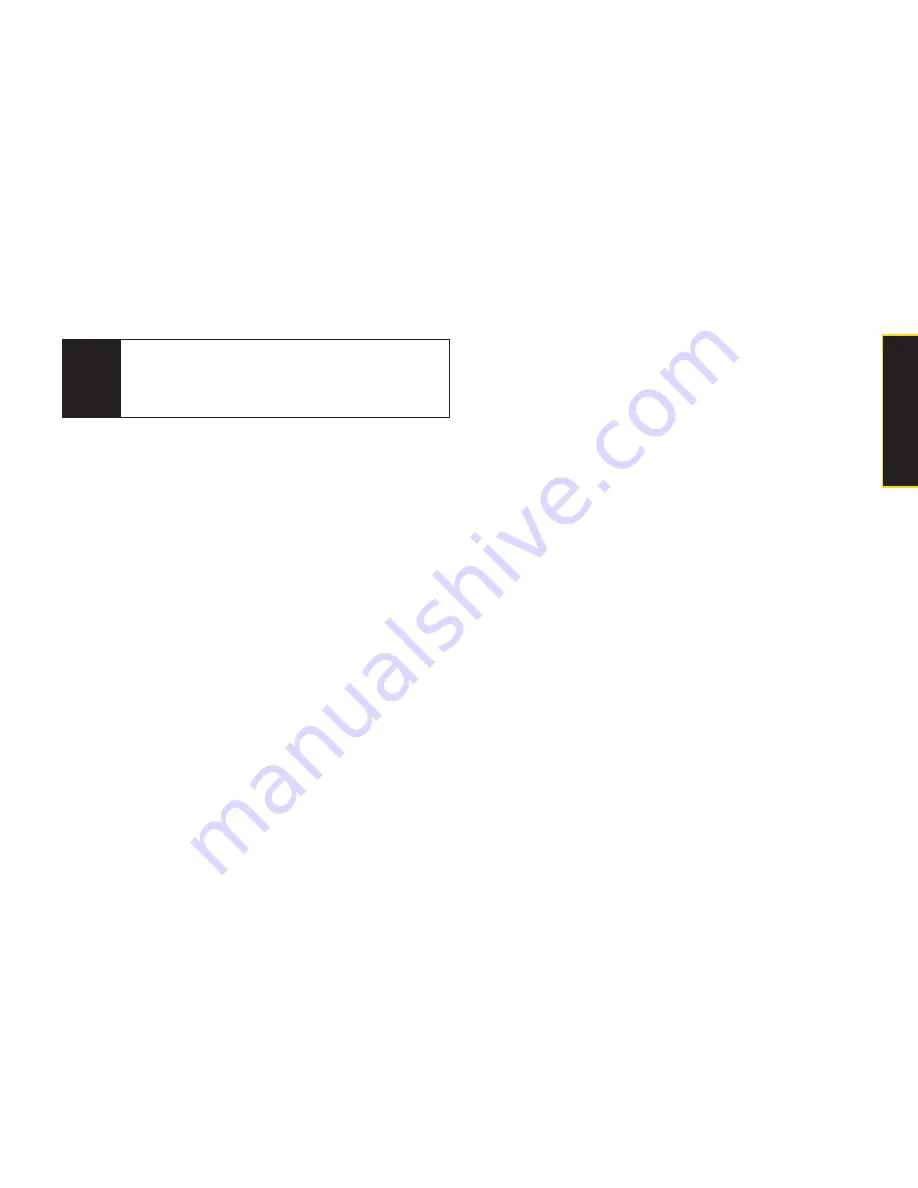
Section 2K. Camera
119
4.
Press the side camera key to start recording.
5.
Press the side camera key again to stop recording.
Video Mode Options
Several options are available from video mode.
Press
Options
(right softkey) to display additional
options:
v
Video Mode
to select a video mode from
Normal
,
Beach/Snow
,
Scenery
,
Mirror Image
, or
Night/Dark
.
v
Zoom
to zoom in on an object. You can adjust the
zoom from 1x to 12x.
v
Self-Timer
to activate the timer function. (See “Setting
the Self-Timer” on page 115 for details.)
v
Color Tone
to select a wide variety of color tones for
your video.
v
Image Controls
to select an option from
Brightness
,
White Balance
, or
Contrast
.
v
Video Settings
to select your settings. (See “Selecting
Video Settings” on page 120 for details.)
v
Review Media
to go to the In Phone folder or microSD
folder to review your saved videos.
v
Camera Mode
to switch to camera mode (if applicable).
v
Key Guidance
to indicate the key functions in video
mode.
v
User Settings
to select your favorite setting. (See
“Video Mode Options” on page 119.)
Note
When taking a video with the phone closed, the
subject image appears in reverse on the external
display. The captured image will not be saved in
reverse.
C
a
m
e
ra
Summary of Contents for Katana Eclipse
Page 6: ......
Page 15: ...Section 1 Getting Started ...
Page 21: ...Section 2 Your Phone ...
Page 151: ...Section 3 Sprint Service ...
Page 187: ...Section 4 Safety and Warranty Information ...
Page 204: ...NOTES ...
















































