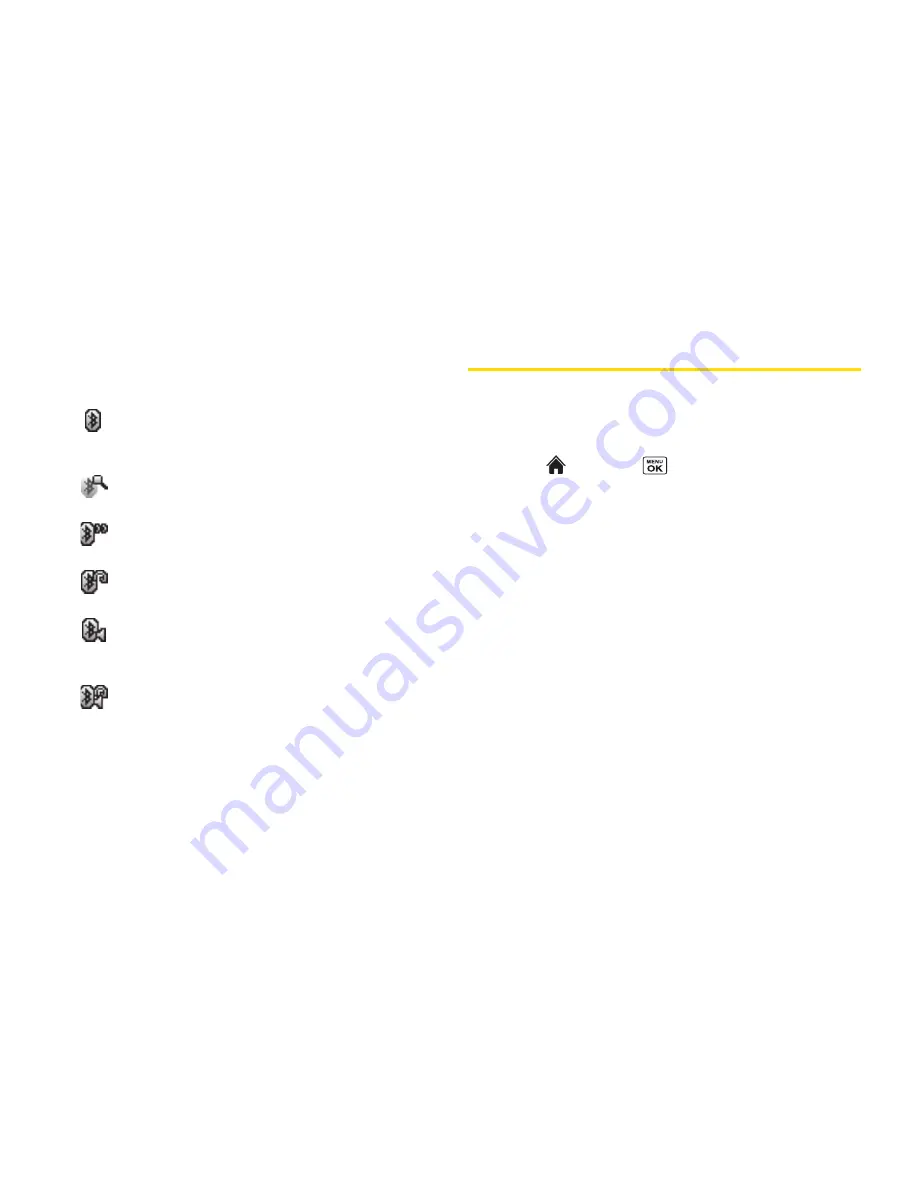
130
Section 2L. Bluetooth
Bluetooth Status Indicators
The following icons show your Bluetooth connection
status at a glance:
– Bluetooth feature is active. (The icon will dim
when the phone is connected with another
Bluetooth device.)
– Your phone is discoverable by another
Bluetooth device.
– Your phone is communicating with a
Bluetooth device.
– Your phone is connected to or communicating
with a Bluetooth device via Hands-free Profile (HFP).
– Your phone is connected to or communicating
with a Bluetooth device via Advanced Audio
Distribution Profile (A2DP).
– Your phone is connected to or communicating
with a Bluetooth device via both Hands-free Profile
(HFP) and Advanced Audio Distribution Profile
(A2DP).
Using the Bluetooth Menu
The
Bluetooth
menu allows you to access your phone’s
Bluetooth functions.
To access the Bluetooth menu:
©
Select and
press
> Tools > Bluetooth
to
select from the following options.
n
Handsfree Pairing
to find a Bluetooth headset or
hands-free device and add it to yourTrusted List.
n
Send Contact
to send a Contacts entry saved on
your phone to another Bluetooth device.
n
Print Picture
to print pictures stored in your phone
using a Bluetooth-enabled printer.
n
Add to Trusted
to add a Bluetooth device to your
Trusted List. (You can specify the type of device to
search for.)
n
Trusted List
to display a list of trusted Bluetooth
devices. Select <
Add New
> to find another
Bluetooth device.
n
Send Biz Card
to send your business card to
another Bluetooth device.
n
More...
to display additional options (
Settings
or
Block List
).
Summary of Contents for Katana Eclipse
Page 6: ......
Page 15: ...Section 1 Getting Started ...
Page 21: ...Section 2 Your Phone ...
Page 151: ...Section 3 Sprint Service ...
Page 187: ...Section 4 Safety and Warranty Information ...
Page 204: ...NOTES ...
















































