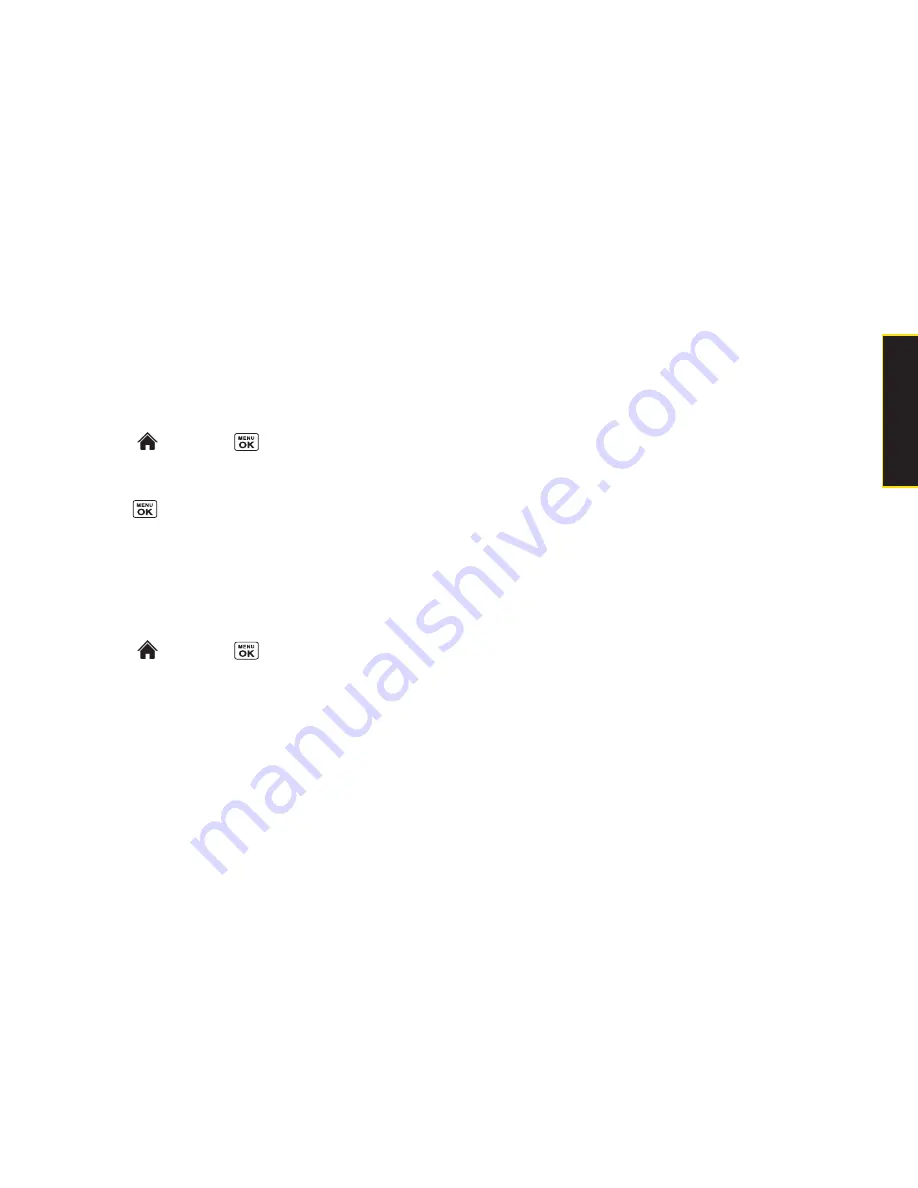
Section 2L. Bluetooth
131
Find Me
If you are going to use a Bluetooth profile to pair with a
Bluetooth device, you will need to allow the other device
to initiate pairing with your phone.
1.
Select
and press
> Tools > Bluetooth >
Find Me
(left softkey).
2.
Follow the onscreen prompts to enter your PIN and
press .
Block List
You can prevent other Bluetooth devices from
connecting with your phone.
To add a device to the Block List:
1.
Select
and press
> Tools > Bluetooth >
More... > Block List
.
2.
Select <
Add New
>.
3.
Select
Search
or
View Trusted
.
n
Search
to search for devices to be added to the
Block List.
n
View Trusted
to remove a device from the Trusted
List and add it to the Block List.
4.
Highlight a device you want to add to the Block List
and press
Block
(left softkey).
Block List Options
From the Block List, press
Options
(right softkey) to
display the following options.
n
Device Info
to display the device’s information.
n
Unblock
to remove the device from the Block List.
n
Edit Name
to edit the name of the device.
n
Sort by
to sort the devices.
n
Help
to display the Block List help.
B
lu
e
to
o
th
Summary of Contents for Katana Eclipse
Page 6: ......
Page 15: ...Section 1 Getting Started ...
Page 21: ...Section 2 Your Phone ...
Page 151: ...Section 3 Sprint Service ...
Page 187: ...Section 4 Safety and Warranty Information ...
Page 204: ...NOTES ...
















































