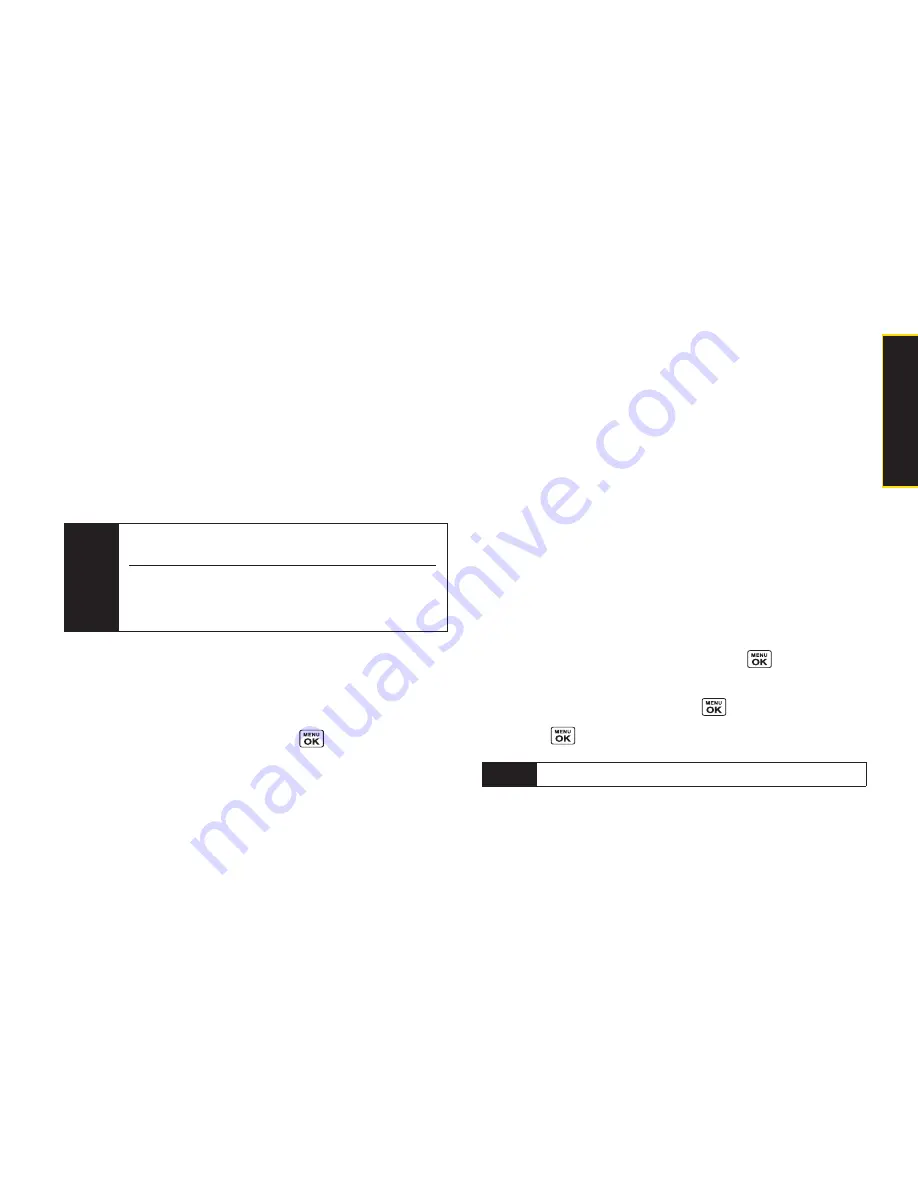
Section 3B: Data Services
161
Creating a Bookmark
Bookmarks allow you to store the address of your
favorite Web sites for easy access at a later time.
1.
Go to the Web page you want to mark.
2.
Press the right softkey to open the browser menu.
3.
Select
Mark this page > Save
(left softkey)
> OK
(left
softkey).
Accessing a Bookmark
1.
Press the right softkey to open the browser menu.
2.
Select
View Bookmarks
.
3.
Select a bookmark and press
(or press the
number corresponding to the bookmark you wish
to access).
Deleting a Bookmark
1.
Press the right softkey to open the browser menu.
2.
Select
View Bookmarks
.
3.
Select a bookmark and press the right softkey.
4.
Select
Delete
. (A confirmation will be displayed.)
5.
Press
Yes
(right softkey) to remove the bookmark.
Going to a Specific Web site
To go to a particularWeb site by entering a URL(Web site
address):
1.
Press the right softkey to open the browser menu.
2.
Select
Go to URL
...
3.
Select the
Input Address
and press
.
4.
Use your keypad to enter the URL of the Web site
you wish to go to and press
.
5.
Press
again to go to the Web site.
Note
Not all Web sites are viewable on your phone.
Note
Bookmarking a page does not store the page
contents, just its address.
Some pages cannot be bookmarked. Whether a
particular Web page may be marked is controlled
by its creator.
D
a
ta
S
e
rv
ic
e
s
Summary of Contents for Katana Eclipse
Page 6: ......
Page 15: ...Section 1 Getting Started ...
Page 21: ...Section 2 Your Phone ...
Page 151: ...Section 3 Sprint Service ...
Page 187: ...Section 4 Safety and Warranty Information ...
Page 204: ...NOTES ...
















































