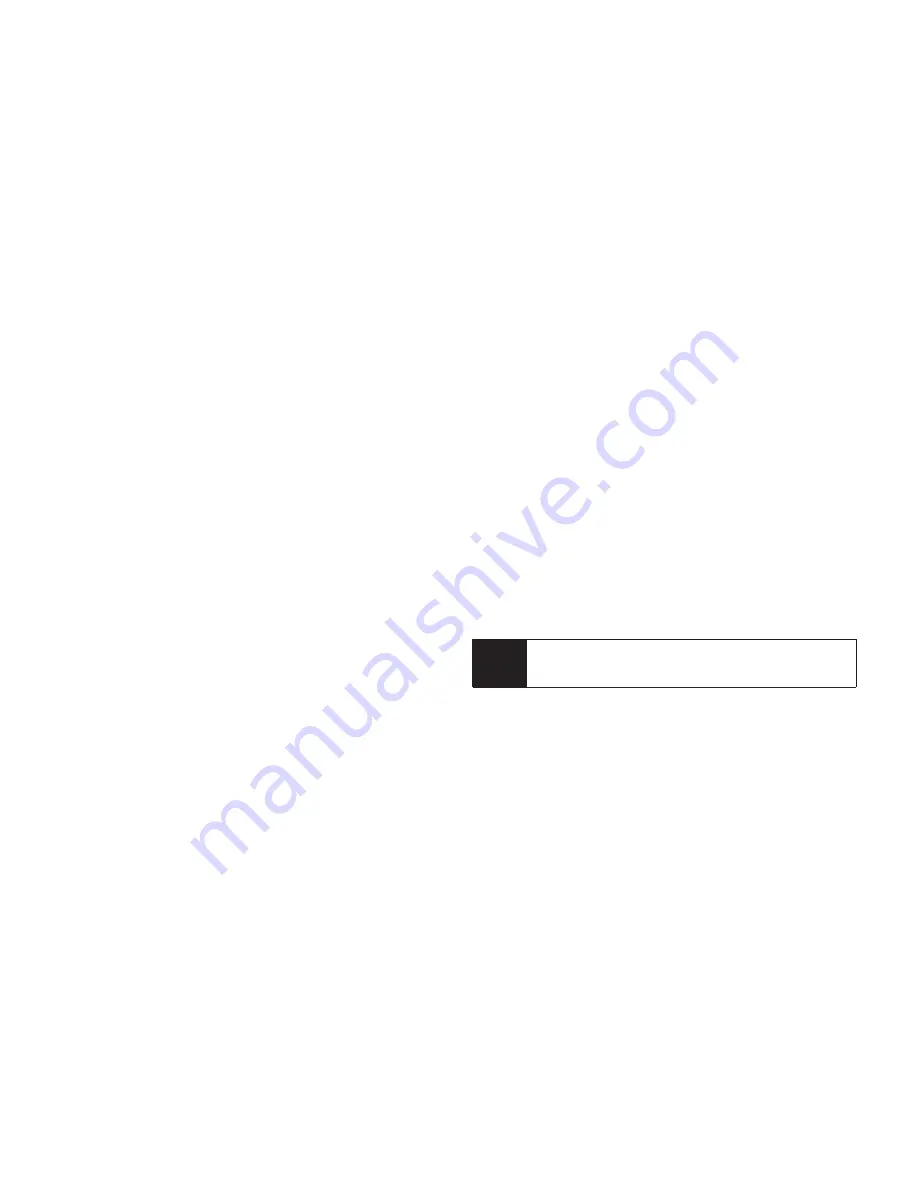
n
SYMBOL
to enter symbols. Press the navigation
key right or left to toggle between Emoticons,
SYMBOL, and SMILEYS modes. (See page 33.)
n
SMILEYS
to enter smile icons. Press the navigation
key right or left to toggle between Emoticons,
SYMBOL, and SMILEYS modes. (See page 33.)
n
Emoticons
to enter “emoticons.” Press the
navigation key right or left to toggle between
Emoticons, SYMBOL, and SMILEYS modes.
(See page 33.)
n
Web Shortcuts
to enter Web shortcuts (for example,
www., http://, or .com). Press the navigation key
right or left to toggle between Web Shortcuts and
Preset Msgs modes.
n
Preset Msgs
to enter preprogrammed messages.
Press the navigation key right or left to toggle
between Web Shortcuts and Preset Msgs modes.
(See page 34.)
n
Recent Msgs
to enter messages used recently.
n
Paste List
to paste copied or cut text.
n
From Schedule
to extract schedule items you have
added to your Calendar. (See page 88.)
n
From To Do
to extract task items you added in your
Calendar as To Do.
n
NUMBER
to enter numbers. (See page 33.)
n
Signature
to enter your signature. (See page 53.)
n
Select Lang.
to select the language (English or
Spanish).
n
Delete All
to delete all text.
n
Select Text
to select stored text for copying or
cutting.
n
Add Word
to store words that you frequently use.
(See page 31.)
n
Text Options
to display the Text Entry settings
menu. (See page 34.)
Tip
When entering text, press the
*
(Shift)
key to
change letter capitalization (
ABC > abc > Abc
).
30
Section 2A. Phone Basics
Summary of Contents for Katana Eclipse
Page 6: ......
Page 15: ...Section 1 Getting Started ...
Page 21: ...Section 2 Your Phone ...
Page 151: ...Section 3 Sprint Service ...
Page 187: ...Section 4 Safety and Warranty Information ...
Page 204: ...NOTES ...
















































