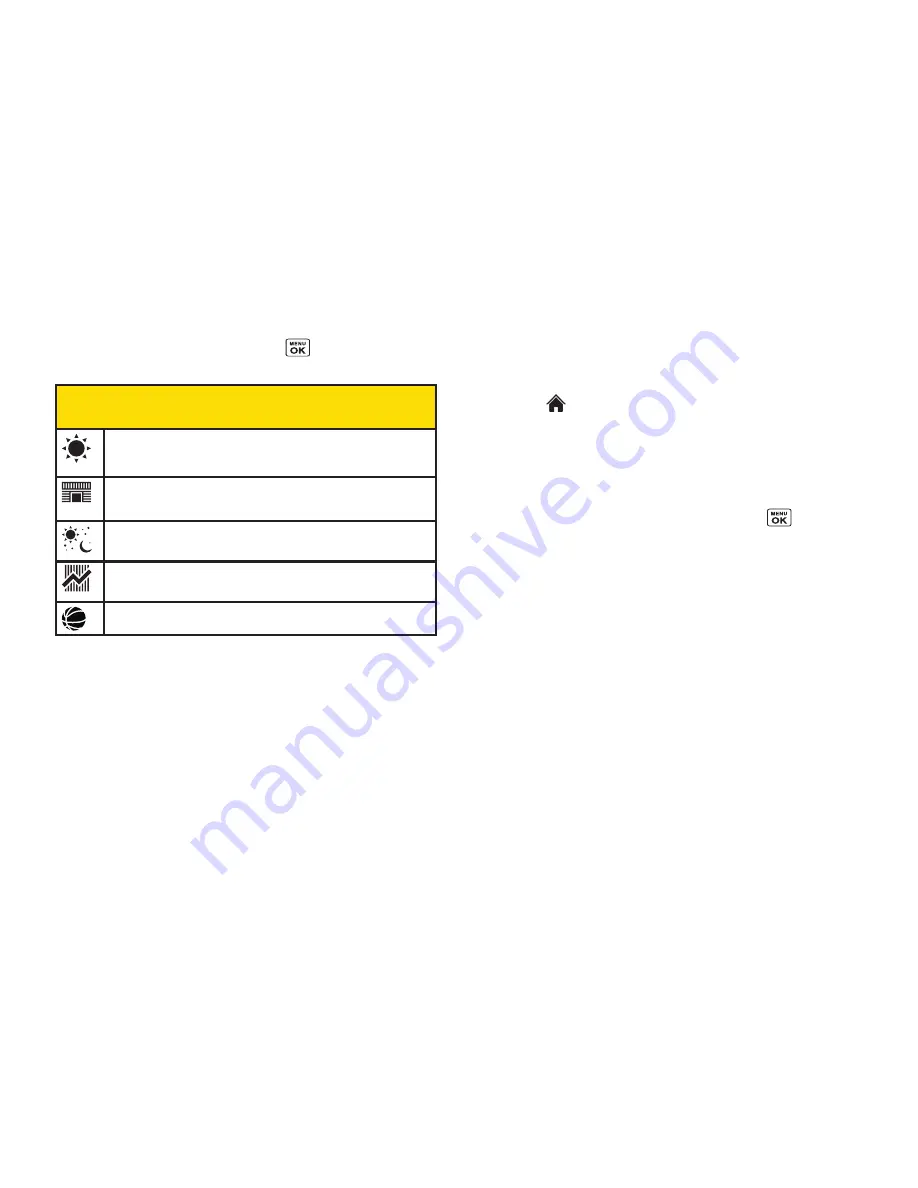
42
Section 2B. Navigating the Main Screen
5.
When you are finished, press
.
Removing a Bubble From the Home
Screen
1.
Select and
press
Options
(left softkey)
>
Personalize Home Screen
.
2.
Press the navigation key up or down to highlight a
bubble.
3.
Press the navigation key left or right to select the
Remove Bubble
option and then press
.
Sprint One Click – Home Screen Bubbles
Weather –
Check out the current forecast in your
city.
News –
Instantly access breaking news and top
stories.
Horoscope –
View your daily horoscope.
Finance –
Track your favorite stocks.
Sports News –
Get breaking sports news.
Summary of Contents for Katana Eclipse
Page 6: ......
Page 15: ...Section 1 Getting Started ...
Page 21: ...Section 2 Your Phone ...
Page 151: ...Section 3 Sprint Service ...
Page 187: ...Section 4 Safety and Warranty Information ...
Page 204: ...NOTES ...
















































