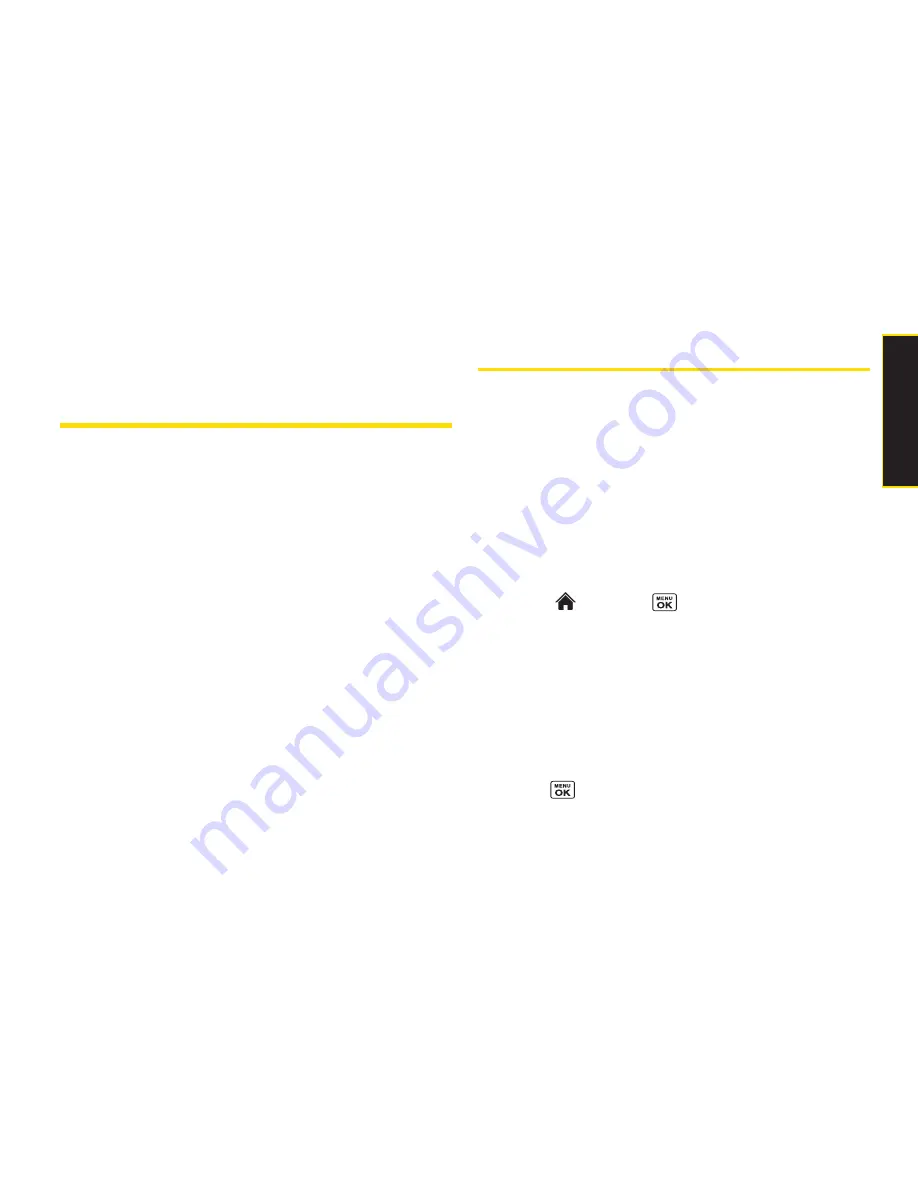
Section 2C. Settings
43
Section 2C
Settings
l
Sound Settings (page 43)
l
Display Settings (page 47)
l
Location Settings (page 51)
l
Messaging Settings (page 52)
l
Airplane Mode (page 55)
l
TTYUse With Sprint Service (page 56)
l
Phone Setup Options (page 57)
You can customize yourphone to sound, look, and operate
just the way you want it to
. This section describes how to
change your phone’s settings to best suit your needs.
Take a few moments to review these options and to
adjust or add settings that are right for you.
Sound Settings
Ringer Types
Ringer types help you identify incoming calls and
messages. You can assign ringer types to individual
Contacts entries, types of calls, and types of messages.
Selecting RingerTypes for Incoming Calls
Your phone provides a variety of ringer options that allow
you to customize your ring and volume settings. These
options allow you to identify incoming calls by the ring.
1.
Select
and press
> Settings > Sounds >
RingerType > Incoming Calls
.
2.
Select
Default Ringer
,
Contact Entries
, or
Unknown #s
.
n
If you select
Contact Entries
, select
All Contacts
or
One Contact
.
3.
Select a category, and then use your navigation key
to scroll through the available ringers. A sample
ringer will sound as you highlight each option.
4.
Press
to assign a ringer.
S
e
tt
in
g
s
Summary of Contents for Katana Eclipse
Page 6: ......
Page 15: ...Section 1 Getting Started ...
Page 21: ...Section 2 Your Phone ...
Page 151: ...Section 3 Sprint Service ...
Page 187: ...Section 4 Safety and Warranty Information ...
Page 204: ...NOTES ...
















































