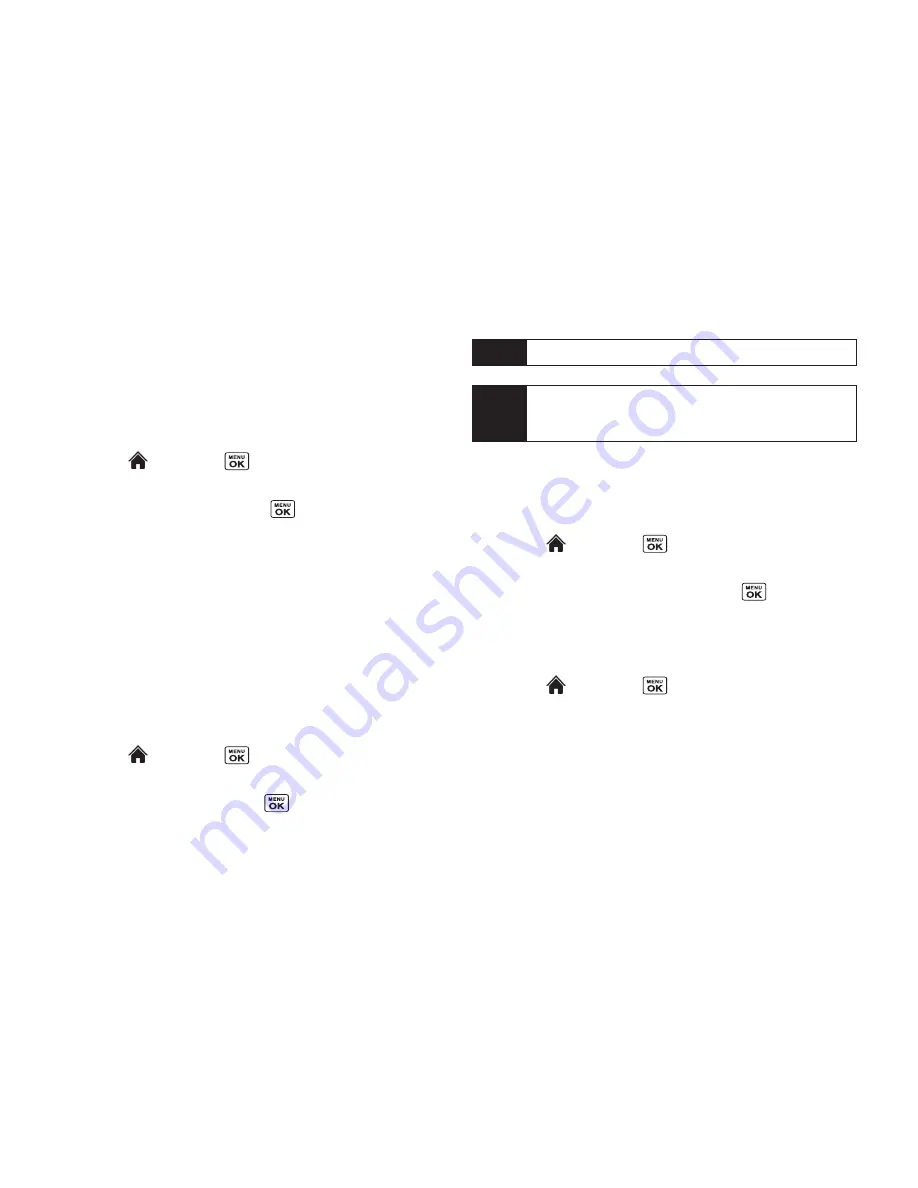
58
Section 2C. Settings
Auto-Answer Mode
Set your phone to automatically pick up incoming calls
when connected to an optional hands-free device.
Remember, your phone will answer calls in Auto-
Answer mode even if you are not present.
1.
Select
and press
> Settings > More... >
Call Setup > Auto-Answer
.
2.
Select an option and press
.
n
Hands-free
to answer calls automatically when the
phone is connected to a hands-free device (sold
separately).
n
Speakerphone
to answer calls automatically in
speakerphone mode.
3.
Select
5 Seconds
,
15 Seconds
, or
Off
.
Setting the Key Guard
This feature enables you to lock external keys while the
phone is closed.
1.
Select
and press
> Settings > More... >
Key Guard
.
2.
Select
On
or
Off
and press
.
Display Language
You can choose to display your phone’s onscreen
menus in English or in Spanish.
1.
Select and
press
> Settings > Display >
Language
.
2.
Select
English
or
Español
and press
.
Setting Abbreviated Dialing
To activate the Contacts Match feature:
1.
Select and
press
> Settings > More... >
Call Setup
.
2.
Select
Contacts Match > On
.
Tip
You can deactivate this feature temporarily by
pressing and holding the volume key while the
phone is closed.
Note
This feature does not apply when the phone is open.
Summary of Contents for Katana Eclipse
Page 6: ......
Page 15: ...Section 1 Getting Started ...
Page 21: ...Section 2 Your Phone ...
Page 151: ...Section 3 Sprint Service ...
Page 187: ...Section 4 Safety and Warranty Information ...
Page 204: ...NOTES ...
















































