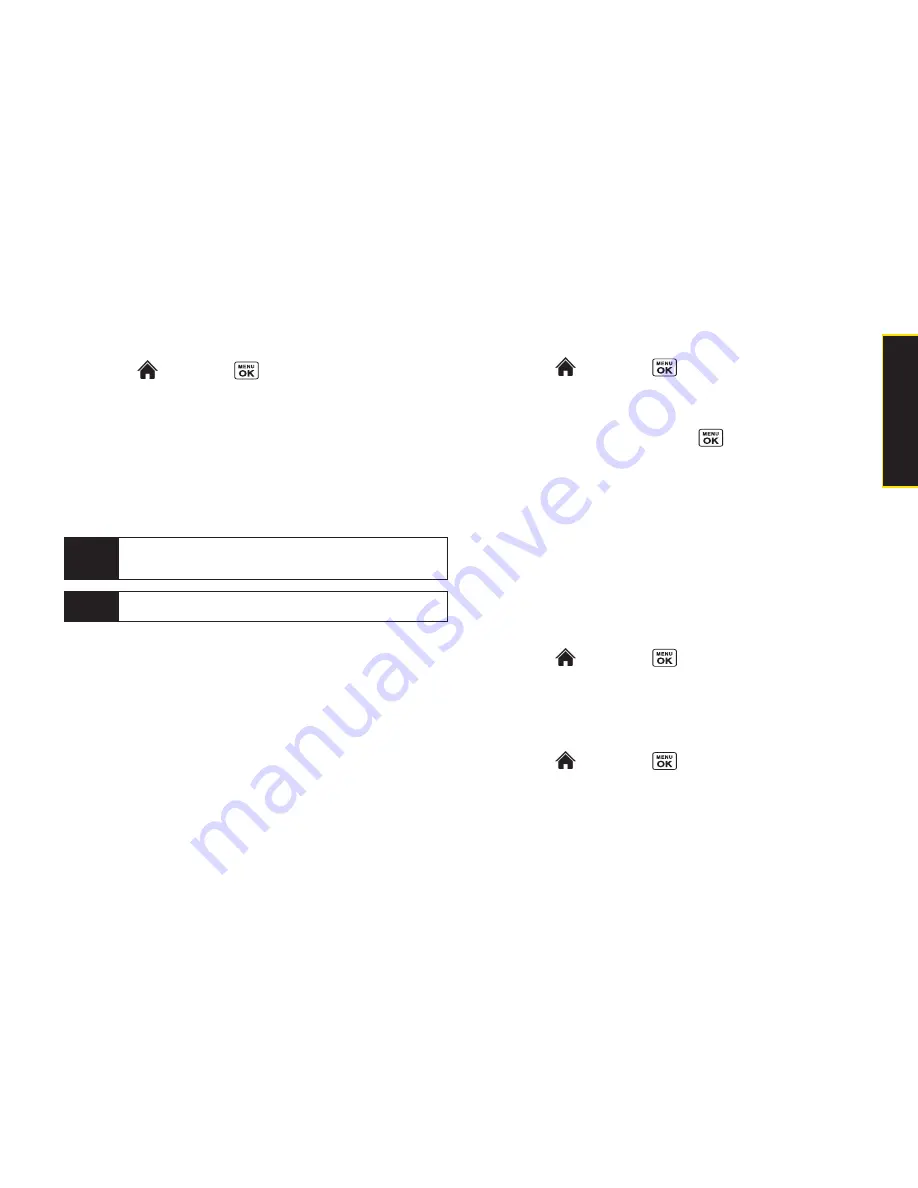
Section 2C. Settings
59
To activate the Prepend feature:
1.
Select and
press
> Settings > More... >
Call Setup > Abbrev. Dial
.
2.
Select
Prepend > On
.
3.
Enter the first five- or six-digit prefix in the Prepend#
field and then press
OK
(left softkey).
n
To deactivate this feature, select
Off
during step 2
above.
Headset Options
Set up your phone for hands-free use, the type of
headset (mono or stereo), and the ringer mode.
To connect the headset:
©
Simply plug the headset into your phone’s headset
jack.
To set the headset mode:
1.
Select and
press
> Settings > More... >
Headset Mode
.
2.
Select
Turbo Button
.
3.
Select an option and press
:
n
On:
Press the Turbo Button (operation button on
your headset) to redial the last call. Press and hold
to activate ASR (automatic speech recognition).
(See “Section 2I: Voice Services” on page 94 for
more information.)
n
Off:
Select
Off
if you do not wish to assign a Turbo
Button setting or if your headset does not have a
Turbo Button.
To set the audio mode:
1.
Select and
press
> Settings > More... >
Headset Mode
.
2.
Select
Earpiece > Stereo
or
Mono
.
To set the ringer mode:
1.
Select and
press
> Settings > More... >
Headset Mode
.
2.
Select
RingerSound > Normal
or
Headset Only
.
Note
This setting does not apply to 911 or Sprint 411.
Tip
To make an Abbreviated Dial call, see “Using
Abbreviated Dialing” on page 27.
S
e
tt
in
g
s
Summary of Contents for Katana Eclipse
Page 6: ......
Page 15: ...Section 1 Getting Started ...
Page 21: ...Section 2 Your Phone ...
Page 151: ...Section 3 Sprint Service ...
Page 187: ...Section 4 Safety and Warranty Information ...
Page 204: ...NOTES ...
















































