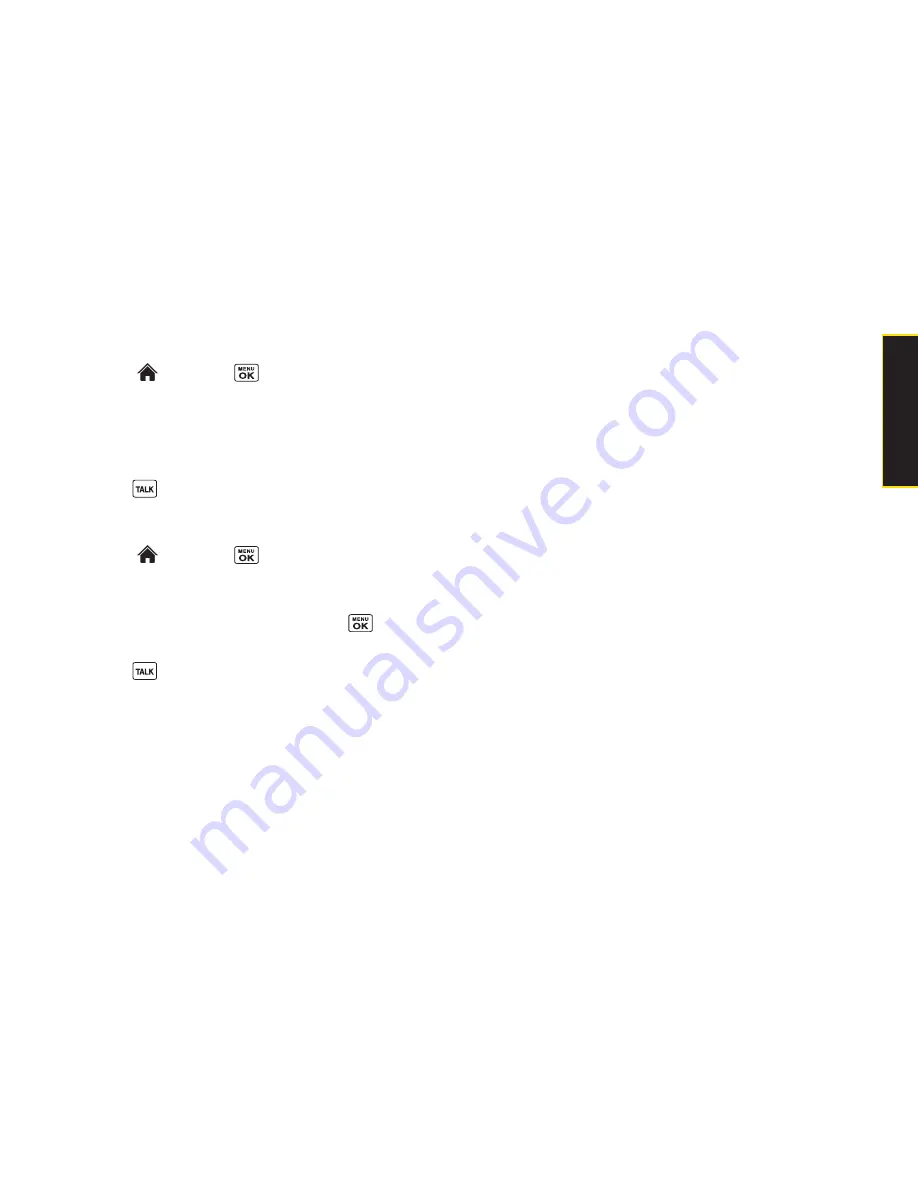
Section 2G. Contacts
79
Finding Speed Dial Numbers
1.
Select and
press
> Settings > More... >
Contacts > Speed Numbers
.
2.
Scroll through speed dial entries. Speed dial
numbers are displayed in numeric order.
3.
To dial the entry’s displayed phone number,
press .
Finding Group Entries
1.
Select
and press
> Contacts
.
2.
Scroll through the group titles using your navigation
key. To display Contacts entries belonging to a
group, highlight the group and press
.
3.
To dial the entry’s displayed phone number,
press .
Viewing History from Contacts
You can view the history of a selected Contacts entry
from the Contacts list.
©
Highlight an entry and press
Options
(right softkey)
>
Contact History
.
C
o
n
ta
c
ts
Summary of Contents for Katana Eclipse
Page 6: ......
Page 15: ...Section 1 Getting Started ...
Page 21: ...Section 2 Your Phone ...
Page 151: ...Section 3 Sprint Service ...
Page 187: ...Section 4 Safety and Warranty Information ...
Page 204: ...NOTES ...
















































