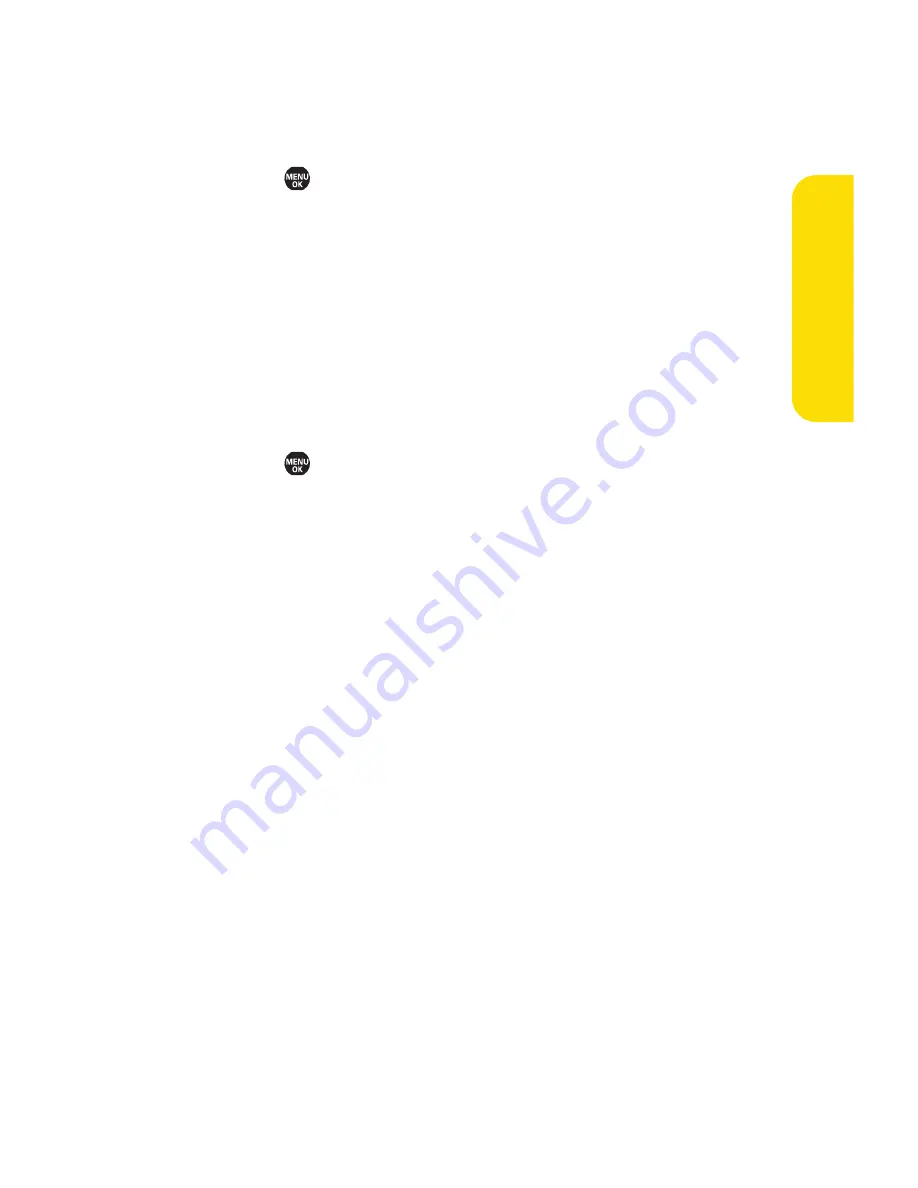
Section 2H: Using Your Phone’s Voice Services
123
Reviewing an Announcement
To review an announcement:
1.
Select
> Tools > Voice Memo > Screen Call >
Announcement
.
2.
Select
Pre-Recorded
or
Custom
and select
Edit
(right
softkey).
3.
Select
Play
or
Play:Speaker
.
Erasing an Announcement
To erase an announcement:
1.
Select
> Tools > Voice Memo > Screen Call >
Announcement
.
2.
Select
Pre-Recorded
or
Custom
, and select
Edit
(right
softkey).
3.
Select
Erase Name
or
Erase
. (A confirmation will be
displayed.)
4.
Select
Yes
.
V
oic
e S
er
vic
es
Summary of Contents for Katana II
Page 6: ......
Page 17: ...Section 1 Getting Started ...
Page 25: ...Section 2 Using Your Phone ...
Page 168: ...152 ...
Page 169: ...Section 3 Sprint Service Features ...
















































