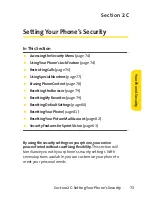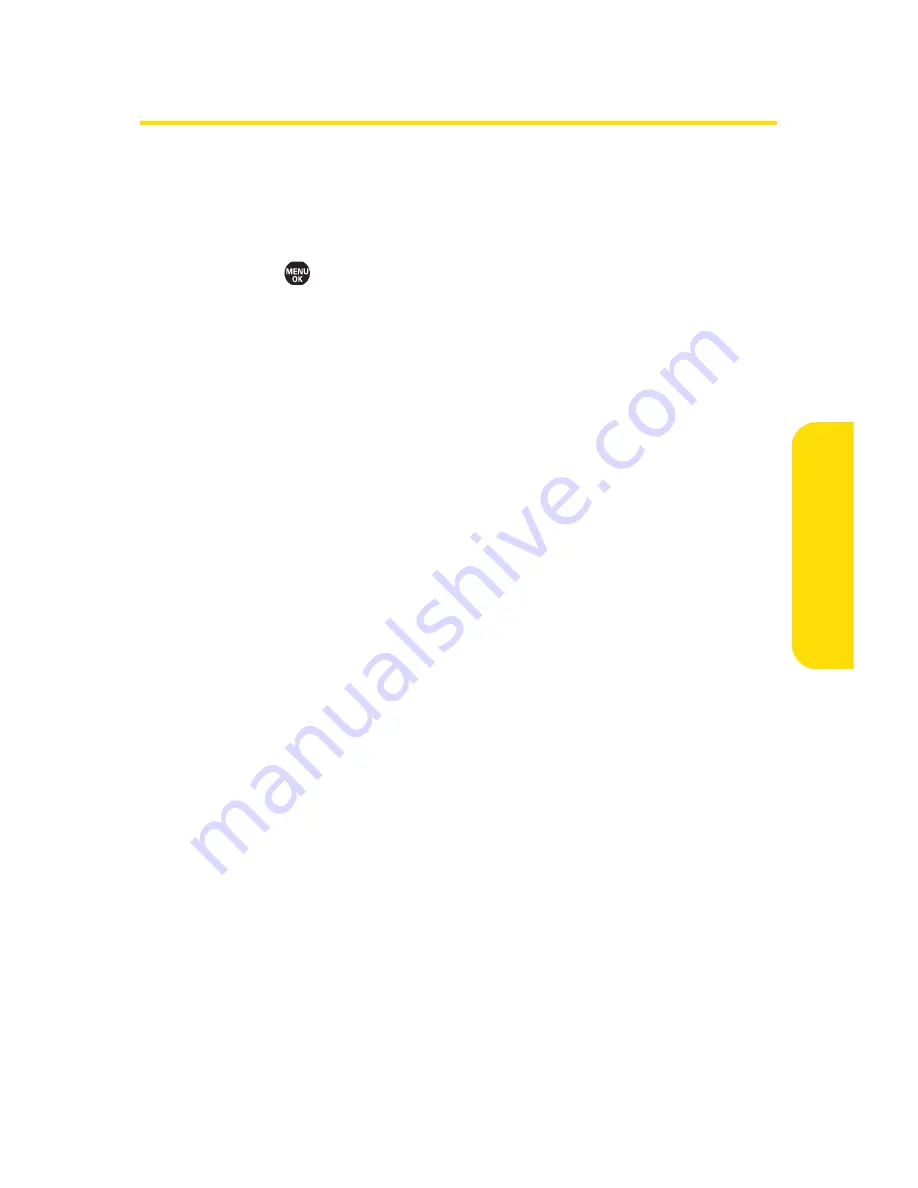
Section 2C: Setting Your Phone’s Security
81
Resetting Your Phone
Resetting the phone resets all settings and erases all data on
your phone.
To reset your phone:
1.
Select
> Settings > Security
, and then enter your lock
code. (The Security menu is displayed.)
2.
Select
Erase/Reset > Reset Phone
. (A disclaimer is
displayed.)
3.
Read the disclaimer and select
OK
(left softkey).
4.
If you are certain that you would like to erase all the data
and reset your settings, select
Yes
.
Yo
u
r P
h
on
e’s
S
ec
u
rit
y
Summary of Contents for Katana II
Page 6: ......
Page 17: ...Section 1 Getting Started ...
Page 25: ...Section 2 Using Your Phone ...
Page 168: ...152 ...
Page 169: ...Section 3 Sprint Service Features ...