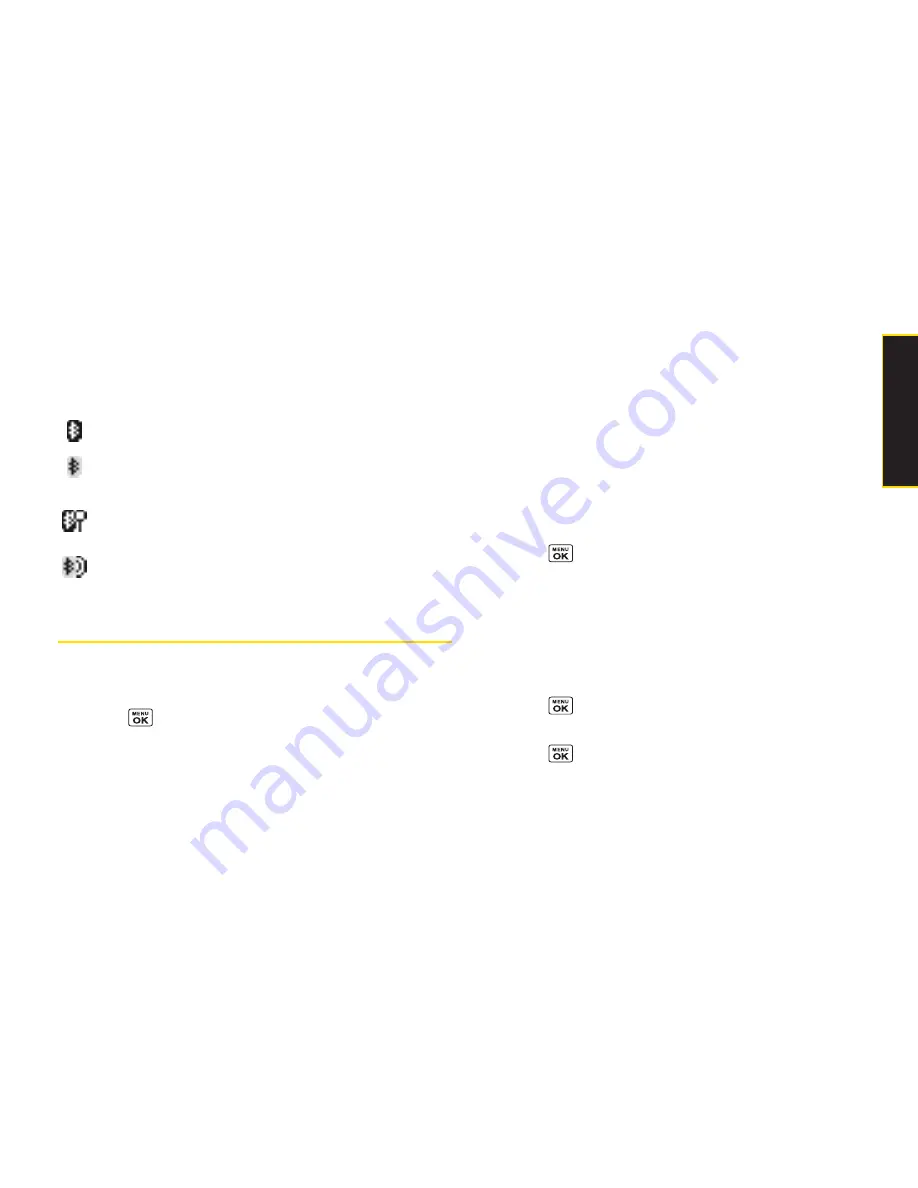
Bluetooth Status Indicators
The following icons show your Bluetooth connection
status at a glance:
Bluetooth feature is enabled (blue icon).
Your phone is connected to a Bluetooth device
(green icon).
Your phone is discoverable by another Bluetooth
device.
Your phone is communicating with a Bluetooth
device.
Using the Bluetooth Menu
The Bluetooth menu allows you to use many
functionality of your phone’s Bluetooth service.
©
Press
> Tools > Bluetooth
to display the Bluetooth
menu.
n
Handsfree Pairing
to find a Bluetooth headset or
hands-free device and add it to yourTrusted List.
n
Send Contact
to send the Contacts entry saved on
your phone to another Bluetooth device.
n
Send BizCard
to send your business card to another
Bluetooth device.
n
Add to Trusted
to add a Bluetooth device to your
Trusted List. (You can specify the type of device to
search for.)
n
Trusted List
to display a list of trusted Bluetooth
devices. Select
<Add New>
to find another
Bluetooth device.
©
Press
> Tools > Bluetooth > More...
to set Block
List. See “Block List” on page 102.
Find Me
If you are going to use a Bluetooth profile to pair with a
Bluetooth device, you will need to allow the other device
to initiate pairing with your phone.
1.
Press
> Tools > Bluetooth > Find Me
(left softkey).
2.
Follow the onscreen prompts to enter your PIN and
press .
Section 2J. Bluetooth
101
B
lu
e
to
o
th
Summary of Contents for Katana LX
Page 12: ......
Page 13: ...Section 1 Getting Started ...
Page 19: ...Section 2 Your Phone ...
Page 118: ......
Page 119: ...Section 3 Sprint Service ...
Page 146: ......
















































