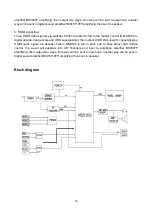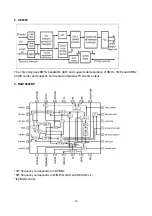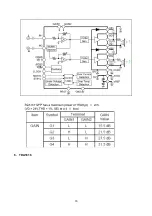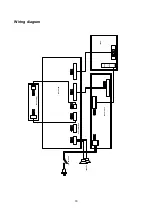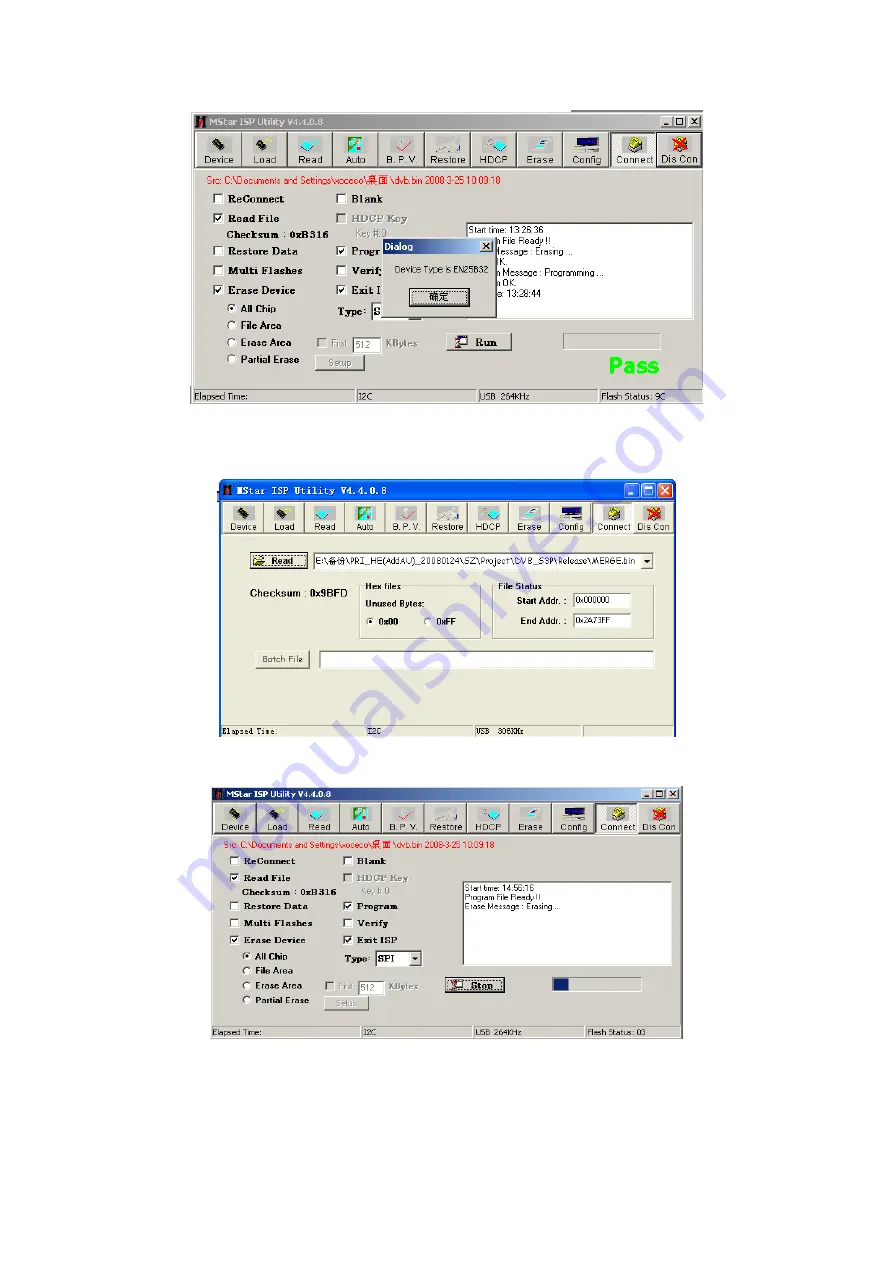
9
Fig2 Device EN25B52 successful connection
(3)
Click “Read” and select the file written (MERGE.bin for example) as shown in fig3.
Fig3 the written file
(4)
Click “Auto”, select “All chip” , “program” and other items as shown if fig4.
Fig4 selected items
(5)
Press “Run” in fig4 to begin writing and there are two steps: Erase and Program.
(6)
If the process of writing succeeds, it will display “Pass” near “Run” as shown in fig5.
Summary of Contents for LCD-47XR8DA
Page 1: ...LCD 47XR8DA 1 682 344 41 CCIR DVB T SM0915046 ...
Page 18: ...16 6 TDA1616 ...
Page 19: ...17 ...
Page 26: ......
Page 27: ......
Page 28: ......
Page 29: ......
Page 30: ......
Page 31: ......
Page 32: ......
Page 33: ......
Page 34: ......
Page 35: ......
Page 41: ...9247HE2710 Ver 1 0 ...