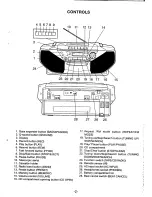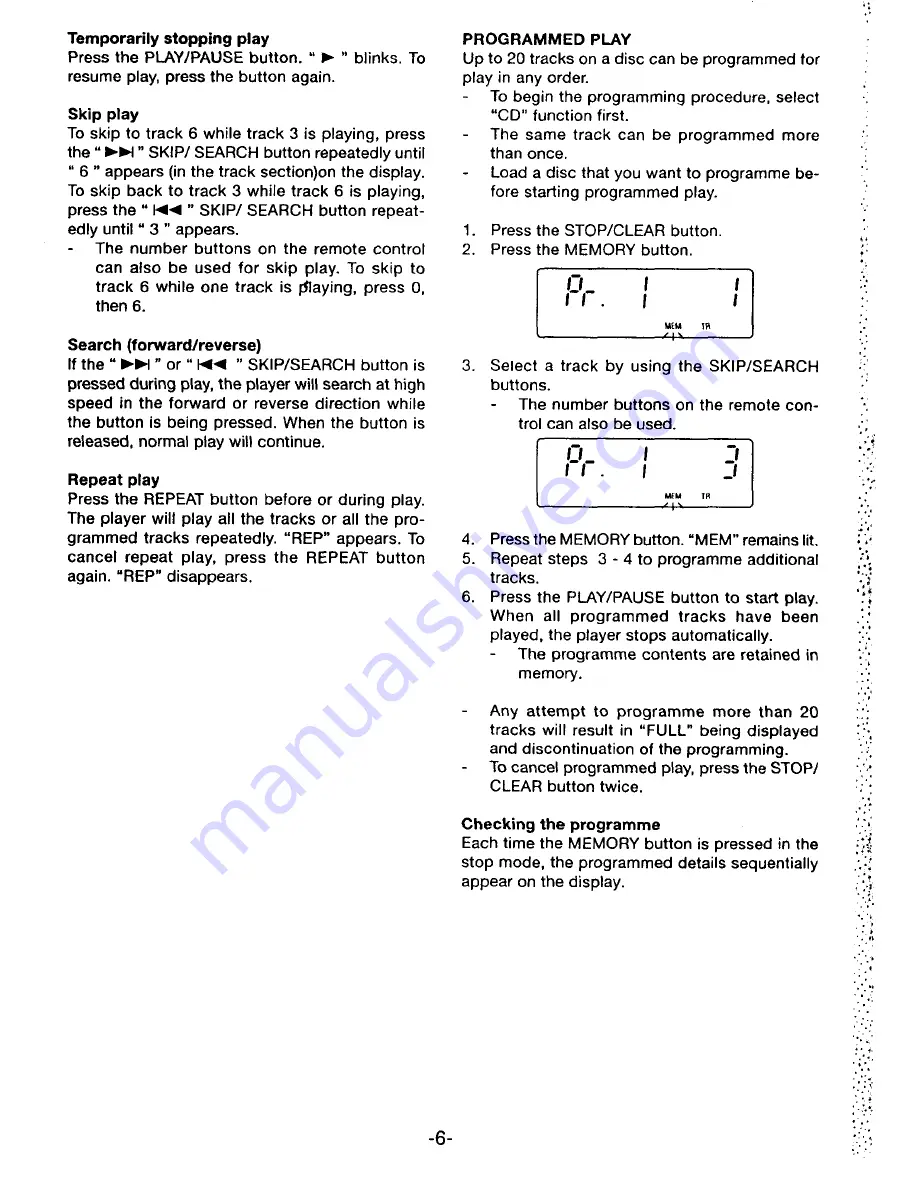Reviews:
No comments
Related manuals for MCD-Z330F

CR-2
Brand: Nakamichi Pages: 9

XMP3-Y
Brand: X-Micro Pages: 23

DMP371
Brand: Denver Pages: 86

SACD 1245 R
Brand: T+A Elektroakustik Pages: 56

8000CD
Brand: Audiolab Pages: 4

Simple S7
Brand: IRiver Pages: 32

AZ7461 - Portable Radio Cass Rec
Brand: Magnavox Pages: 26

NMP-200 - Network Media Player Ess-based Processor
Brand: ViewSonic Pages: 2

RAC 02 CD/MP3-DIGI
Brand: IC Audio Pages: 10

Freedom ReAct Interactive
Brand: MTI Pages: 30

CEN-NVS100
Brand: Crestron Pages: 76

OPlay Mini Plus Netflix
Brand: Asus Pages: 5

KDV-C810
Brand: Kenwood Pages: 40

LVD-700
Brand: Kenwood Pages: 38

KDC-C465FM
Brand: Kenwood Pages: 22

KDC-C465
Brand: Kenwood Pages: 33

KDC-9
Brand: Kenwood Pages: 17

KMD-C80
Brand: Kenwood Pages: 16