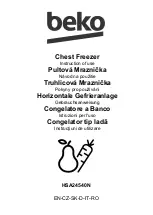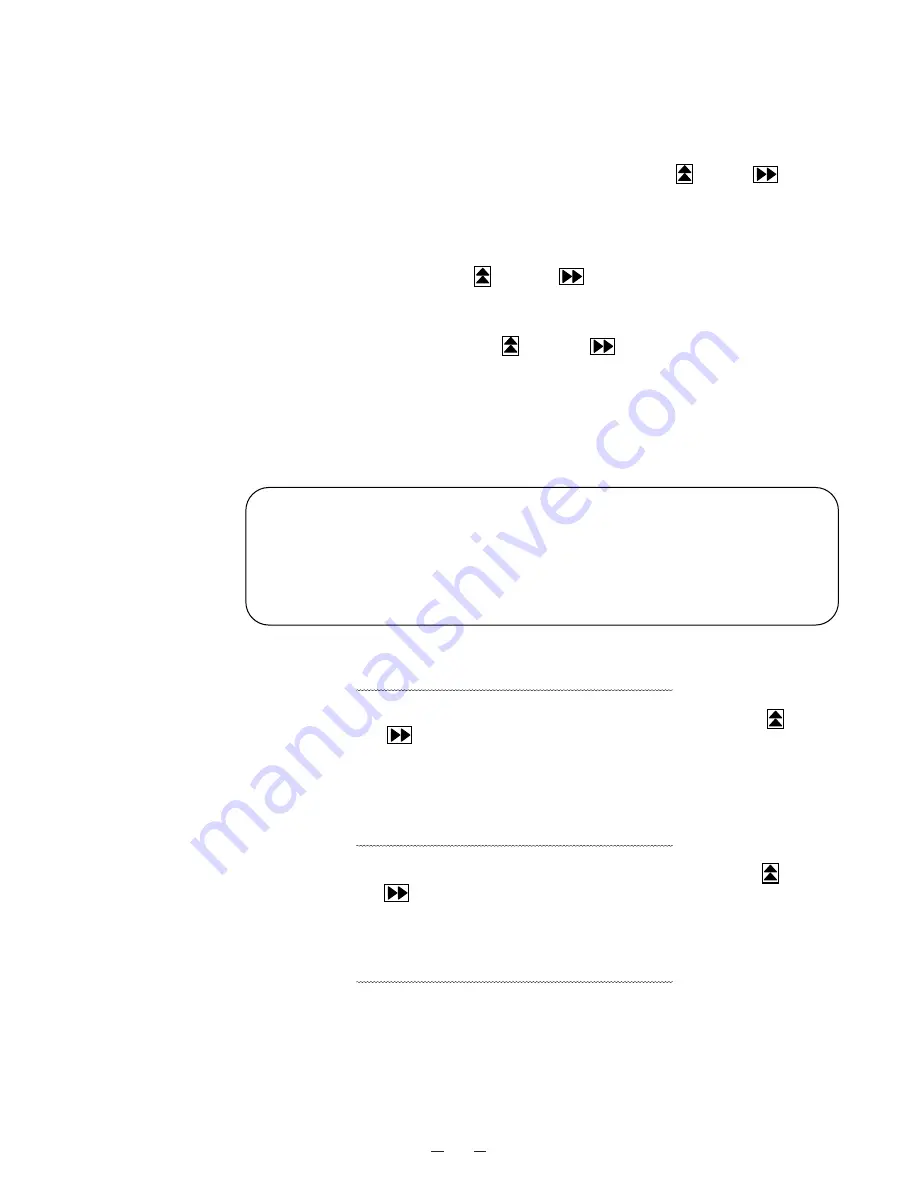
F05:
<Purpose> To have compressor operation being delayed when the power is
supplied or the power retrieves from the power failure.
(Unit: Minute)
<Operation> Input “F05” and press SET key to display “003” (initial).
Change the value in the range “003”~”015” with
key and
key.
Press SET key to store the value and revert to chamber temperature
display.
F06:
<Purpose> Dividing F-code for customer used from service
<Operation>
Input F06 and press SET key to display “000” (initial value).
Set to “384” with key and key. Press SET key to store the
value and revert to chamber temperature display.
<Cancel> Input F06 and press SET key to display “384”.
Change to “000” with
key and
key. Press SET key to store
the value and revert to chamber temperature display.
Service code ‘384’ is not effective after the reset of battery or fan
motor accumulation time.
Power the unit on and off to initialize (‘000’) service code which is
not memorized in non-volatile memory.
Note) ‘384’ is storied in non-volatile memory during battery back-up.
(battery SW is ON)
<Reset of battery accumulation time>
Input service code, ‘384’ then ‘409’ to reset battery accumulation
time. Unit automatically reverts to chamber temperature display.
<Reset of fan motor accumulation time>
Input service code, ‘384’ then ‘419’ to reset fan motor accmulation
time. Unit automatically reverts to chamber temperature display.
F07:
<Purpose> To match temperature of temp. sensor with temperature of center at
the chamber.
<Operation> Input service code in F06 prior to use this mode.
Input F07 and press SET key to display “00.0” (initial value).
Change to the desired value in the range “-4.9”~”04.9” with
key
and
key.
Press SET key to store the value and revert to chamber temperature
display.
(Ex.) When you change from ’00.0’ to ’02.0’, chamber temperature
goes about 2
㷄
lower
F08:
<Purpose> To calibrate temperature of cascade sensor
<Operation> Input service code in F06 prior to use this mode.
Input F08 and press SET key to display “00.0” (initial value).
Change to the desire value in the range “-9.9”~”09.9” with
key
and
key.
Press SET key to store the value and revert to chamber temperature
display.
F12:
<Purpose> To display the temperature of temp. sensor
<Operation> Input service code in F06 prior to use this mode.
Input F12 and press SET key to display alternately F12 and “XX.X”
(present internal temperature). Press SET key to revert to chamber
temperature display. 3 digits indication. Minus “-“ is not indicated.
Ex) “-79.5
㷄
”
㸢㩷
indicated as “79.5”
19
Summary of Contents for MDF-393
Page 7: ...4 Dimensions Over view Front view Side view ...
Page 12: ...Wiring Diagram 9 ...
Page 13: ...Circuit Diagram 10 ...