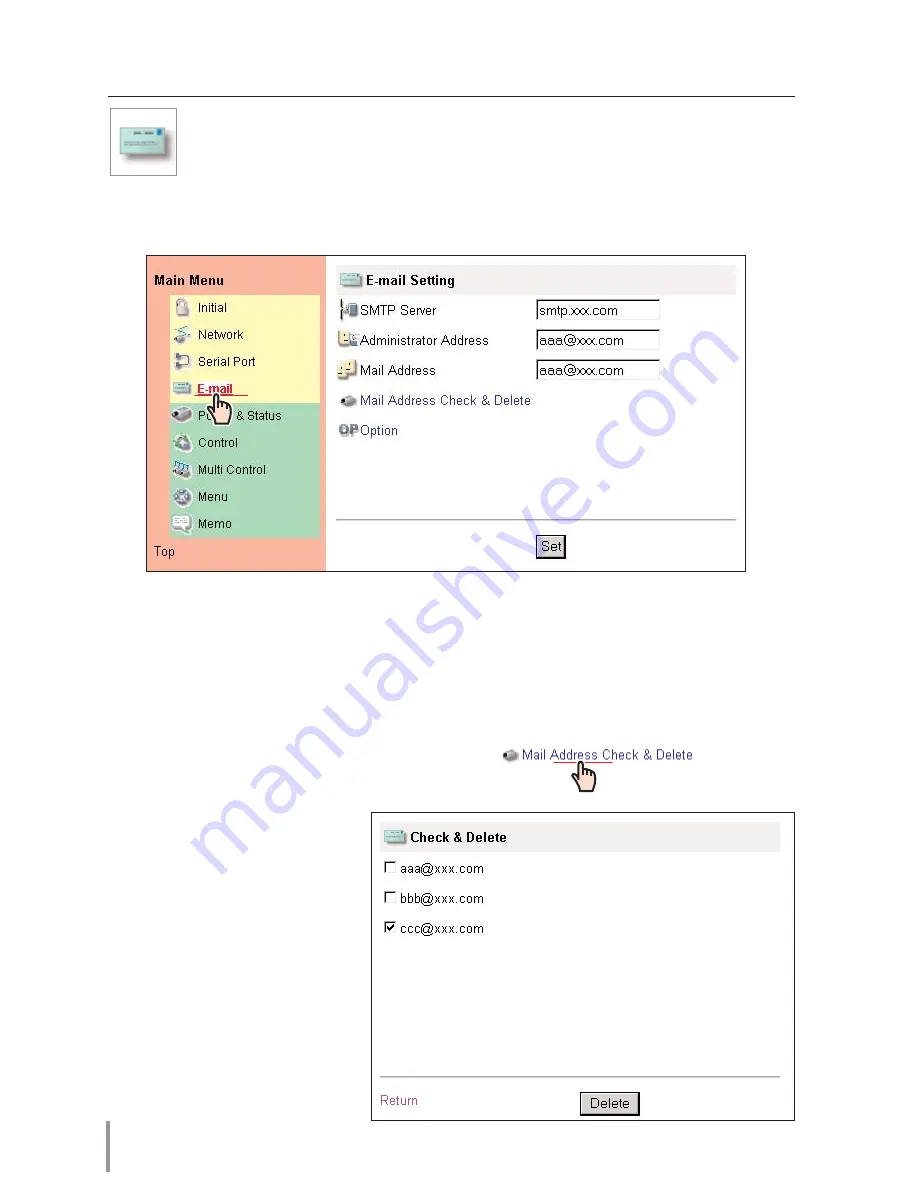
32
Basic Setting and Operation
E-mail Setting
This product has an E-mail function which can send an alert message to
users or an administrator if it detects an abnormality on the projector or run
out of the life span of the lamp. Click on the
E-Mail Setting
linked text on the main
menu and follow the below steps.
1
SMTP Server*
1
Type the E-mail address of SMTP server and administrator and press the
Set
but-
ton. The administrator address is set to "Reply-To" address sent from the projector.
2
Registering and deleting E-mail
addresses
Type the E-mail address onto the
Address
text area and press
the
Set
button. To check the
registered addresses, click
on the
Mail Address Check
& Delete
linked text. The
addresses are listed as the
figure on the right.
To delete the registered
addresses, check the address
you want to delete and press
the
Delete
button.
Summary of Contents for Network Board MD13NET
Page 9: ...Installation 1 9 Network Board OWNER S MANUAL ENGLISH ...
Page 25: ...Basic Setting and Operation 25 Network Board OWNER S MANUAL ENGLISH 2 ...
Page 35: ...35 Network Board OWNER S MANUAL ENGLISH Controlling the Projector 3 ...
Page 55: ...Controlling the Multi Projectors 55 Network Board OWNER S MANUAL ENGLISH 4 ...
Page 61: ...Use of Serial Port 61 Network Board OWNER S MANUAL ENGLISH 5 ...
Page 83: ...83 Network Board OWNER S MANUAL ENGLISH Appendix B FAQ ...
Page 91: ...91 Network Board OWNER S MANUAL Appendix ENGLISH ...
















































