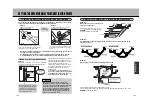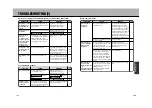* The default password is “0000”.
■
If selecting “
CHANGE PASSWORD
” in step
¡
Input the number according to the screen below.
* To input numbers, press the
N
button (
) on the remote
control’s 10-key and input the number using the 10-key while
“NUM” is displayed on the screen (roughly 5 seconds).
¡
When the 3 items have been inputted, press the
Ä
button to return to the screen shown in step .
CHANGING THE INITIAL SETTINGS (6)
Title/chapter
The content programmed in DVD videos
may be divided into large segments called
titles. Within one title, their may be many
smaller segments called chapters. The
number representing each title is called
the title number and the number
representing each chapter is called the
chapter number.
Track
Song segments programmed in a CD are
called tracks (representing 1 song). The
number representing each track is called
the track number.
Dolby Digital
This is the digital compression technology
for sound developed by Dolby Digital
Corporation. This technology provides 5.1
channel surround sound (front-center,
front-left, front-right, left surround, right
surround and low frequency effect for
woofers). Connecting a device with built-in
Dolby Digital decoder will create a truly
realistic sound quality.
DTS
This is the digital sound system made for
theaters developed by Digital Theater
Systems, Inc. The audio uses 6 channels
to create precise sound field localization
and a realistic acoustic effect.
Aspect Ratio
This is the ratio of the screen’s vertical
and horizontal size. There are two types of
aspect ratios: 4:3 (normal TV) and 16:9
(wide screen TV).
Letter box
This is one method of displaying a wide
16:9 aspect ratio image on a normal 4:3
aspect ratio TV. By horizontally
compressing the wide image, its display is
enabled even on a 4:3 TV screen at a
normal ratio. A black band appears on the
top and bottom of the screen.
Pan and scan (P&S)
This is one method to display a wide 16:9
aspect ratio image on a normal 4:3 aspect
ratio TV. The wide image is cut on the
sides to be displayed on a 4:3 TV.
Parental control
This is one of the functions found on a
DVD video enabling its playback to be
restricted in accordance with the parental
control level set by the unit. The control
method varies depending on the disc
which may be set not to playback at all or
to skip undesirable scenes.
* Some DVD videos may not be programmed
with an parental control function. The
playback of such discs cannot be restricted.
TERMINOLOGY
D
V
D
C
D
J
P
E
G
174
173
To change the level, the display will show the VERIFY
PASSWORD screen. Input the present password using the
10-key on the remote control device and press the
Ä
button.
CHANGING THE LEVEL
¡
If having made an input error, the message “PASSWORD INCORRECT”
will appear. Reenter the correct password.
¡
As long as the correct password is not inputted, the level cannot be
changed.
Hint
3
3
¡
As long as the correct password is not inputted, PARENTAL SETTING
cannot be changed.
¡
For discs not programmed with an parental control function, this unit is not
capable of restricting their playback.
¡
If having forgotten your password . . .
Input “0000” as the present password.
Hint
Disc
Title 1
Title 2
Chapter 1
Chapter 2
Chapter 3
Chapter 1
Chapter 2
Chapter 3
<Example>
Summary of Contents for NV-E7000 - Portable GPS And Mobile DVD Entertainment System
Page 10: ...17 ...
Page 94: ...175 ...