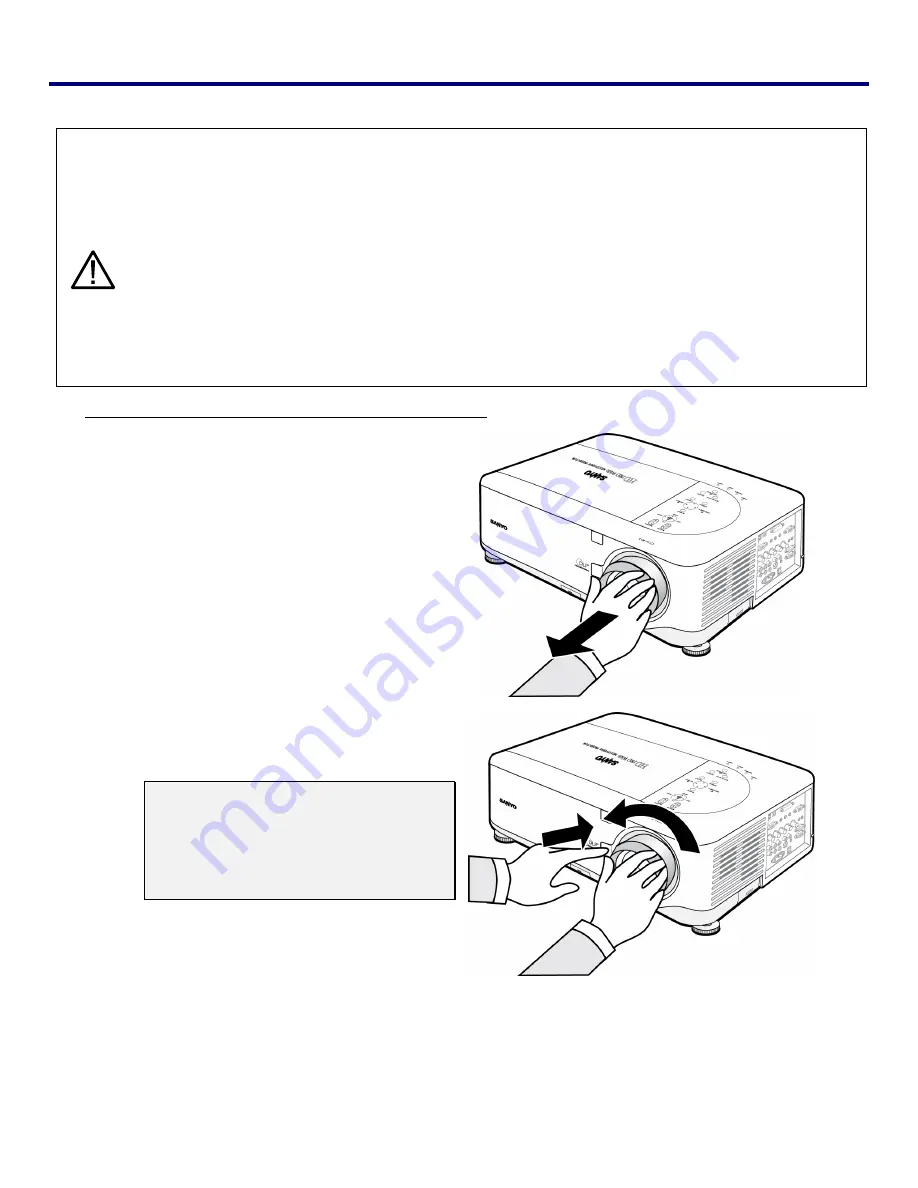
2. Installation and Connections
19
Installing or Removing the Optional Lens
CAUTION
•
Do not shake or place excessive pressure on the projector or the lens components as the projector and
lens components contain precision parts.
•
When shipping the projector with the optional lens, remove the optional lens before shipping the projec-
tor. The lens and the lens shift mechanism may encounter damage caused by improper handling during
transportation.
•
Before removing or installing the lens, be sure to turn off the projector, wait until the cooling fans stop,
and turn off the main power switch.
•
Do not touch the lens surface when removing or installing the lens.
•
Keep fingerprints, dust or oil off the lens surface. Do not scratch the lens surface.
•
Work on a level surface with a soft cloth under it to avoid scratching.
•
If you remove and store the lens, attach the lens cap to the projector to keep off dust and dirt.
Removing the Existing Lens From the Projector
1.
Pull out the lens cap.
2.
Push the LENS RELEASE button all the way
in and rotate the lens counterclockwise.
The existing lens will be disengaged.
Note:
If the lens cannot be removed even by
using the LENS RELEASE button, the
anti-theft screw for lens may be in use
to secure the lens. If that is the case,
remove the anti-theft screw first.
Summary of Contents for PDG-DWT50KL
Page 1: ......
Page 120: ...8 Specifications 111 Cabinet Dimensions ...
Page 135: ...SANYO Electric Co Ltd KW3AL ...
















































