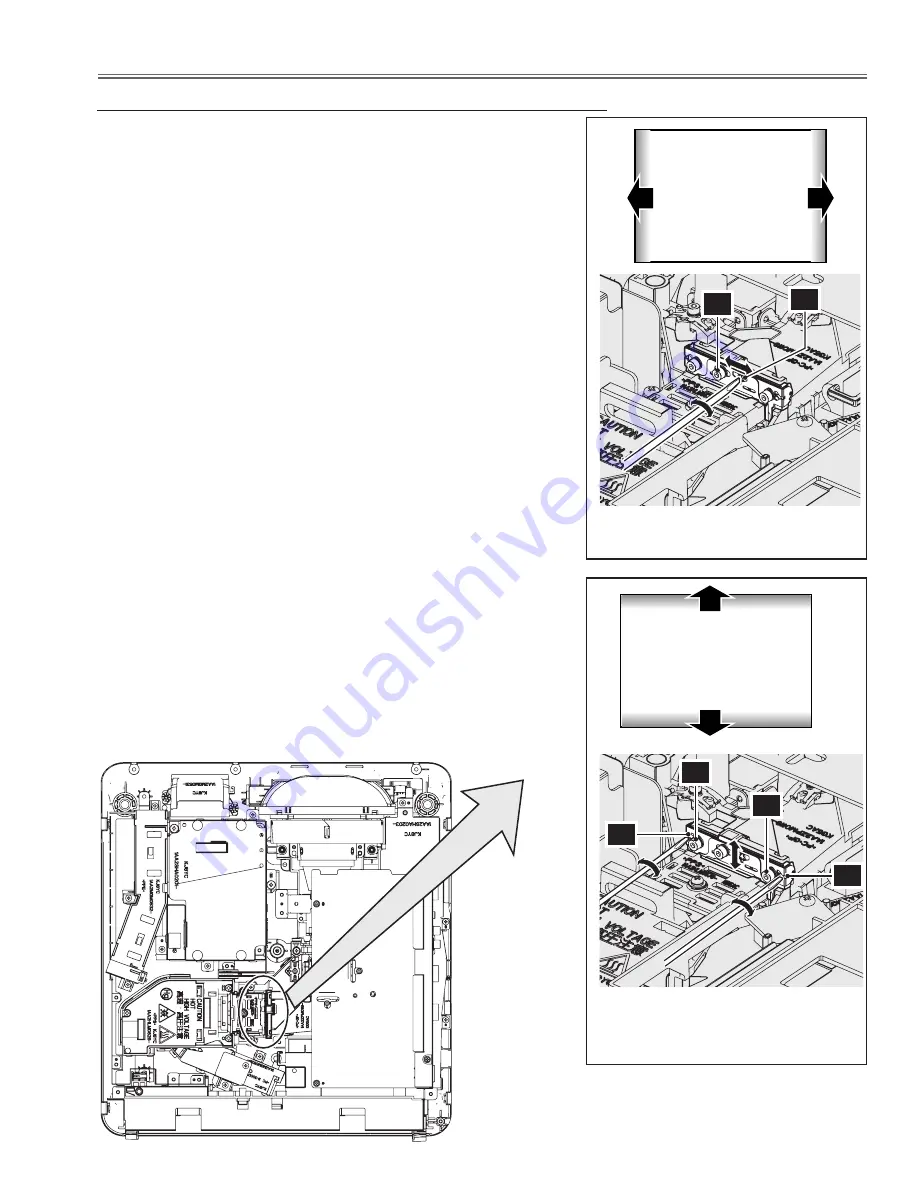
-27-
Optical Adjustments
1
Turn the projector on by a state of without FPC cables.
2
Project all of lights on the screen.
3
Adjust the adjustment base of condenser lens out assy to make color
uniformity in white.
1) If the shading appears on the left or right of the screen as shown
in
Fig.2-1
, loosen 1 screw
C
, and adjust the slot
d
to make color
uniformity in white by using a slot screwdriver.
2) If the shading appears on the top or bottom of the screen as shown
in
Fig.2-2
, loosen 2 screws
e
, and adjust the slots
F
to make color
uniformity in white by using a slot screwdriver
4
Tighten screws
C
and
e
to fix the condenser lens out unit.
Note:
The relay lens adjustment must be carried out after completing this ad-
justment.
Condenser lens (Out) adjustment
Fig.2-1
Moving of Slot d
White
White
e
F
C
d
e
F
Moving of slot F
Fig.2-2
Summary of Contents for PLC-WL2500
Page 58: ... 58 IC Block Diagrams L3E7111 Digital Gamma and Driver IC401 LC87F2G08A5AN6 PIC Micom IC9885 ...
Page 59: ... 59 IC Block Diagrams MR4010 Power Switching IC631 LV49152V Audio Output IC001 ...
Page 60: ... 60 IC Block Diagrams PIC18F67J60 Network IC8801 NJW1156 Audio Selector IC5001 ...
Page 61: ... 61 IC Block Diagrams PW190 Scaler IC301 TPS54286 DC DC Converter IC7811 ...
Page 92: ... KJ8AC May 2010 DC 200 Printed in Japan SANYO Electric Co Ltd ...
















































