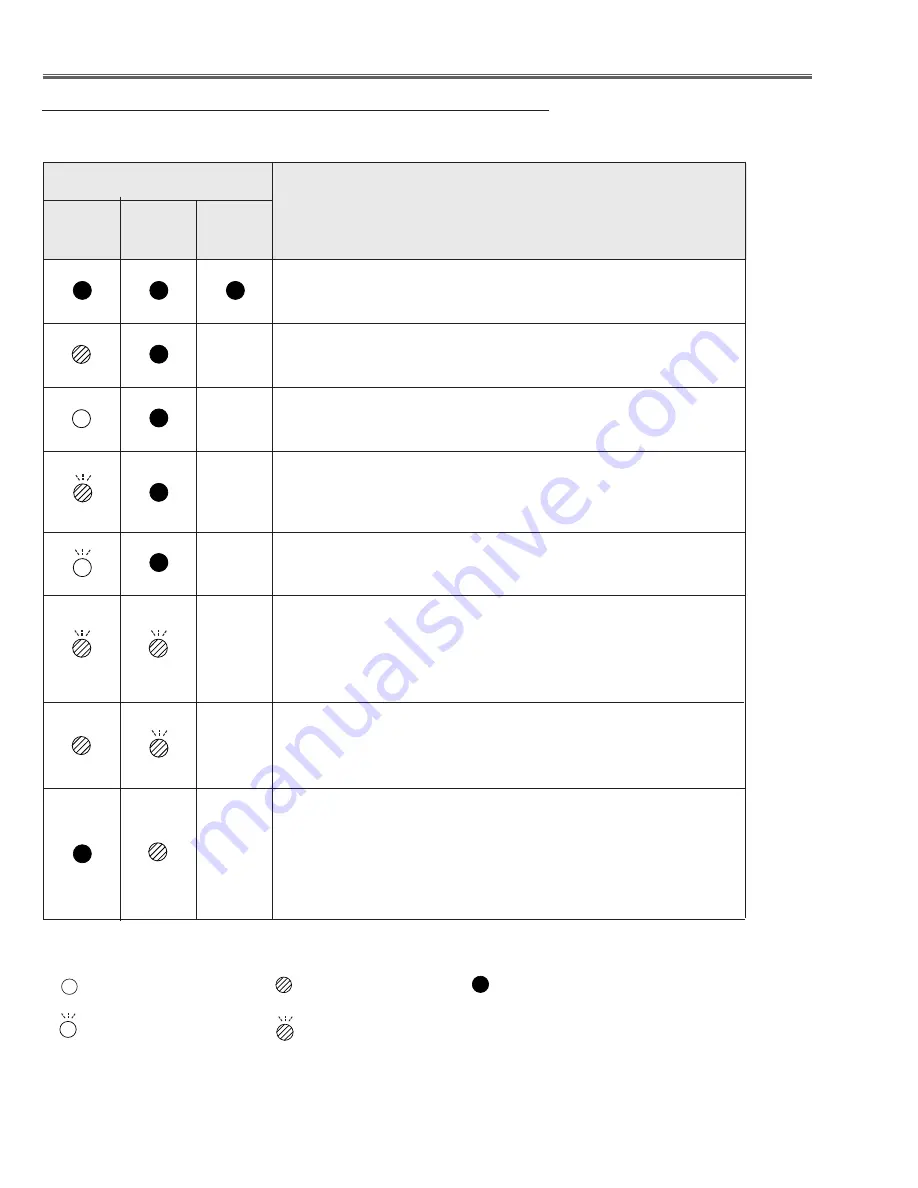
-52-
Check the indicators for projector condition.
• • • green.
• • • red
• • • off
• • • blinks green.
Q
When the life of the projection lamp draws to an end, the LAMP REPLACE indicator lights yellow. When
this indicator lights yellow, replace the projection lamp with a new one promptly. Reset the lamp replace-
ment counter after replacement of the lamp.
Indicators and Projector Condition
• • • blinks red.
Troubleshooting
The projector is off. (The AC power cord is unplugged.)
The projector is in stand-by mode. Press the ON/STAND-BY button
to turn on the projector.
Projector Condition
POWER
red/green
Indicators
LAMP RE-
PLACE
yellow
WARNING
red
Q
The projector is preparing for stand-by or the projection lamp is be-
ing cooled down. The projector cannot be turned on until cooling is
completed and the POWER indicator stops blinking.
Q
The temperature inside the projector is abnormally high. The projec-
tor cannot be turned on. When the projector is cooled down enough
and the temperature returns to normal, the POWER indicator stops
blinking and the projector can be turned on. (The WARNING indicator
keeps blinking.)
Q
The projector detects an abnormal condition and cannot be turned
on. Unplug the AC power cord and plug it again to turn on the projec-
tor. If the projector is turned off again, unplug the AC power cord and
contact the dealer or the service center for service and checkup. Do
not leave the projector on. It may cause an electric shock or a fire
hazard.
Q
The projector is operating normally.
Q
The projector is in the Power management mode.
Q
Q
The projector has been cooled down enough and the temperature
returns to normal. When turning on the projector, the WARNING in-
dicator stops blinking.
Summary of Contents for PLC-WL2500
Page 58: ... 58 IC Block Diagrams L3E7111 Digital Gamma and Driver IC401 LC87F2G08A5AN6 PIC Micom IC9885 ...
Page 59: ... 59 IC Block Diagrams MR4010 Power Switching IC631 LV49152V Audio Output IC001 ...
Page 60: ... 60 IC Block Diagrams PIC18F67J60 Network IC8801 NJW1156 Audio Selector IC5001 ...
Page 61: ... 61 IC Block Diagrams PW190 Scaler IC301 TPS54286 DC DC Converter IC7811 ...
Page 92: ... KJ8AC May 2010 DC 200 Printed in Japan SANYO Electric Co Ltd ...
















































