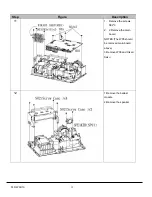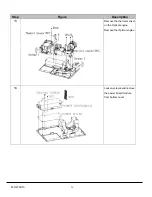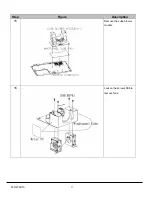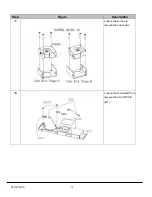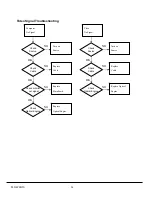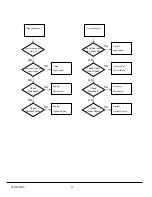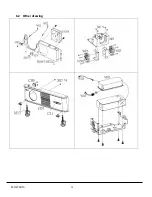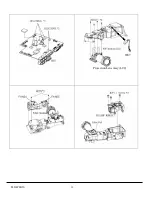PLC-WXU10
27
4.2 Verifying the Repair
After repairing projector (Dissembling and assembling projector), Repair center should verify the
quality of repaired unit.
(1) Signal test (Each I/O can function normally)
Connect all connector to the jacks one after the other to check whether each channel can project
normally
I/O port
Monitor In (WXGA)
Test Equipment
Standard Pattern generator (Ex. Quantum data)
Signal format
1280*800 60Hz
I/O port
Video
Test Equipment
Standard Pattern generator (Ex. Quantum data) or DVD player
Signal format
NTSC
I/O port
S-Video
Test Equipment
Standard Pattern generator or DVD player
Signal format
480i
I/O port
USB
Test Equipment
PC and Remote controller
Test method
1. Connect PC (laptop) VGA output to projector.
Set PC (laptop) output signal to projector
2. Connect projector USB to PC.
Press remote controller page up/down to scroll presentation file up and
down (ex Microsoft office series)
I/O port
Audio input
Test Equipment
Connect audio input to audio output of DVD player
Signal format
480i
Summary of Contents for PLC-WXU10B
Page 7: ...PLC WXU10 4 1 3 PLC WXU10 System Block Diagram ...
Page 17: ...PLC WXU10 14 Step Figure Description 9 Remove the screws as shown 10 Remove the housing mylar ...
Page 40: ...PLC WXU10 37 6 1 Mechanical Drawing M15 mylar 2 M12 ...
Page 41: ...PLC WXU10 38 6 2 Other drawing ...
Page 42: ...PLC WXU10 39 Projection Lens Assy L02 W07 ...
Page 43: ...PLC WXU10 40 W08 is the UV lens which is used to detect the temperature of panel W08 ...
Page 51: ......
Page 52: ... KJ3A Jan 2008 DC 300 Printed in Japan SANYO Electric Co Ltd ...