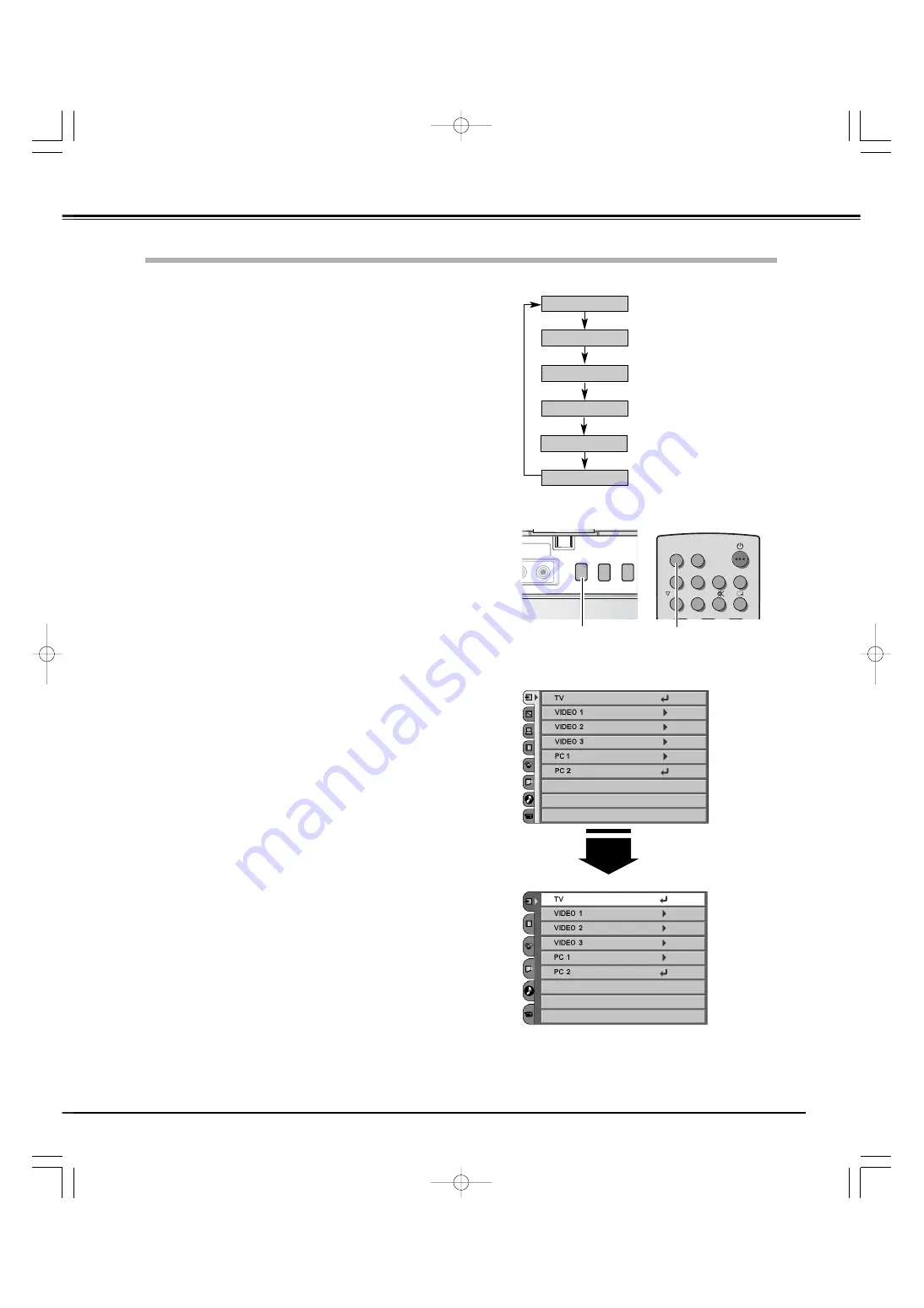
23
TV
VIDEO 1
INPUT button
Input Source Selection (TV)
Direct Operation
TV
(FRONT)
VIDEO3
VIDEO 1
VIDEO2
PC 1
PC 2
A
・
B SURROUND
OK
Front Control
Remote Control
INPUT button
INPUT
MENU
OK
–AUDIO–R
Select the Input Menu with the Point Up/Down button, and then
press the Point Right button to enter the sub-menu.
Select TV with the Point Up/Down button and then press the OK
button.
1
2
Menu Operation
Input Menu
Select TV by pressing the TV button on the remote control or pressing
the INPUT button on the front control until the TV screen is displayed.
VIDEO 2
VIDEO 3
PC 1
PC 2
TV button
TV Operation
PLV-
55WR1Z(P8FLZ) 04.7.7 1:01 PM ページ23
















































