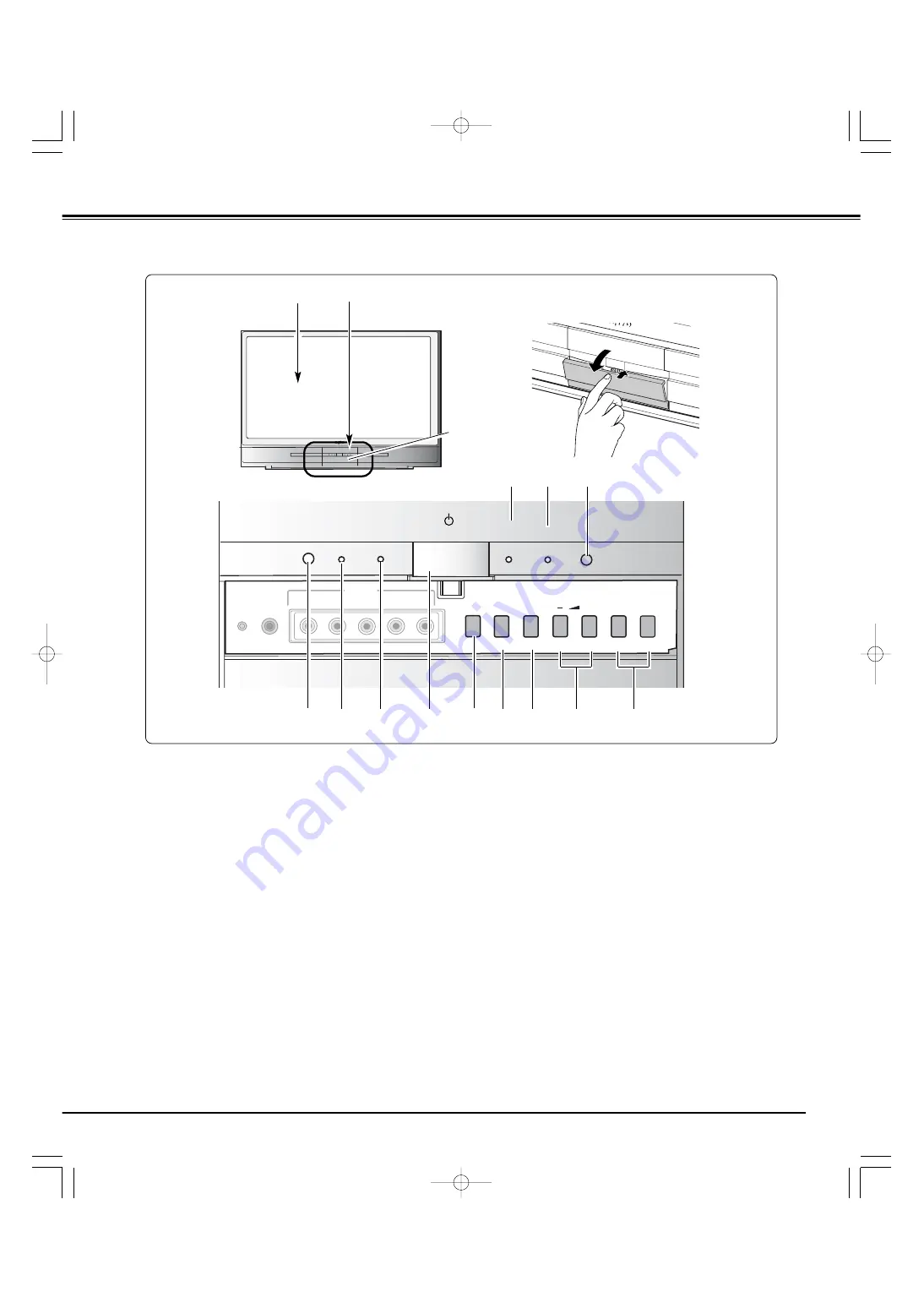
7
Front
POWER
ONTIMER
LAMP
REPLACE WARNING
ON-OFF
d
e
INPUT
MENU
OK
P
d
e
+
7
8
VIDEO3
VIDEO/Y – Pb/Cb – Pr/Cr
L–AUDIO–R
(MONO)
c
RESET
!0
INPUT button
Used to select input source. (p23, 37)
o
MENU button
Used to select On-Screen Menu operation. (p19)
t
Infrared Remote Receiver
!2
POWER indicator
Flashes red until the LCD Projection TV gets ready to be
turned on. It lights red when the LCD Projection TV is in
the stand-by mode. It remains green while the LCD
Projection TV is under operation.
y
POSITION (Up
e
e
/Down
d
d
) / POINT (Up
e
e
/Down
d
d
) buttons
Used to switch channels or select menus on On-Screen
Menu. (p19)
!3
ON TIMER indicator
Lights red when the On timer function is on.
(p18)
!1
POWER ON–OFF button
Used to turn the LCD Projection TV on or off. (p16)
r
q
e
w
t
u
/- / POINT (Left
7
7
/Right
8
8
) buttons
Used to adjust volume or set and adjust the menu data
on On-Screen Menu. (p17, 19)
!1
q
Projection Screen
w
Front Panel and Indicators
e
LAMP REPLACE indicator
Turns orange when the life of the projection lamp draws
to an end. (p58)
i
o
!0
u
y
!2
!3
i
OK button
Used to execute the selected menu on On-Screen
Menu. (p19)
r
WARNING indicator
Lights red when the LCD Projection TV detects
abnormal condition. This also blinks red when the
internal temperature of the LCD Projection TV exceeds
the operating range. (p56)
!4
!4
Light Sensor
Detects the ambient light to adjust the display
brightness.
(p17, 54)
Press here to open the Front
Cover and then the front
control and terminals appear
as below.
Part Names and Functions
PLV-
55WR1Z(P8FLZ) 04.7.7 1:01 PM ページ7








































