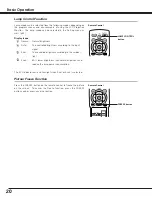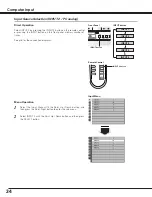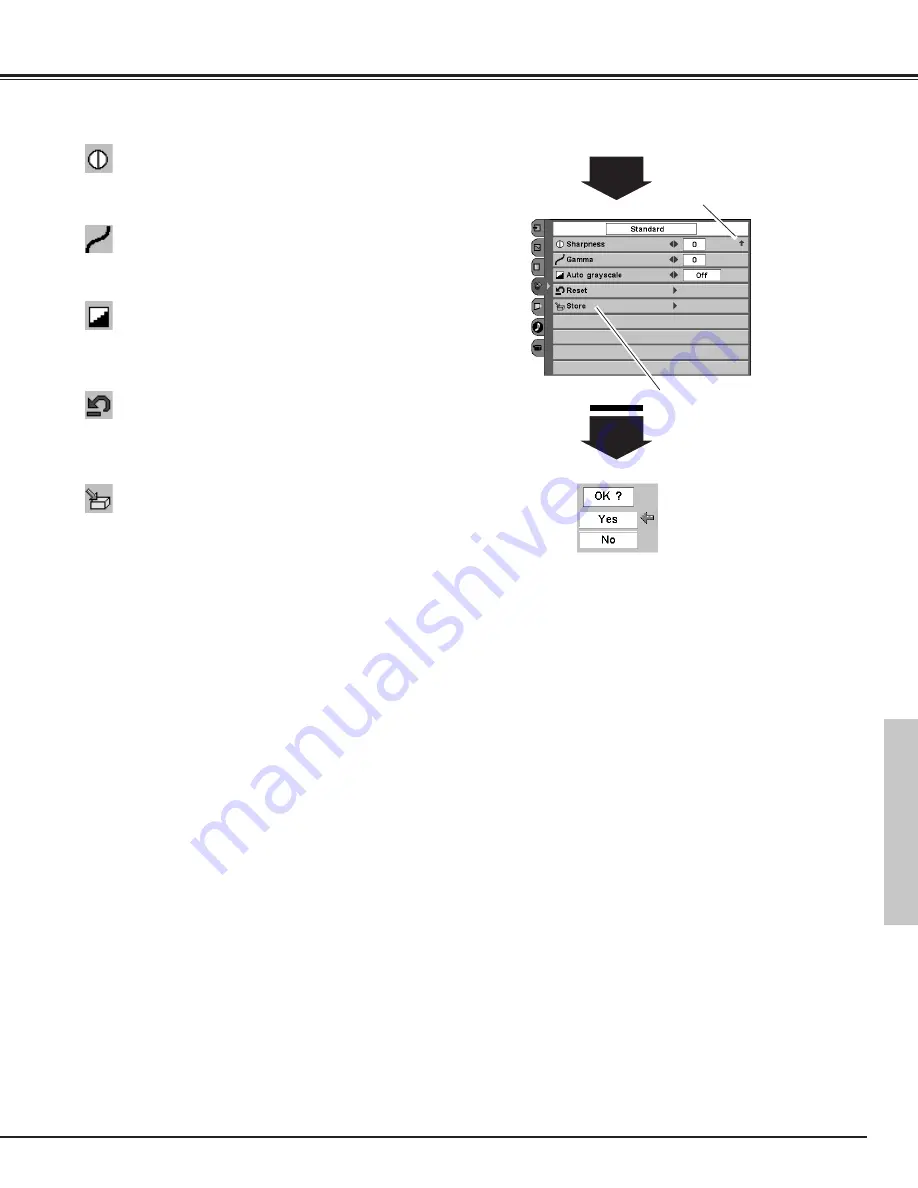
31
Video Input
To store the adjusted data, select Store and press the Point Right
button. A confirmation box will appear and then select [Yes].
Stored data can be called up by selecting "Image" in the Image Level
Selection on page 29.
A confirmation box will appear
and select [Yes].
To reset the adjusted data, select Reset and press the Point Right
button. A confirmation box will appear and then select [Yes]. All
adjustments return to their previous figures.
Reset
Store
Press the Point Right button at
this icon to store the value.
Press the Point Left / Right button to obtain better balance of
contrast. (From -7 to +7)
Gamma
Press the Point Left button to soften the image and the Point Right
button to sharpen the image. (From -7 to +7)
Sharpness
Press the Point Left / Right button to switch On / Off. When this
function is "On", it automatically enhances contrast of bright and dark
part of image.
Auto grayscale
This arrow indicates that there
are previous items. Select this
item and press the Point Up
button to go to the previous
item.
NOTE:
●
The adjusted parameters will be stored in "Image" on the Image Level Selection. (p29)
Video Input