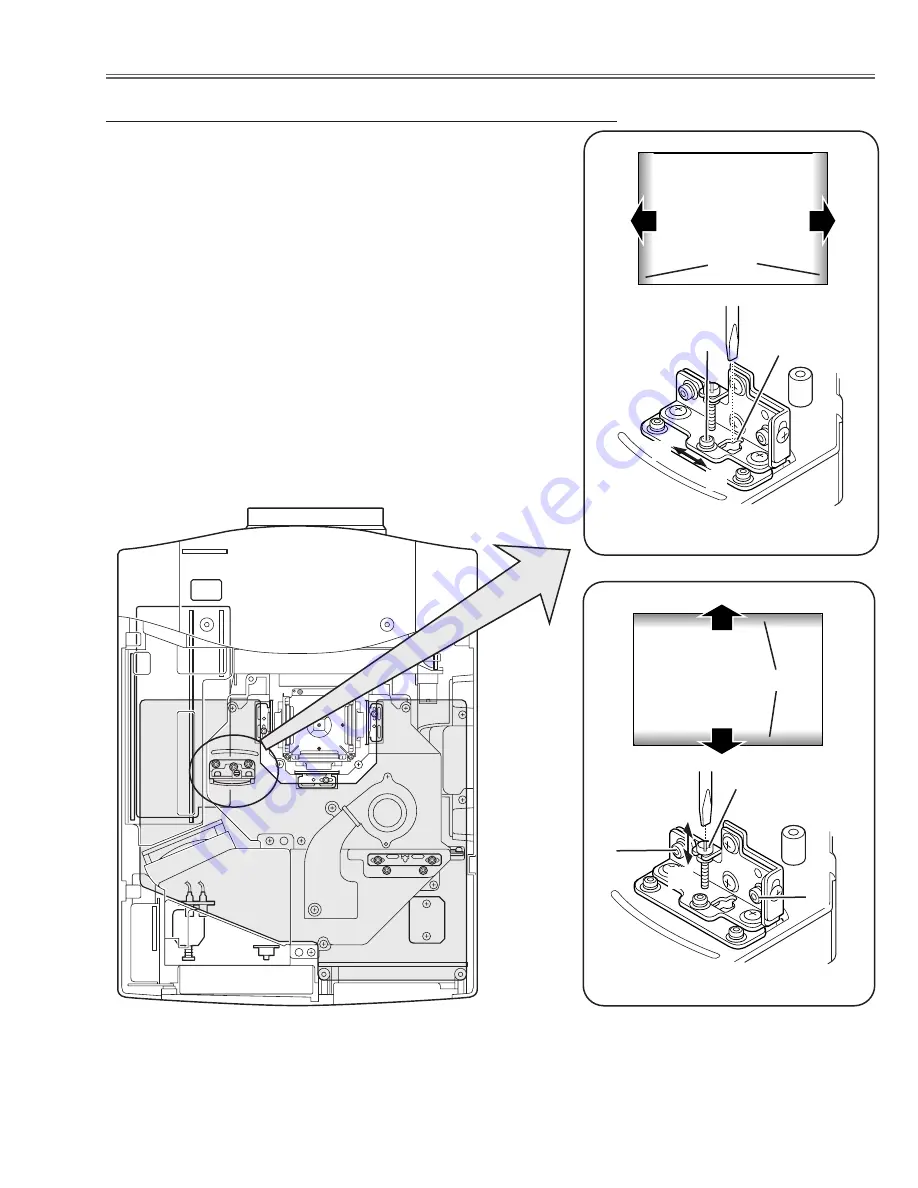
-21-
1
Turn the projector on by a state of without FPC cables.
2
Adjust the adjustment base of relay lens ass’y to make color unifor-
mity in white.
1) If the cyan bar appears on the left or right of the screen as shown
in
Fig.4-1
, loosen 1 screw
A
with the 2.0mm hex driver, and
adjust the slot
B
to make color uniformity in white by using a slot
screwdriver.
2) If the cyan bar appears on the top or bottom of the screen as
shown in
Fig.4-2
, loosen 2 screws
C
with the 2.0mm hex driver,
and adjust the screw
D
to make color uniformity in white by using
a slot screwdriver.
3
Tighten the screws
A
and
C
to fix the relay lens unit.
Fig.4
-1
A
Slot B
a
b
a
Moving of slot B
b
White
Fig.4
-2
Screw D
Moving of slot D
y
x
C
Optical Adjustments
y
x
Relay lens-Out adjustment
White
C
Cyan
Cyan
Summary of Contents for PLV-70
Page 57: ... 57 CXA2150 RGB Matrix IC4501 IC Block Diagrams BH3540 Volume Control IC1652 ...
Page 58: ... 58 CXA2151 RGB Matrix IC4001 FA5332M P F Controller IC601 IC Block Diagrams ...
Page 62: ... 62 ML60851 USB I F IC9801 IC Block Diagrams LB1641 Motor Drive IC1602 IC1611 ...
Page 63: ... 63 M62399 D A IC3501 IC3551 IC Block Diagrams M62392 D A IC2381 ...
Page 64: ... 64 IC Block Diagrams SII161ACT DVI I F IC8001 PW365 System Control Scan Converter IC301 ...
Page 65: ... 65 TB1274AF Video Decoder IC3101 IC Block Diagrams STR Z2156 Power Switching IC651 ...
Page 66: ... 66 IC Block Diagrams TDA7056 Audio Output IC1631 IC1632 TC90A69F Digital Comb Filter IC2101 ...
Page 67: ... 67 uPD64083 3D Y C Separation IC1101 ...
Page 98: ...M4L 7000 Mechanical Parts List 98 51 a 51 43 43 51 b 23 a 23 b 23 ...
Page 101: ...M4L 7000 101 Optical Parts List 58 45 45 ...
Page 103: ...M4L 7000 103 ...
Page 104: ... M4LA Sep 2002 BB 400 Printed in Japan SANYO Electric Co Ltd ...
















































