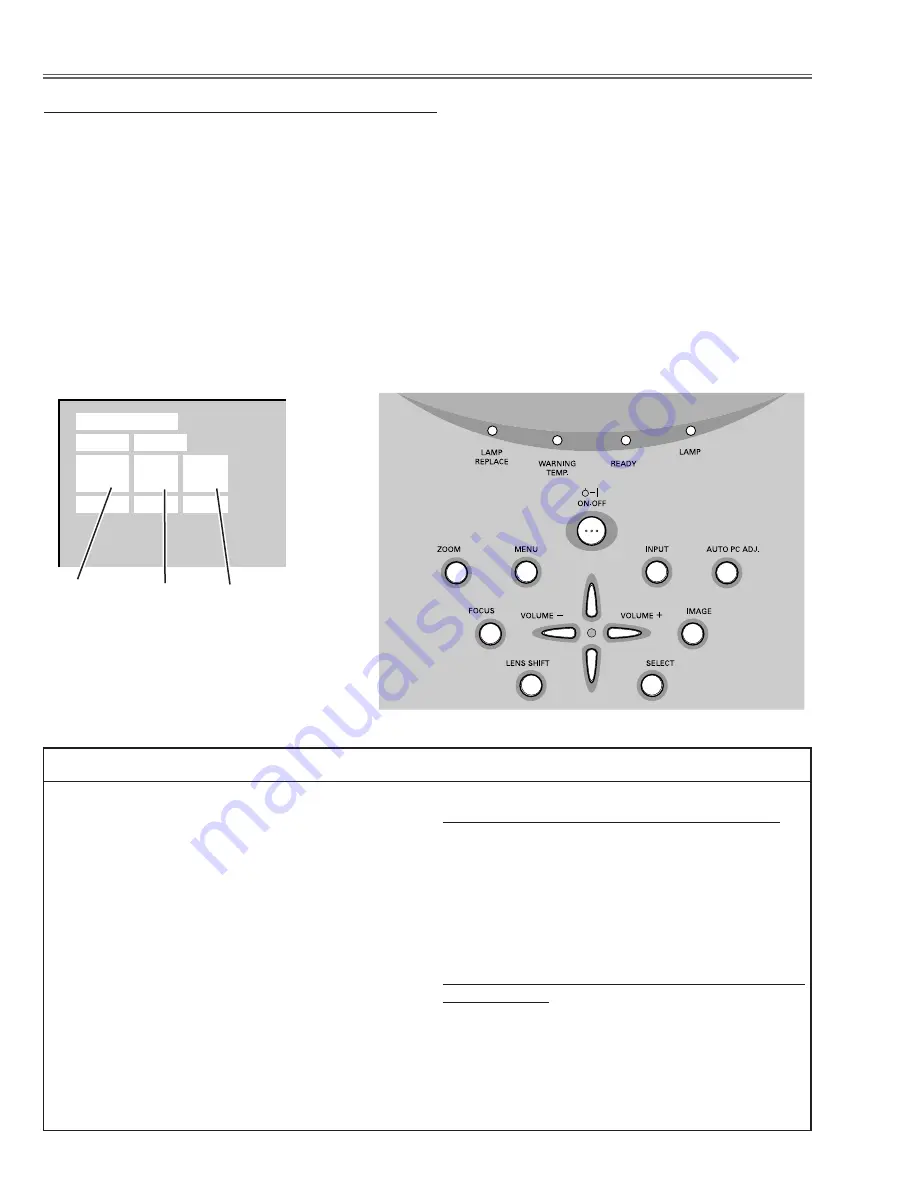
-22-
■
Electrical Adjustments
To enter the service mode
To enter the “Service Mode”, press and hold the
MENU
and
IMAGE button
on the projector at the same time for
more than 3 seconds. The service menu appears on the screen as follows.
To adjust service data
Select the adjustment group no. by pressing the
MENU button
, and select the adjustment item no. by pressing the
pointer
UP
or
DOWN button
, and change the data value by pressing the
VOLUME –
or
button
. Refer
to the “Service Adjustment Data Table” for further description of adjustment group no., item no. and data value.
To exit the service mode
To exit the service mode, press the
POWER ON-OFF button
on the projector or remote control unit.
●
Service Adjustment Menu Operation
Service Mode
Input
1
Group
No.
Data
0
0
32
Ver. 1.00
.00
IC808 on the main board stores the data for the serv-
ice adjustments, and should not be replaced except for
the case of defective device.
If replaced, it should be performed the re-adjustments
following to the “Electrical Adjustments”.
The data of lamp replacement monitor timer is stored
in the IC808.
Please note that the lamp replace counter is reset
when the memory IC (IC808) is replaced.
(Lamp replace counter can not be set to the previous
value.)
●
Caution to memory IC replacement
When IC808 is replaced with new one, the CPU writes
down the default data of the service adjustments to the
replaced IC, refer to the service adjustment table. As
these data are not the same data as factory shipped
data, it should be required to perform the re-adjust-
ments following to the “Electrical Adjustments”.
Please note that the lamp replace counter is reset.
●
Caution of Main Board replacement (in the case
IC808 is not defective)
When the main board is replaced, IC808 should be
replaced with the one on previous main board. After
replacement, it should be required to perform the re-
adjustments following to the “Electrical Adjustments”.
In this case, the lamp replace counter can be kept the
value as before.
●
Memory IC Replacement
Group No.
Data value
Item No.
Summary of Contents for PLV-70
Page 57: ... 57 CXA2150 RGB Matrix IC4501 IC Block Diagrams BH3540 Volume Control IC1652 ...
Page 58: ... 58 CXA2151 RGB Matrix IC4001 FA5332M P F Controller IC601 IC Block Diagrams ...
Page 62: ... 62 ML60851 USB I F IC9801 IC Block Diagrams LB1641 Motor Drive IC1602 IC1611 ...
Page 63: ... 63 M62399 D A IC3501 IC3551 IC Block Diagrams M62392 D A IC2381 ...
Page 64: ... 64 IC Block Diagrams SII161ACT DVI I F IC8001 PW365 System Control Scan Converter IC301 ...
Page 65: ... 65 TB1274AF Video Decoder IC3101 IC Block Diagrams STR Z2156 Power Switching IC651 ...
Page 66: ... 66 IC Block Diagrams TDA7056 Audio Output IC1631 IC1632 TC90A69F Digital Comb Filter IC2101 ...
Page 67: ... 67 uPD64083 3D Y C Separation IC1101 ...
Page 98: ...M4L 7000 Mechanical Parts List 98 51 a 51 43 43 51 b 23 a 23 b 23 ...
Page 101: ...M4L 7000 101 Optical Parts List 58 45 45 ...
Page 103: ...M4L 7000 103 ...
Page 104: ... M4LA Sep 2002 BB 400 Printed in Japan SANYO Electric Co Ltd ...
















































