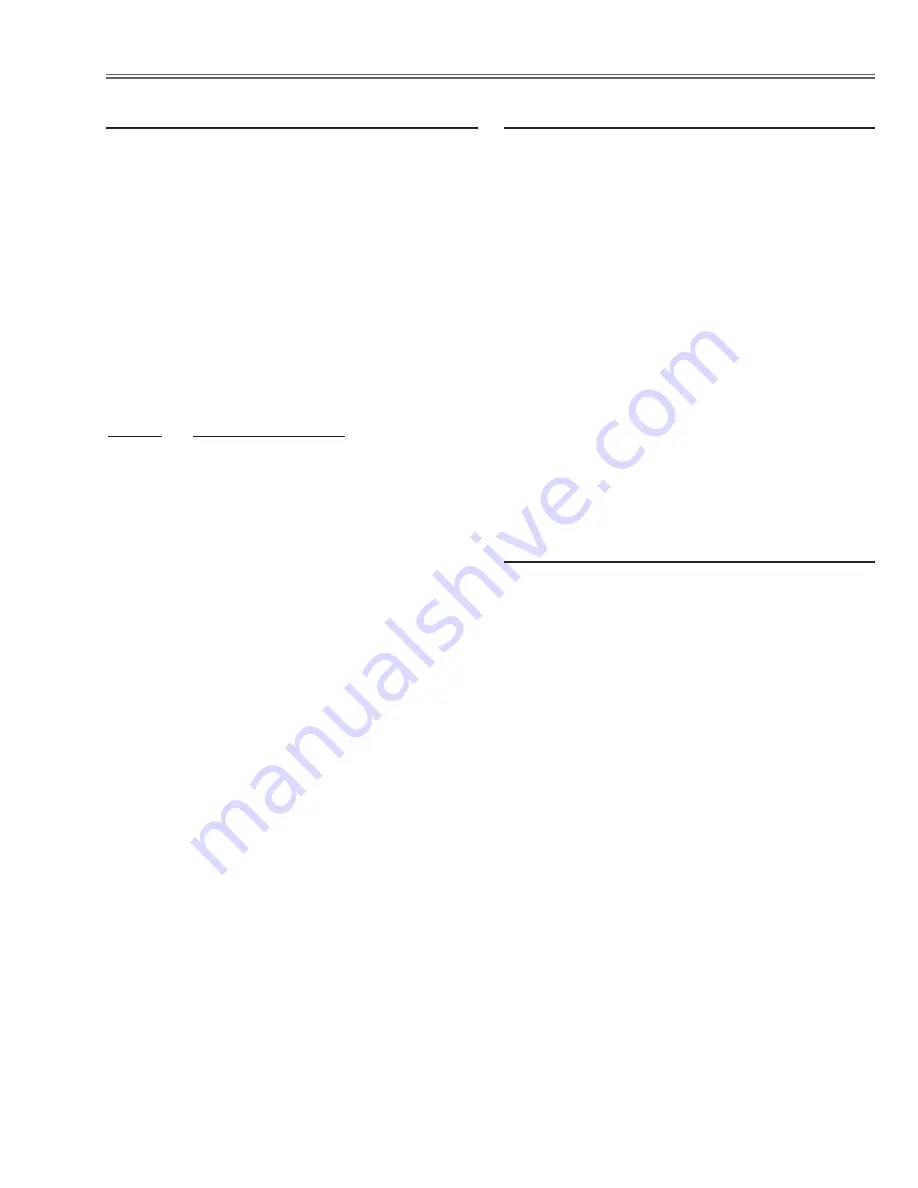
-57-
Electrical Adjustments
Input mode
Computer [RGB(Analog)]
Image mode
Powerful
Input signal
1 line dot pattern 720p computer signal
1. Enter the service mode.
2. Select group/item no. "
4 - 114
", and change data
value from “
0
” to “
2
”. (Flicker adjustment mode
...See Note)
3. Project only one color component to the screen.
4. Change data value to obtain
the minimum flicker
for each color on the screen.
5. After this adjustment, select group/item no. "
4 -114
",
and change data value from “
2
” to “
0
” for normal
operation.(Or turn off the projector, then this data
value will be reset to “
0
” .)
Item no.
Screen
3 - 0
Only
green
color picture
3 - 1
Only
blue
color picture
3 - 2
Only
red
color picture
Note:
The FRP signal (common electrode reverse signal)
works at 120Hz, so flicker is invisible for human eyes.
The service mode "
4 - 114
" can change the FRP sig-
nal from 120Hz to 60Hz, and flicker can be seen.
n
Common Center adjustment
Equipment luminance
meter
Input mode
Computer [RGB(Analog)]
Image mode
Powerful
Input format
720p
computer signal
1. Receive the 100% whole-white signal.
2. Enter the service mode.
3. Select group/item no. “
4 - 6
” and measure the lumi-
nance on the screen with the luminance meter. It is
A
for the reading of luminance meter.
4. Change the signal source to the 50% whole-white
signal.
5. Change data value to make the reading of luminance
meter to be
A x 30
± 2
%
.
m
Panel Luminance adjustment [PC]
Input mode
Computer [RGB(Analog)]
Image mode
Powerful
Input format
720p
computer signal
1. Receive the 50% whole-white signal.
2. Enter the service mode.
3. Select group no. “
4
”, item no. “
7
” (
Blue
) or “
8
” (
Red
),
and change data values respectively to make a prop-
er white balance.
,
White Balance adjustment [PC]
Summary of Contents for PLV-Z4
Page 91: ... 91 SiI9011 HDMI Receiver IC8001 IC Block Diagrams ...
Page 112: ...M4W Z400 112 Mechanical and Optical Parts List 9 43 44 S5 S14 S12 S5 55 54 25 76 ...
Page 113: ...M4W Z400 113 Mechanical and Optical Parts List 1 12 5 46 45 61 51 47 49 ...
Page 115: ...M4W Z400 115 Mechanical and Optical Parts List 64 52 63 57 66 66 65 65 56 ...
Page 117: ...M4W Z400 117 Mechanical and Optical Parts List S7 S7 S10 S10 103 70 69 68 S7 S10 109 71 67 ...
Page 122: ...M4W Z400 MEMO 122 ...
Page 123: ...M4W Z400 123 MEMO ...
Page 124: ... M4WA Oct 2005 BB 400 Printed in Japan SANYO Electric Co Ltd ...
Page 138: ...Diagrams Drawings M4WA ...
















































