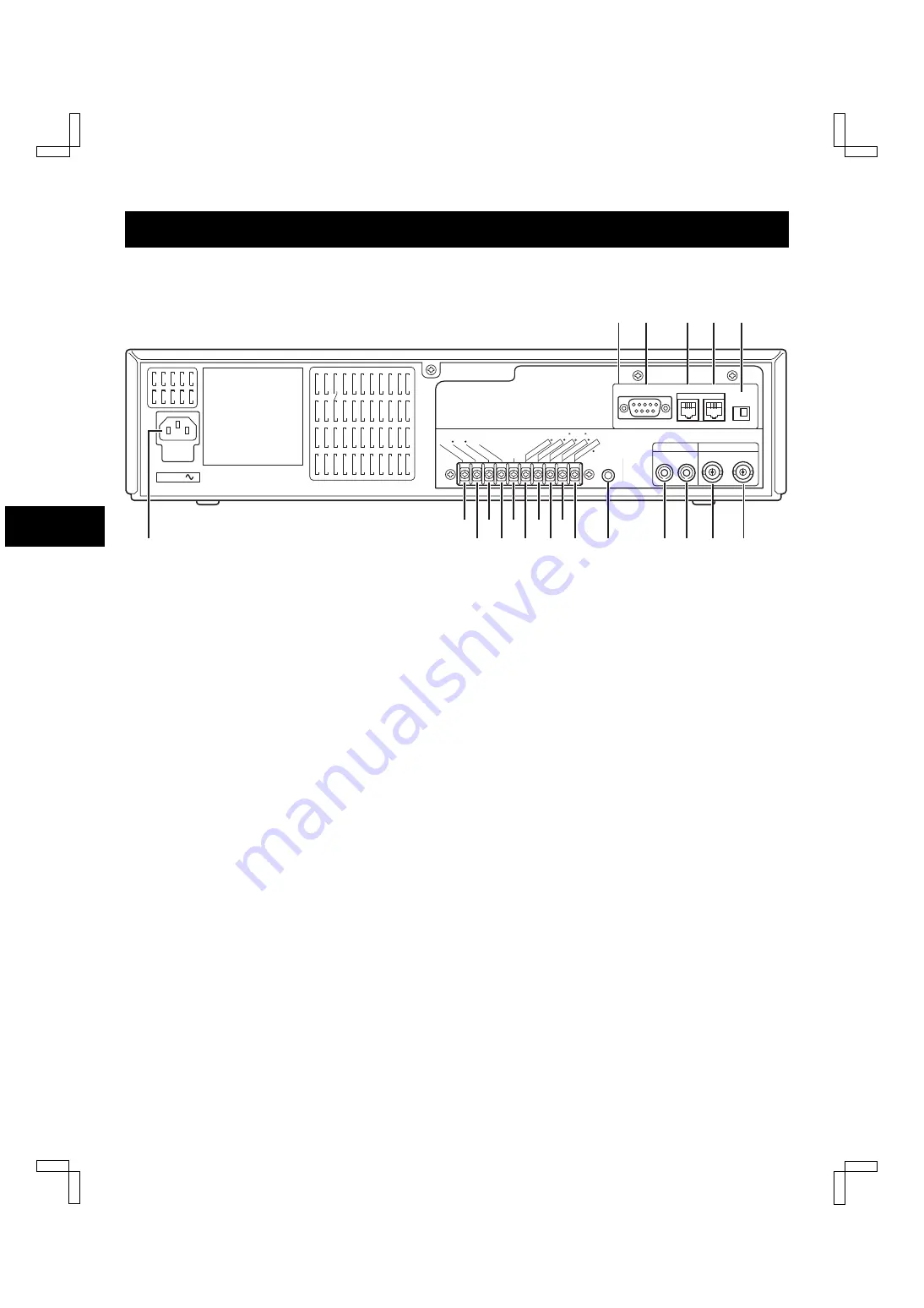
LOCATIONS OF CONTROLS AND INDICATORS
Back Panel (With the RS-485/232C interface board)
1
VIDEO OUT (video output) jack
2
VIDEO IN (video input) jack
3
AUDIO OUT (audio output) jack
4
AUDIO IN (audio input) jack
5
REMOTE (remote control input) jack
6
SW OUT (switch output) terminal
7
TIMER OUT (timer recording output) terminal
8
TAPE END OUT (tape end output) terminal
9
CONTROL OUT terminal
F
WARNING OUT (warning output) terminal
œ
Signals are output when an alarm, clog detection,
video loss, non-recording or mechanism problem
occurs.
G
COM terminal
H
EXT TIMER IN (external timer trigger input) terminal
ALARM REST IN (alarm recording reset input)
terminal
I
SERIES IN (series recording trigger input) terminal
J
CONTROL IN terminal
K
ALARM IN (alarm trigger input) terminal
1 SHOT IN (single image recording trigger input)
terminal
L
AC power input
1
RS-485/232C interface board (sold separately)
A
RS-232C connector (D-sub 9-pin type)
B
RS-485 A connector (RJ-11)
C
RS-485 B connector (RJ-11)
D
TERMINATE switch
NOTES:
œ
The above illustration shows the unit when the
RS-485/232C interface board is installed. If no
RS-485/232C interface board is installed, connectors
and switches
A
through to
D
do not appear.
œ
The terminal may be damaged by a torque of 0.49
N.m (5kg.cm) or more and by using screwdriver with a
tip with a diameter of 6 mm or more.
œ
Do not connect the RS-485 A and RS-485 B
connectors to a phone line.
œ
The
7
,
9
,
I
and
J
terminals can be used to select
the input and output signals. (Refer to “SELECTING
INPUT AND OUTPUT TERMINALS” on page 39.)
œ
If using the
9
and
J
terminals, multiple VCRs can be
operated by operating a single VCR. (Refer to
“SYNCHRONIZATION CONTROL” on page 41.)
AC IN
AUDIO
VIDEO
IN
IN
OUT
OUT
REMOTE
RS232C
TERMINATE
Do not connect to phone line.
OFF
ON
RS485 B
A
MIC IN
SW
OU
T
WAR
NIN
G O
UT
1
EXT TIM
ER
IN
SER
IES IN
CON
TR
OL IN
ALARM(1 S
HOT
) IN
(ALA
RM RE
SE
T)
CO
NTR
OL
O
UT
TA
PE
END
OU
T
TIMER O
UT
COM
2
OPEN COLLECTOR(Max. 1=500mA, 2=50mA)
A
1
B C D
1
2
3
4
5
6
8
F
H
J
7
9
G
I
K
SEE MANUAL
L
RF4QR/NA (SRT-8960 GB) Tue. Mar., 05/2002
English
7
Summary of Contents for SRT-8040
Page 56: ......








































