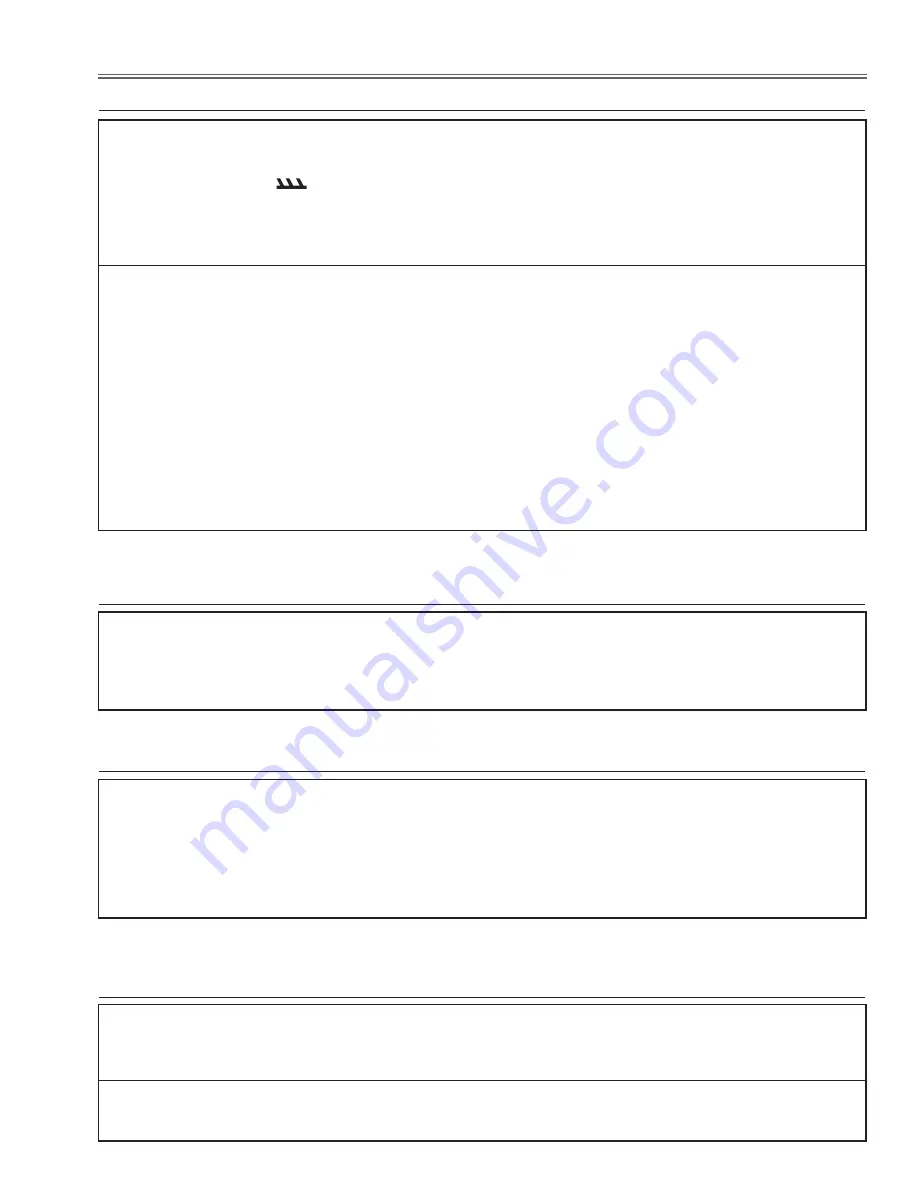
-3-
Safety Instructions
WARNING:
The chassis of this projector is isolated (COLD) from AC line by using the converter transformer. Primary side
of the converter and lamp power supply unit circuit is connected to the AC line and it is hot, which hot circuit is
identified with the line (
) in the schematic diagram. For continued product safety and protection of per-
sonnel injury, servicing should be made with qualified personnel.
The following precautions must be observed.
SAFETY PRECAUTIONS
1: An isolation transformer should be connected in
the power line between the projector and the AC
line before any service is performed on the projec-
tor.
: Comply with all caution and safety-related notes
provided on the cabinet back, cabinet bottom, inside
the cabinet or on the chassis.
3: When replacing a chassis in the cabinet, always
be certain that all the protective devices are
installed properly, such as, control knobs, adjust-
ment covers or shields, barriers, etc.
DO NOT OPERATE THIS PROJECTOR WITHOUT
THE PROTECTIVE SHIELD IN POSITION AND PR
OPERLY SECURED.
4: Before replacing the cabinet cover, thoroughly
inspect the inside of the cabinet to see that no stray
parts or tools have been left inside.
Before returning any projector to the customer, the
service personnel must be sure it is completely safe
to operate without danger of electric shock.
SERVICE PERSONNEL WARNING
Eye damage may result from directly viewing the light produced by the Lamp used in this equipment. Always
turn off Lamp before opening cover. The Ultraviolet radiation eye protection required during this servicing.
Never turn the power on without the lamp to avoid electric-shock or damage of the devices since the stabilizer
generates high voltages (15kV - 5kV) at its starts.
Since the lamp is very high temperature during units operation replacement of the lamp should be done at least
45 minutes after the power has been turned off, to allow the lamp cool-off.
PRODUCT SAFETY NOTICE
Product safety should be considered when a component replacement is made in any area of the projector.
Components indicated by mark
!
in the parts list and the schematic diagram designate components in which
safety can be of special significance. It is, therefore, particularly recommended that the replacement of there
parts must be made by exactly the same parts.
Battery Replacement Notice
Caution
Danger of explosion if battery is incorrectly replaced. Replace only with the same or equivalent type
recommended by the manufacturer. Dispose of used batteries according to the manufacture’s instructions.
Replace Battery With SANYO Electric Co., Ltd., Part No. 945 081 87 or 945 088 6837 Only. Use of
Another Battery May Present A Risk Of Fire or Explosion.
Summary of Contents for Think GAIA PLC-XE45
Page 28: ... 28 Electrical Adjustments 40 2 0 3 40 40 2 40 40 MAIN BOARD Test Points and Locations ...
Page 53: ... 53 BA7078 Sync Separator IC5301 IC Block Diagrams BA9743 DDC Control IC5651 ...
Page 54: ... 54 IC Block Diagrams L3E6100D D A S H LCD Driver IC501 IC531 IC561 FA5502 P F Control IC621 ...
Page 56: ... 56 IC Block Diagrams M62334 D A IC3571 NJW1141 Audio Control IC5001 ...
Page 57: ... 57 IC Block Diagrams STR Z2156A Power Switching IC631 uPD64012 Video Decoder IC101 ...
Page 87: ...KJ7 XE4500 87 Mechanical Parts List ...
Page 88: ... KJ7AC Feb 2008 DC 300 Printed in Japan SANYO Electric Co Ltd ...




































