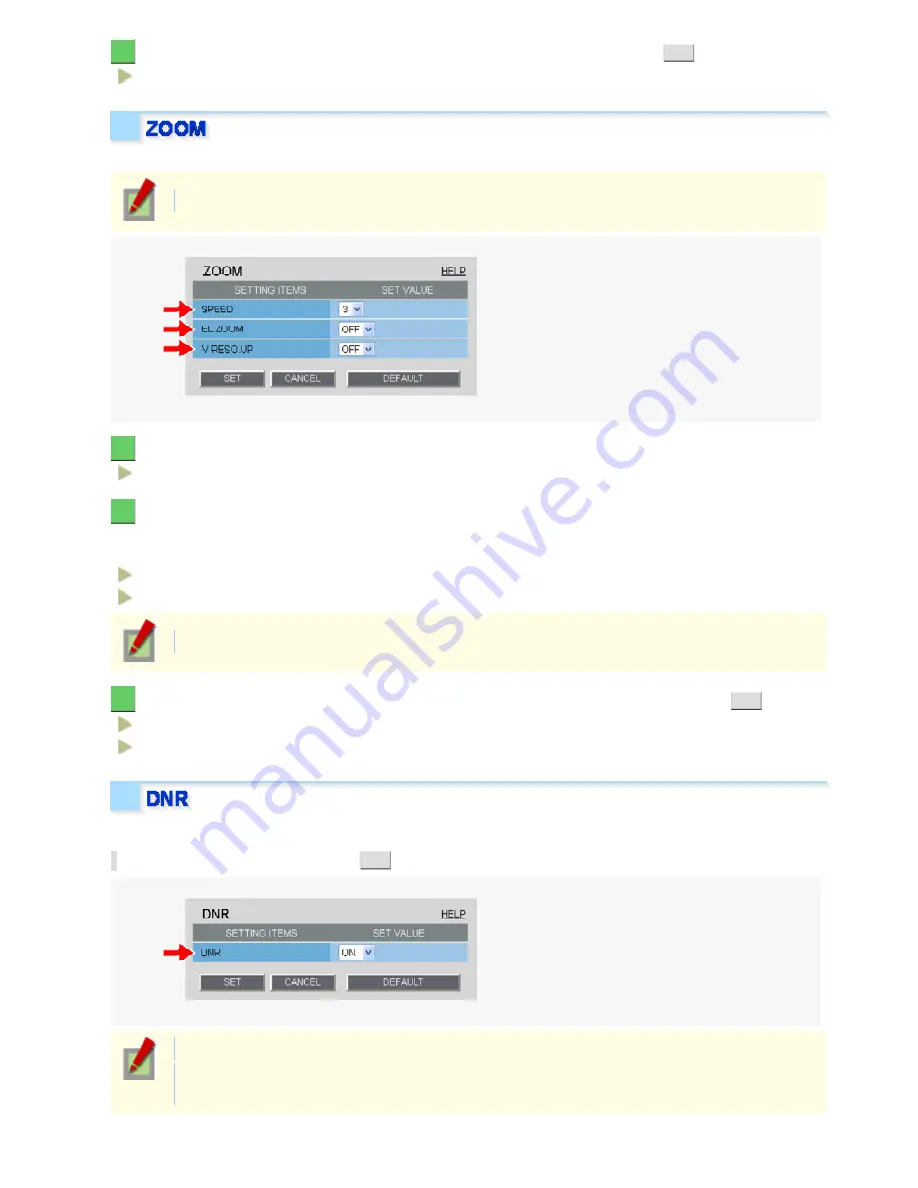
3
In [SPEED], specify the speed at which the focus is set, and then click
SET
.
Available settings: 1, 2, 3, and 4 (fastest)
Configure the optical zoom speed, electronic zoom magnification, and other zoom settings.
The configured settings will be applied commonly to “CAM1” and “CAM2” selected under [VIEW].
1
In [SPEED], select the optical zoom speed.
Available settings: 1, 2, 3, and 4 (fastest)
2
In [EL ZOOM], select the electronic zoom magnification power.
The optical zoom provides a maximum magnification power of ×10.
If you need a zoom magnification of more than ×10, use the electronic zoom.
OFF: Disables the electronic zoom (use optical zoom only).
2x (approx. 20 times), 4x (approx. 40 times), 8x (approx. 80 times), 16x (approx. 160 times)
The electronic zoom, if activated, will degrade the quality of image slightly.
3
In [V-RESO.UP], configure the vertical resolution boost function, and then click
SET
.
ON: Enables the vertical resolution increase function of the electronic zoom.
OFF: Does not increase vertical resolution while using the electronic zoom.
Configure the DNR (Digital Noise Reduction) function to reduce noise at low conditions.
In [DNR], select “ON” and click
SET
.
The configured settings will be applied to “CAM1” or “CAM2”, whichever you selected under [VIEW].
Enabling the DNR function may cause ghosts and blurs if the subject includes any moving object,
which results in low resolution.
Working with Administrator Configuration Screens 37/71
















































