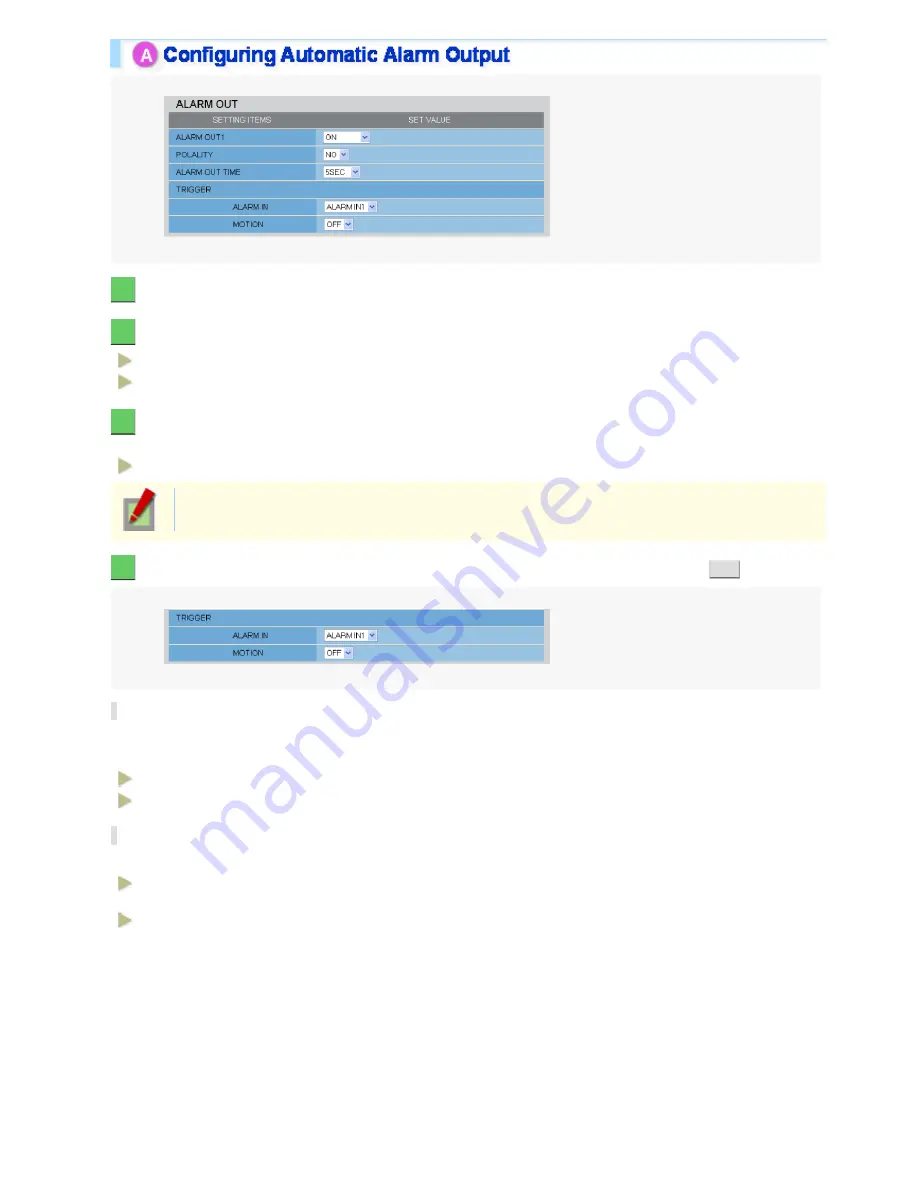
1
In [ALARM OUT1], select “ON”.
2
In [POLARITY], select the signal polarity of the alarm output terminal.
NO (Normally Open):
The terminal is normally open and closes when an alarm signal is output.
NC (Normally Closed):
The terminal is normally closed and opens when an alarm signal is output.
3
In [ALARM OUT TIME], select how long you want the terminal to output an alarm signal.
The terminal will stop outputting the alarm signal when the set alarm output time expires.
2SEC, 5SEC, 10SEC, 15SEC, 30SEC, 45SEC, 1MIN, 2MIN, 3MIN, 4MIN, 5MIN
The alarm output time must be specified within the duration of the alarm input terminal you select
under [TRIGGER].
4
Under [TRIGGER], configure the following alarm output conditions and click
SET
.
ALARM IN
Specify the alarm input terminal to which the alarm input device is connected. The ALARM OUT 1 terminal outputs
an alarm signal when this terminal receives an alarm signal.
ALARM IN1:
The terminal outputs an alarm signal when the ALARM IN1 terminal receives an alarm signal.
ALARM IN2:
The terminal outputs an alarm signal when the ALARM IN2 terminal receives an alarm signal.
MOTION
You can configure the alarm output conditions in conjunction with the motion alarm function.
OFF:
The terminal does not output an alarm signal even when motion is detected in the subject by the
motion sensor.
ON:
The terminal outputs an alarm signal when motion is detected in the subject by the motion sensor.
* To configure the ALARM OUT 2 terminal to output an alarm signal, select “ON” in [ALARM OUT2] and
specify the output conditions for it in the same way as for the ALARM OUT1 terminal.
Working with Administrator Configuration Screens 49/71
















































