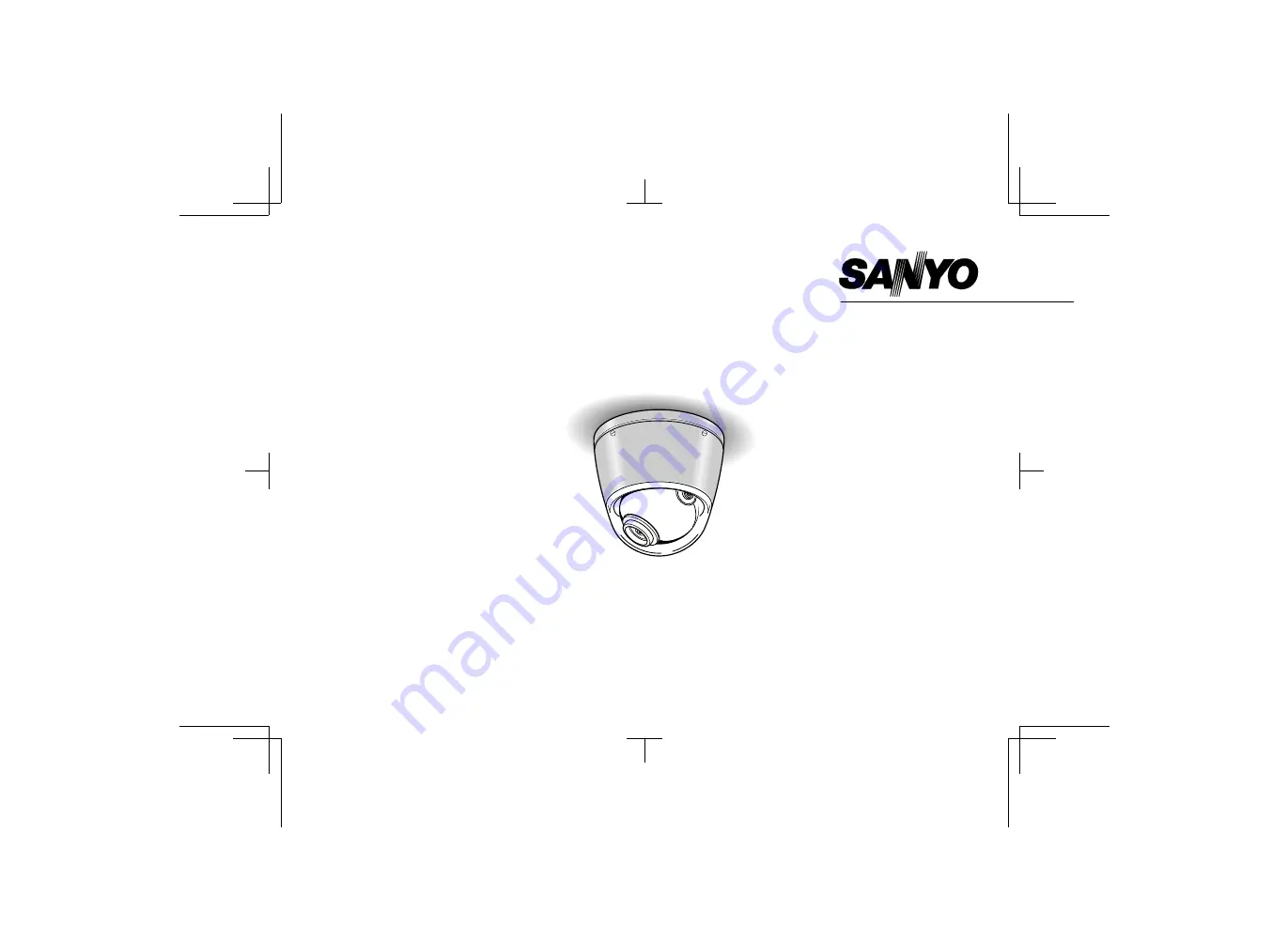
INSTRUCTION MANUAL
BEDIENUNGSANLEITUNG
MANUEL D’INSTRUCTIONS
COLOUR CCD Camera
CCD-Farbkamera
Caméra CCD COULEUR
VCC-9612P
Über diese Bedienungsanleitung
Lesen Sie bitte vor der Montage und dem
Inbetriebnehmen der Kamera zuerst diese
Bedienungsanleitung sorgfältig durch und bewahren Sie
sie zum späteren Nachschlagen auf.
About this manual
Before installing and using the camera, please read this
manual carefully. Be sure to keep it handy for later reference.
À propos de ce manuel
Avant d’installer et d’utiliser la caméra, veuillez lire ce
manuel attentivement. Gardez-le à portée de main
pour toute référence ultérieure.
L53D2/XE GB 1998, 4, 14

































