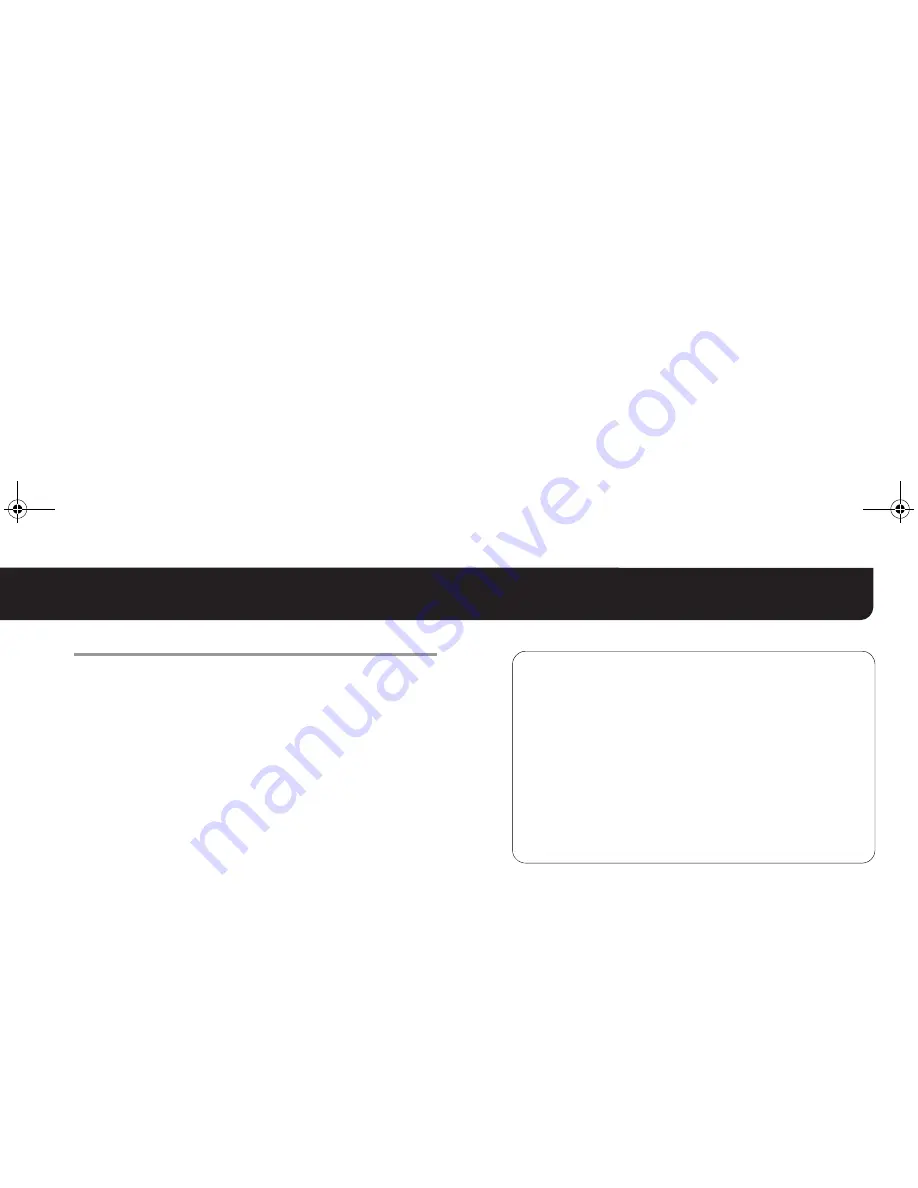
27
English
Setting Wide Dynamic Range
2
2
2
2
Set “MENU” to “END” and press the SET button.
R
Finishes the settings screen and returns to the normal
monitoring screen.
• If you want to return to the previous screen, select “BACK” and
press the SET button.
Note: • Setting “WIDE-D” to “ON” will switch “BLC” to “OFF”.
(See page 22)
• Afterimages may occur around contours of a moving
object.
• Setting “WIDE-D” to “ON” will switch both of “EL ZOOM”
(see page 54) and “ZOOM” (see page 42) to “OFF”.
• If “WIDE-D” is “ON”, the value specified with “SHUTTER”
does not take effect.
Setting “WIDE-D” to “OFF” will enable the shutter speed
with the specified value. (See page 29)
• If “IRIS” is set to “EI”, setting “WIDE-D” to “ON” will force
the iris setting from “EI” to “AI”. This setting will remain
“AI” after setting “WIDE-D” to “OFF”. (See page 21)
About Wide Dynamic Range
Brighter parts of an image are white-saturated, while darker
parts black-saturated, when the difference between
brightness and darkness within a screen (dynamic range) is
extremely great: such unfavorable conditions can be imposed
when the camera is installed in a room where sunlight or
strong afternoon sunshine pours through the window or the
entrance on the back. However, you can obtain clear images
even under such harsh conditions of great difference of
brightness and darkness by using the Wide Dynamic Range
mode: it can synthesize a picture in a moment of time based
on both the images taken with high shutter speed (bright
subject getting clearer) and with low shutter speed (dark
subject getting clearer).
! #$! %&'()*+
















































