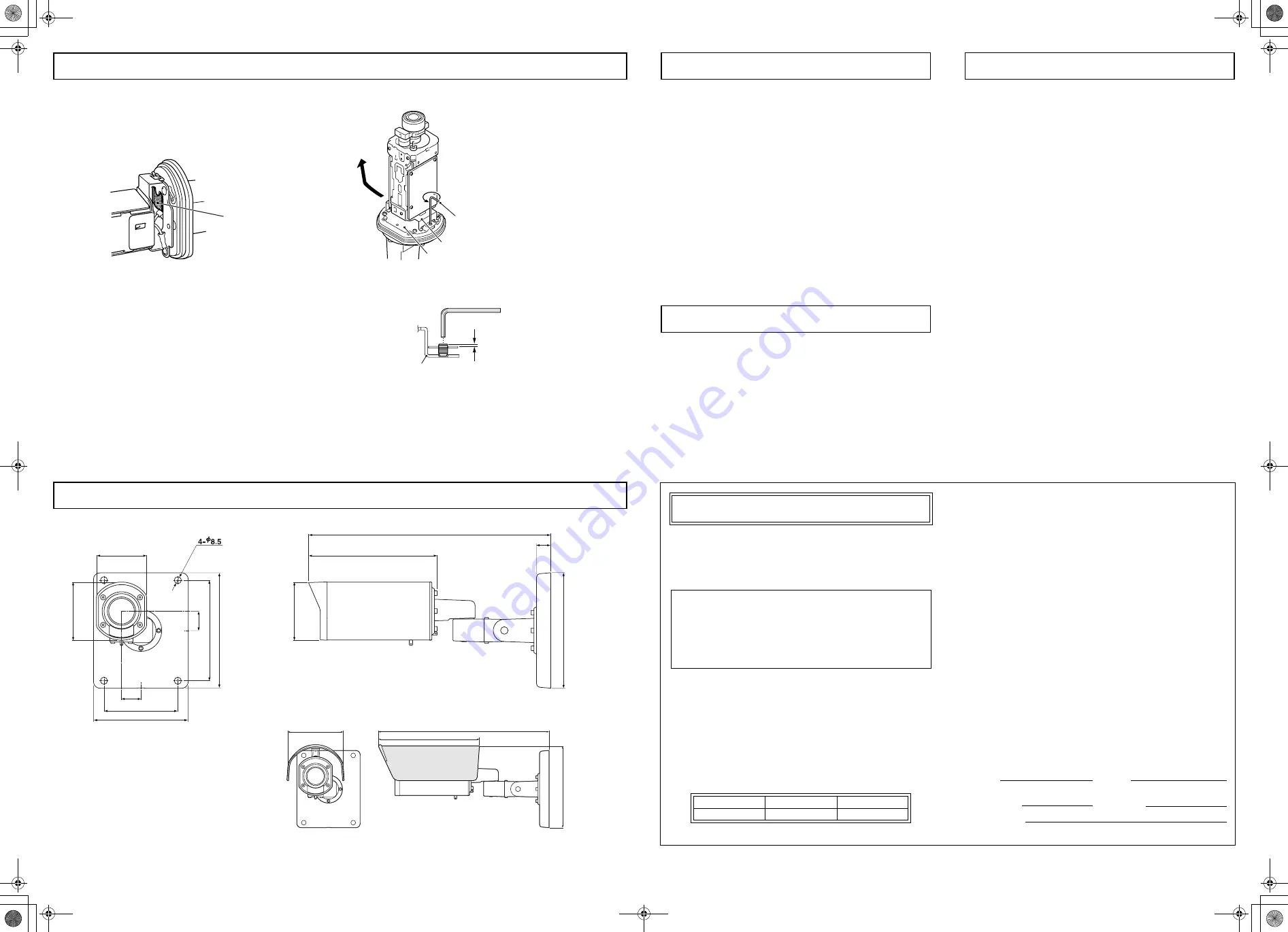
Before sending the camera out for repair, check the items below.
If the problem persists after checking these items, consult your
dealer or a Sanyo Authorized Service Center.
■
■
■
■
If no image appears
• Is the coaxial cable attached securely?
• Are the power and voltage normal?
• Has the iris of the lens inside the camera been adjusted
correctly (with the iris dial)?
• Is there adequate illumination?
■
■
■
■
If the image is unclear
• Is the lens in focus?
• Is the lens dirty?
Dirt or fingerprints on the lens can adversely affect the image.
Gently wipe any dirt or fingerprints off the lens with a soft cloth
or lens cleaning paper and cleaning fluid (commercially
available).
• Is the monitor adjusted correctly?
The camera is a precision instrument. Handle it carefully and
always follow the safety precautions. If the camera requires
service, never try to repair it yourself or open the casing.
For servicing, maintenance, or repairs, consult your dealer or a
Sanyo Authorized Service Center.
TV system
: NTSC standard
Scanning system
: 525 TV lines, 30 frames/s, PLL 2:1 interlace
Image device
: 1/4-inch solid state image device CCD
Number of pixels in image area
: 768 (H)
×
494 (V)
Synchronizing system
: Internal sync / Line-Lock (only AC 24 V supply)
Resolution
: 520 TV lines horizontally, 350 TV lines vertically
Video output level
: 1.0 V(p-p) 75
Ω
, composite
Video S/N ratio
: More than 50 dB (at gain control off)
Minimum required illumination
: Approx. 1.2 lx at F 1.4 lens (Gain normal and
(incandescent lighting)
Color mode)
Approx. 0.8 lx at F 1.4 lens (Gain high and Color
mode)
Approx. 0.04 lx at F 1.4 lens (Gain high and B/W
mode)
Lens
: Built-in variable focal lens, f = 2.8 – 5.8 mm,
F1.4 – 1.8
Gain control
: High / Normal
Aperture : Sharp
/
Normal
Backlight compensation
: Multi-spot metering system / Center-weighted
metering system
White balance
: Auto / Manual
Electronic shutter speed
: 1/60 – 1/2000 (4 speeds selectable by switches)
Operating environment
: Temperature: –20
°
C – +50
°
C
(with power supply connected)
Humidity: less than 90%RH (no condensation)
Power supply
: AC 24 V ±10%, 60 Hz / DC 12 – 15 V ±10%
Power consumption
: Approx. 3.0 W
Weight
: Approx. 1.6 kg
Accessories
: Hexagon wrench (large and small)
Appearance and specifications are subject to change without prior notice.
TROUBLESHOOTING
SERVICE
SPECIFICATIONS
360.6
172
28.9
172
86.6
86.6
150
28.8
74.6
141
110
191.4
21.2
379.6
181.9
123
224.3
b
With the sunshade (optional; VA-SS400)
To install the sunshade, refer to “INSTALLING THE SUNSHADE” in this manual.
OBLIGATIONS
In order to obtain warranty service, the product must be delivered to and picked up
from an Authorized Sanyo Service Center at the user's expense, unless specifically
stated otherwise in this warranty. The names and addresses of Authorized Sanyo
Service Centers may be obtained by calling the toll-free number listed below.
THIS WARRANTY IS VALID ONLY ON SANYO PRODUCTS PURCHASED OR
RENTED IN THE UNITED STATES OF AMERICA, EXCLUDING ALL U.S.
TERRITORIES AND PROTECTORATES. THIS WARRANTY APPLIES ONLY TO
THE ORIGINAL RETAIL PURCHASER OR END-USER. THE ORIGINAL DATED
BILL OF SALE, SALES SLIP OR RENTAL AGREEMENT MUST BE SUBMITTED
TO THE AUTHORIZED SANYO SERVICE CENTER AT THE TIME WARRANTY
SERVICE IS REQUESTED.
Subject to the OBLIGATIONS above and EXCLUSIONS below, SANYO Fisher
Company warrants this SANYO product against defects in materials and
workmanship for the periods specified below. SFC will repair or replace (at its
option) the product and any of its parts which fail to conform to this warranty. The
warranty period commences on the date the product was first purchased or rented
at retail.
EXCLUSIONS
This warranty does not cover (A) the adjustment of customer-operated controls as
explained in the appropriate model's instruction manual, or (B) the repair of any
product whose serial number has been altered, defaced or removed.
This warranty shall not apply to the cabinet or cosmetic parts, batteries or routine
maintenance.
This warranty does not apply to uncrating, setup, installation, removal of the
product for repair or reinstallation of the product after repair.
This warranty does not apply to repairs or replacements necessitated by any cause
beyond the control of SFC including, but not limited to, any malfunction, defect or
failure caused by or resulting from unauthorized service or parts, improper
maintenance, operation contrary to furnished instructions, shipping or transit
accidents, modification or repair by the user, abuse, misuse, neglect, accident,
incorrect power line voltage, fire, flood or other Acts of God, or normal wear and
tear.
The foregoing is in lieu of all other expressed warranties and SFC does not
assume or authorize any party to assume for it any other obligation or liability.
SFC DISCLAIMS ALL OTHER WARRANTIES EXPRESS OR IMPLIED, WITH
REGARD TO THIS PRODUCT (INCLUDING THE WARRANTIES OF
MERCHANTABILITY AND FITNESS). IN NO EVENT SHALL SFC BE LIABLE
FOR ANY SPECIAL, INCIDENTAL OR CONSEQUENTIAL DAMAGES ARISING
FROM THE OWNERSHIP OR USE OF THIS PRODUCT OR FOR ANY DELAY IN
THE PERFORMANCE OF ITS OBLIGATIONS UNDER THIS WARRANTY DUE
TO CAUSES BEYOND ITS CONTROL. SFC'S LIABILITY FOR ANY AND ALL
LOSSES AND DAMAGES RESULTING FROM ANY CAUSE WHATSOEVER,
ARISING OUT OF OR IN CONNECTION WITH THE SALE, USE OR
OWNERSHIP OF THIS PRODUCT INCLUDING WARRANTOR'S NEGLIGENCE,
ALLEGED DAMAGED OR DEFECTIIVE GOODS, WHETHER SUCH DEFECTS
ARE DISCOVERABLE OR LATENT, SHALL IN NO EVENT EXCEED THE
PURCHASE PRICE OF THE PRODUCT.
ATTENTION
For your protection in the event of theft or loss of this product, please fill in the
information below for your own personal records.
Model No.
Serial No.
(Located on back or bottom side of unit.)
Date of Purchase
Purchase Price
Where Purchased
SANYO INDUSTRIAL VIDEO
COLOR CCD CAMERA LIMITED WARRANTY
For product operation, authorized service center referral, service assistance or
problem resolution, call
CUSTOMER INFORMATION 1-800-421-5013
Weekdays 8:30 AM – 5:00 PM Pacific Time
For accessories and/or parts, call
PARTS ORDER INFORMATION 1-800-726-9662
Weekdays 8:30 AM – 5:00 PM Pacific Time
LABOR
PARTS
IMAGE DEVIE
3 YEARS
3 YEARS
3 YEARS
DIMENSIONS
There is a pouch of desiccant (blue) inside the camera to prevent
moisture from building up inside the camera. If the desiccant
appears reddish-purple after the camera cover is removed,
remove the camera unit and replace it with the new pouch of
desiccant (consult your dealer or a Sanyo Authorized Service
Center).
■
■
■
■
Removing the camera unit
CAUTION:
• To avoid damaging the camera and the power supply, always
be sure to turn off the power.
• Be careful to avoid letting it get wet from rain or other liquids,
otherwise it may become shorted.
• The camera cover will come off if the camera cover fixing
screws are loosened by about 5 mm, so be careful not to
loosen them too much. If a screw is loosened too much, the
drop-prevention washer inside the cover may come off and the
screw may fall out.
1
Loosen the four camera cover fixing screws, and then remove
the camera cover.
2
Use the hexagon wrench (small, accessory) to loosen the
camera fixing screw, and then remove the camera unit.
3
Install the camera by using the hexagon wrench (small,
accessory) to tighten the camera fixing screw.
Tighten the screw so that the head protrudes by 0 – 0.5 mm.
4
To install the camera cover, provisionally tighten the four
camera cover fixing screws, and then fully tighten then.
• The four camera cover fixing screws must be torqued to
0.5 – 1 N·m (5 – 10 kgf·cm/4.4 – 8.8 in·lbs) to ensure that
the waterproof integrity is maintained.
REPLACING THE DESICCANT
Desiccant
Hexagon wrench
(small, accessory)
L-shaped camera fixing bracket
Camera fixing base
• Loosen the camera fixing screw until the
L-shaped camera fixing bracket comes
away from the camera fixing base, and
then slide the camera in the direction of
the arrow shown above and then lift it up.
• Always be sure to turn the hexagon
wrench horizontally to avoid damaging
the plate.
Hexagon wrench
(small, accessory)
L-shaped camera fixing bracket
0 – 0.5 mm
!"#$%#&






















