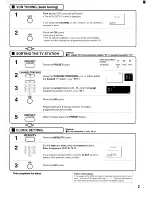Reviews:
No comments
Related manuals for VHR-770

VRX562AT99
Brand: Magnavox Pages: 64

VR 343
Brand: Philips Pages: 54

VR620
Brand: Philips Pages: 2

VR 616
Brand: Philips Pages: 2

VR 588
Brand: Philips Pages: 1

VR 525/02
Brand: Philips Pages: 2

VR 475
Brand: Philips Pages: 18

VR 588/55
Brand: Philips Pages: 22

VR 665
Brand: Philips Pages: 34

VR 451
Brand: Philips Pages: 28

VR 666/02
Brand: Philips Pages: 38

VR 465
Brand: Philips Pages: 28

VR 666
Brand: Philips Pages: 40

VR 456
Brand: Philips Pages: 32

VR 522
Brand: Philips Pages: 38

VR 468
Brand: Philips Pages: 42

VR 616
Brand: Philips Pages: 48

VR 657
Brand: Philips Pages: 54