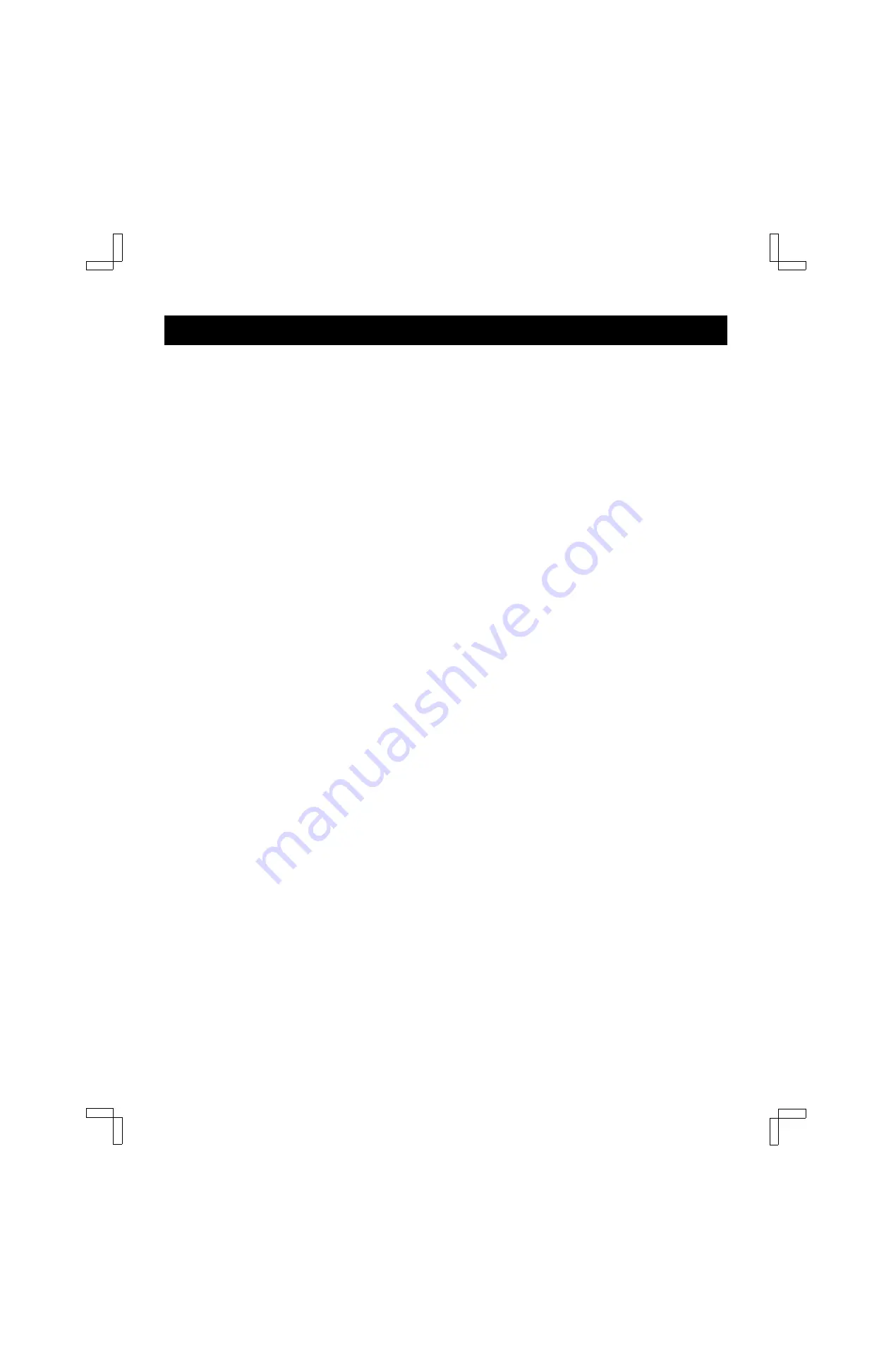
SPECIAL PLAYBACK
If noise appears on double-speed or slow motion
play:
Press and hold the CH/TRACK
l
(or
j
) button (or
CHANNEL on the front panel) to reduce the noise.
If noise appears on a still picture:
Start slow motion play, and then repeat the operation
above.
œ
This adjustment also corrects tracking errors for a still
picture.
If the picture is unstable (vertical jitter) during
double speed playback, still or slow motion
modes
1
Press the PLAY button.
2
Press the PAUSE/STILL button.
A still image appears on the screen.
3
Press and hold the CH/TRACK
l
or
j
button (or
CHANNEL on the front panel) to reduce the vertical
jitter.
œ
This adjustment also corrects tracking errors during
double speed playback and slow motion playback.
NOTES:
œ
During special effects playback, the sound is muted.
œ
Noise bands (narrow white lines in the picture) may
appear during picture search. This is normal and
cannot be eliminated by using the tracking control.
œ
After staying in still or slow motion playback for
5 minutes, the VCR automatically stops.
SU4H/U2 (VHR-H619 GB) Tue. Mar. 09/1999
31












































